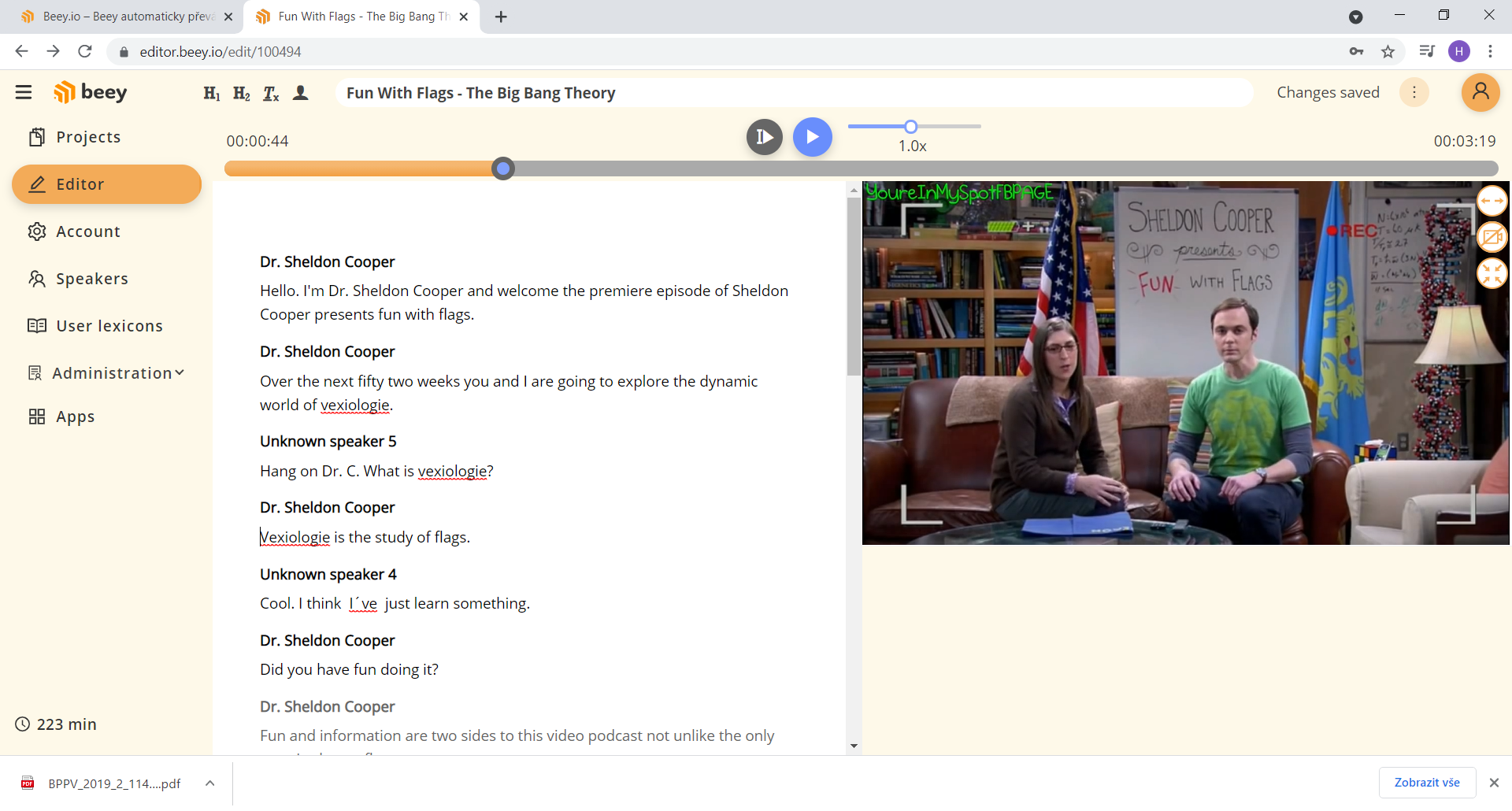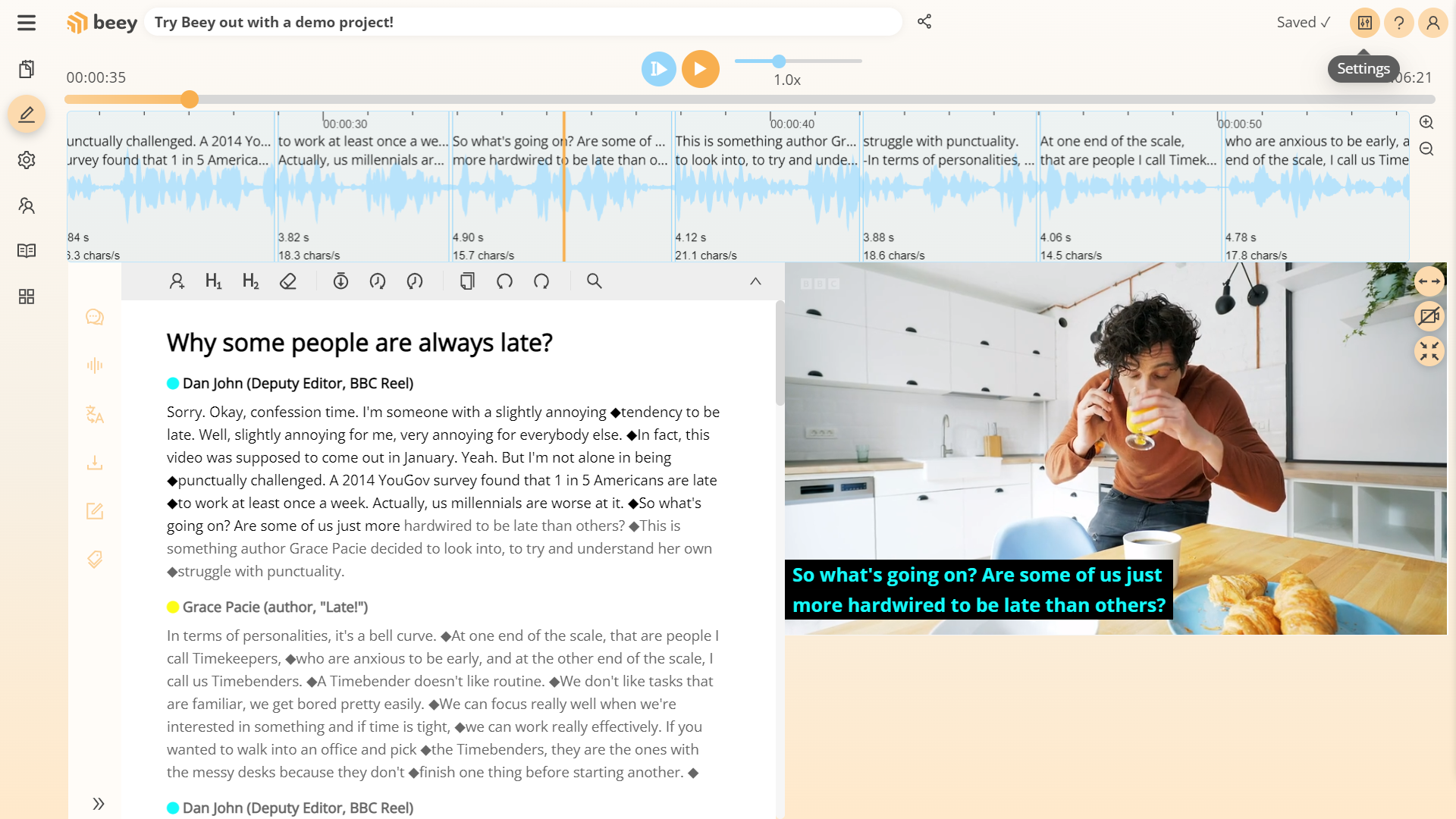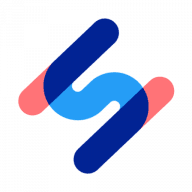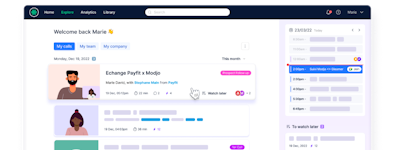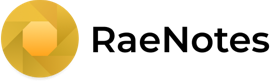17 years helping New Zealand businesses
choose better software
Beey
What Is Beey?
Beey is a cutting-edge web app for transcribing, subtitling, and translating audio and video files. Supporting over 30 languages, Beey converts videos, podcasts, and meeting minutes into accurate text. Its intuitive editor allows easy text corrections and exports in multiple formats, with synchronized recording previews for efficient editing.
Beey's interactive subtitle editor seamlessly creates professional captions, with automatic translation enhancing accessibility.
Advanced features include speaker separation, speaker recognition, and live transcription of streamed content. Beey supports team collaboration with shared credits and projects and offers API integration for smooth workflows.
Beey offers several add-ons, including BeeyLive for live transcription of events, displaying transcripts on screen or sharing them via QR codes. Users can set automatic translation, customize font size, and more.
Trusted by over 50,000 users, Beey is a reliable and versatile tool.
Who Uses Beey?
Beey is ideal for journalists, researchers, content creators, educators, students, podcasters, and media professionals who need accurate transcription, subtitling, and translation services.
Not sure about Beey?
Compare with a popular alternative

Beey
Reviews of Beey

The best transcription platform I had the chance to work with!
Comments: I'm delighted with the platform.Despite minor things there's been improvement throughout time,they work very hard on it and I see the results.I switched from other platform and I can't be thankful enough to beeyfor reaching out to me on Linkedin and coming with their offer. It's a game changer for me.It will be a game changer for your company, too!
Pros:
It takes some time to get familiar with it, the interface looks pretty complicated at first but once you dive into it it gets sooooo easy to work with! Keyboard shortcuts make me forget about using my mouse! Transcription and synchronization is the best I have experienced throughout all the other platforms I worked with before. Customer service is second to none!
Cons:
Same words are translated in various ways,i know they've been working on it, transcription to be separated in the editor,like 2 lines, space, 2 lines, space, 2 lines, space...it would be easier to read.
I recommend. Very comfortable and useful at work.
Comments: Fast and reliable operation
Pros:
Fast and reliable operation. Clear interface. Easy-to-use.
Cons:
I don't see any major problems. Uploading video materials could support more formats.
Beey review
Pros:
- The program was good to work with - I find it to be a very effective transcription tool - The quality/price/performance ratio is great
Cons:
- However, I didn't like the fact that you can't correct the text and play the recording at the same time. The recording always stops when editing - The program does not record the individual speakers in the recording as faithfully - Cannot read M4A format (not so much, can be converted to MP3 anywhere)
Great tool for translations and creating subtitles
Comments: Gradually I've managed to significantly reduce the time it takes me to create subtitles and in effect increase the number of jobs I can take.
Pros:
I love how much time I am saving thanks to the voice recognition and then the automatic translation app.
Cons:
I took a short while to get used to using it. Other than that no complaints
Very positive experience
Pros:
It makes transcriptions of any audio very quckly. It's a time saver.
Cons:
Speach recognition isn't as precise, but i'm sure it's only a metter of time as it will get better.
One of the best AI tools to create subtitles
Comments: Very intuitive and user-friendly AI-powered tool that genuinely helps with creating subtitles in several languages. Easy to navigate through and surprisingly accurate in capturing voices.
Pros:
Very intuitive and user-friendly AI-powered tool that genuinely helps with creating subtitles in several languages. Easy to navigate through and surprisingly accurate in capturing voices.
Cons:
Can't think of much at the moment, it serves all my needs
A great subtitling and transcription software for events and media
Pros:
Their program is user-friendly and easy to use even for amateurs. The customer service is quick and very kind, helping more than expected. We are grateful to Beey for their commitment to the hearing-impaired community. Good subtitling programs can make a big difference not only in the lives of people with hearing impairment. Thanks to Beey, our event has a bigger impact, the recording with subtitles reaches a bigger audience.
Cons:
I hope that in the future it can be trained for more people with special needs (and special speech as in cases of some disabilities), but we understand that being the speech in those cases so specific it will still need some technical development and individual adjustments.
Beey
Pros:
A very useful speech recognition tool. The best of those I've tested.
Cons:
I have been using it for 2 years and I am very happy with all the features.
High performance
Pros:
Easy to use with very high quality of voice recognition
Cons:
I can not find anything that I wouldn't like

Overall satisfaction
Comments: We can provide our broadcast to people with hearing difficulties.
Pros:
An intuitive use and precision compared to other products we used.
Cons:
Real time transcriptions would be a great tool.
Beey
Comments: Beey is a revolutionary program used to transcribe audio and video files to text. It is available to anyone. It provides excellent support in creating transcripts and subtitles. As the Head Partner in the NEWTON Technologies Polska company I am in charge of all the operations on the local market. I help develop this software and impellent it onto the Polish market.
Pros:
Beey is a very intuitive application letting you easily create subtitles you can use i.e. in social media. It also offers many useful functions – sharing, tagging, dividing large files. Key shortcuts help you quickly correct any mistakes made in the transcription.
Cons:
Beey is not very recognizable on the internet. With low quality recordings the audio transcription is not perfect.
No doubt, it's worth it.
Comments: Excellent.
Pros:
Ease of use. Drag'n'drop is useful as heck.
Cons:
Poor English recognition for my needs. Hope to see improvements in that area.
Big time saver
Comments: We produce a lot of videos / webinars for internal communication, and captions are key for good user experience on our internal social network. Beey helps us produce captions quickly and with little effort.
Pros:
Beey delivers consistently high quality of text transcription, which then needs only a little human fine tuning, which saves a lot of time.
Cons:
The interface is still a bit clunky and some features don't come across as very useful/finalised, e.g. recognition of multiple speakers.
Cost efficient solution for transcription&captioning needs
Comments: I've been using Beey.io for almost a year now to process Polish language audio and video recordings of materials ranging from interviews through webinars to online conference coverage. I generate the automated transcription first, then review it manually. The app also helps me a great deal in creating time-stamped closed captions from the final transcript - and I'm excited waiting for even more functinalities that are in the pipeline. Last but not least - the pricing is more than competitive, way below the market average and you pay as you go, just for the volume you need.
Pros:
I loved how easy it was to start using the software - the functionalities are carefully thought through, with keyboard shortcuts facilitating the process (and hints on shortcuts handily available).
Cons:
When I started using the product about a year ago, the automated transcription quality was somewhat lower than a competitor's solution I used before - but it kept improving over time and now is my go-to choice for Polish language material.
Great tool
Comments: Beey is a really great tool for someone who needs to convert any audio recording to text, e.g. a conversation with a client, minutes from a meeting or their own notes. An excellent and useful feature is the ability to automatically translate the transcribed text into any of the European languages.
Pros:
the possibility to convert any audio recording to text, e.g. a conversation with a client, minutes from a meeting or their own notes
Cons:
nothing at the moment
In my opinion
Comments: One of the best softwares for subtitles from transcription
Pros:
Price, menu, speed. Value for money. Good stuff 😉
Cons:
Speach recognition, video upload. There is always something to improve, but more pros than cons 😁
The great choice for a journalist or marketer
Comments: It is not so expansive as I was afraid.
Pros:
Ten years ago, it never occurred to me that something like this would be possible and easily accessible. It will save me a lot of time when transcribing and thanks to that I have more time to edit my texts and articles.
Cons:
Nothing, I got what I needed. Of course, you just need the recording to be good quality - but a recorded telephone conversation by common mobile device is sufficient.
The transcription is so accurate and fast it saves me hours or days of work
Comments: Fantastic. I am very satisfied
Pros:
The transcription is so accurate and fast! I am very happy that the software saves me hours maybe days of listening and rewriting. I can easily edit a text, so user friendly, I can go back and forth, copy the text and send it to e-mail!
Cons:
The name is just difficult to remember really and I don't like yellow colour lol
Beey.io saved my life
Pros:
It helps me to deliver my podcast episodes' transcriptions faster and cheaper that I would hire a person. Transcription accuracy is very good and I can fully focus on more creative tasks than just transcription.
Cons:
No claims at the moment. I am truly happy ;)
Great help for transcribing
Comments: It hels to transcribe long texts, especially prepared speeches (written ones) and well pronounced speeches. It saves your keyboard and fingers a lot, you just make corrections.
Pros:
An amazing way of recognizing the czech languge, no matter who speakes. Very fast transcription of MP3 files.
Cons:
Needs just a few minor improvings in punctuation etc., but basically it works very well.
Increasing interest in your videos
Comments: It can help you increase the reach of your videos very effectively. You can make subtitles super fast and then translate them into many languages.
Pros:
Very fast and effective work. Very intuitive. Use of DeepL translator.
Cons:
It can be put together with an automatic voiceover generator.
Save time when transcripting
Comments: Very happy to use it. It saves great amount of time!
Pros:
Beey saves us time when we need quick transcription of a text of an interview. Within minutes you have a written text to go through and correct maybe some minor typos. We then use the text as a subtitles or written article.
Cons:
When the sound is not good enough and clear, the transcription has more mistakes.
Using since tried for the 1st time.
Pros:
Easy to set up and very efficient. Ability of importing various audio/video formats from phone/mp3 recorder without any need of conversions into usual WAV format.
Cons:
Haven't found one yet. Maybe the controls vere not super intuitive to begin with.
Beey speech recognition - transcript spoken word to text (audio and video files)
Comments: Revenium, z.s. is a social enterprise which supports also persons with hearing disabilities, therefore we appreciate easy and fast voice recognition and transcription to Czech language.
Pros:
Beey supports several Central and East European national languages including Spanish and English. To transcript spoken words to text from the supported languages this service is the best option. The software as a service is relatively cheap and is based on proven Newtontech background technology. It supports even creation of subtitles and export to supported subtitle formats. Transcription is very precise within the supported langugages. You can even transcript voice from Youtube channels and videos directly.
Cons:
The software is not 100 % precise, it still requires manual corrections where needed, but the precision is still quite high.
Useful and simple tool
Comments: Simple, immediate, easy for sharing and almost errorless (if a speaker says clearly, but even bad recording is quite good transcripted!)
Pros:
Intuitive interface is the most important element of the sofware. Any instruction is needed to use it for any kind of purpose.
Cons:
Maybe dictionaries - it's a function I never used - it's not self-explanatory for me