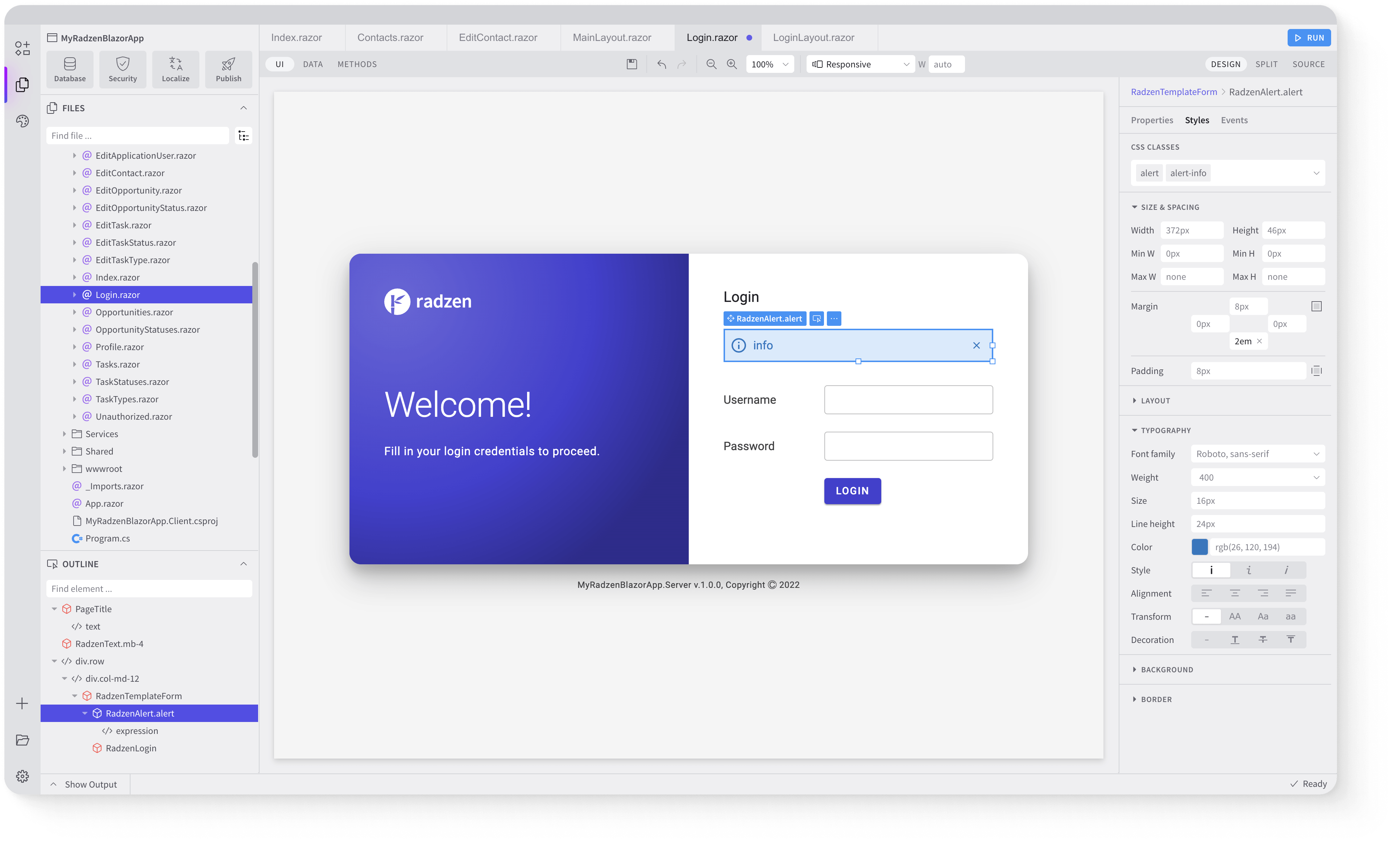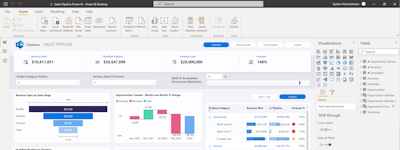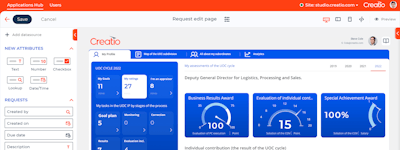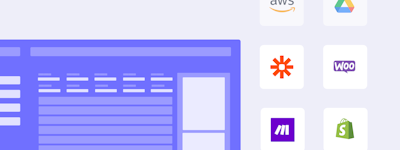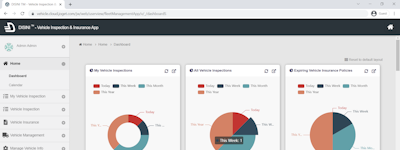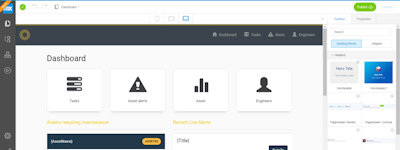17 years helping New Zealand businesses
choose better software
Radzen Blazor Studio
What Is Radzen Blazor Studio?
Radzen Blazor Studio is a software development environment that empowers developers to design, build and deploy Blazor applications without the traditional hurdles.
Write less code and get more done. Simple to setup, maintain and update.
- Seamless Data Integration
- CRUD Operations and Data Management
- Digital Transformation and Modernization
- Design Systems and UI Consistency
- Versatile use cases from Prototyping to Production
Your all-in-one solution for Blazor application development.
Who Uses Radzen Blazor Studio?
Not provided by vendor
Not sure about Radzen Blazor Studio?
Compare with a popular alternative

Radzen Blazor Studio
Reviews of Radzen Blazor Studio

Alternatives Considered:
Radzen Blazor Studio the Invaluable Tool in Your Dev Toolbox
Comments: I have been impressed and amazed by Radzen Blazor Studio's feature set, and I am hopeful and excited about the features on the roadmap.
Pros:
The availability of the real-time WYSIWYG Form Display is fantastic. It saves more time than anyone could ever imagine.
Cons:
Debugging is a little lacking compared to IDEs such as Visual Studio 2022 or Rider, but it's still evolving, so patience is justified. The WYSIWYG interface is a godsend—no more code-build-run cycles.
Simply The Best - Radzen Blazor Studio
Comments:
The best RAD tool I'd used so far.
We even managed to create ALF - Application Lakehouse Framework using RADZEN. This is an application allowing DEVs or senior Business Analyst to create an application without any coding.
Pros:
Ease of use and a RAD productivity tool which helps us deploy applications quickly. Also the team in RADZEN - just so proactive and prompt in answering questions
Cons:
None whatsoever. I never thought I would have come across a RAD tool like RADZEN and the team behind it. Price is fair and just the ongoing dedication and improvements they put into the product. Simply First Class product and team.
A good product from a talented team
Comments: It's been up and down, but I'm still here.
Pros:
The ability to have dialog with the developers. Good features, easy to setup.
Cons:
It's marketed toward users with lesser amounts of programming experience, but you really need some good experience with C#, Dot Net, etc. to effectively use their tools. This is because for RBS and RS there is very little documentation or examples. Examples that are given assume that you are only using the free components, and component examples are coded assuming you are not using RBS or RS. Also, RBS and RS create pages with code behind, different filter syntax, etc.. This code can be somewhat different, making the examples provided for the components, or in the community forums difficult to understand. Demonstration projects that use RBS or RS are very few, very old, and nothing like a real-world projects would be designed. Finally, it is obvious that the developers themselves do not use RBS or RS as a tool as new version releases often have bugs that would easily be found when actually using the product. It almost seems like the developers don't want you to use RBS, just the Blazor components. Why don't you rewrite https://www.radzen.com/blazor-components/ using RBS to prove the product?
Use Radzen Blazor Studio to learn ASP.NET Core Blazor
Pros:
I use Radzen Blazor Studio for my training in ASP.NET Core Blazor and also to develop a (small) application. The ability to generate code has helped me tremendously to learn. I use Blazor Radzen components which are open source and work quite well (and there is support for any issues or things we didn't understand).
Cons:
Once the code is generated, it's hard to go back (to regenerate the same code with different build settings). To do this, you need to understand the mechanisms and install your solution.
A dinosaur's perspective
Comments:
I am a dinosaur who met computers in 1981. As you can imagine, I have encountered many different programming languages and development platforms.
Having spent the last 20 years as a C-level professional manager, I was far away from new technologies. A few years ago, I decided to leave my professional life and do one last signature project.
I went in search of a special product. My list was clear.
* Must offer the most up-to-date technology
* Shouldn't be afraid of the change
* The learning curve should be easy and short
* Shouldn't tire me out for repetitive tasks
* Development philosophy should be free and original
* Most importantly, I have to trust the development team.
I tried many products. I bought some of them and left them behind. I got most of my list by the time I met Radzen. I found that with RBS I had it all.
I would like to thank the Radzen team for their products, components and RBS, for allowing me to develop projects with pleasure again.
Pros:
* Up-to-date technology * Free community edition * Short learning curve * Easy to use * Strong and speedy support
Cons:
It's still a so young product, they have a lot of homework to do. (I can not be sure if there are any cons.)
Picks up where Entity Framework leaves off.
Comments: Saves a ton of time to get your app going fast. Selected tables from the DB and poof, working I/O and take it from there.
Pros:
Scaffolding DB services and working pages.
Cons:
Can't seem to get rid of the list of opened projects that keeps growing.
An invaluable tool
Pros:
To be honest I could never create the kind of software solutions I am designing for my customers without Radzen Blazor Studio. It does all the heavy work for me and lets me focus on what I do best. It’s also a fantastic way of learning Blazor. The fact I can work back and forth between the Radzen IDE and Visual Studio is superb. The first iteration of the tool (Radzen Studio) was great for small projects but with this new iteration (Radzen Blazor Studio) I feel confident to tackle large projects and we are now using it to redesign from the ground up our flagship product. The cost of the product is low compared to the value it provides for us
Cons:
The product has a few bugs of course, but anything serious gets addressed immediately by the Radzen team and other minor issues can easily be worked around.
Radzen Blazor Studio - ready for production systems now
Comments: Very good and any issues are resolved very quickly by the Radzen team.
Pros:
Excellent tool to scaffold your current database table design into a working web prototype. Security integration with Microsoft Entra (formally Microsoft AAD) works very well. Simple to rollout the server web app to Microsoft Azure (web app). Support is excellent.
Cons:
The current templates provide basic features, however there is still a fair bit of customisation needed before going live into production.
Radzen Blazor Studio Review
Comments: It's positive in comparison with the Razden app, it was bad that I could not modify the code from Radzen.
Pros:
That code can be modified inside the Studio.
Cons:
The UI and the Drag&Drop is hard to manage, it is hard to put something to the right place.