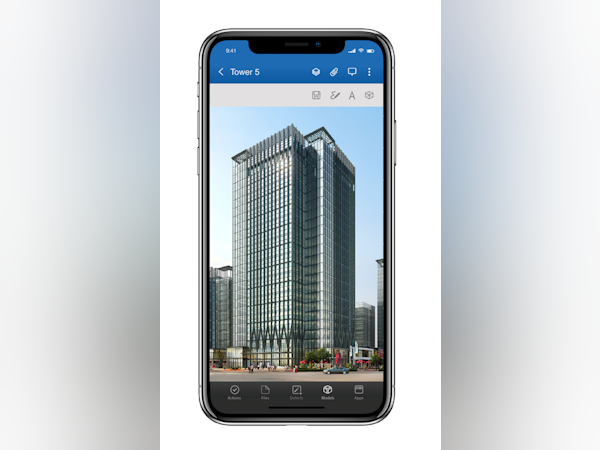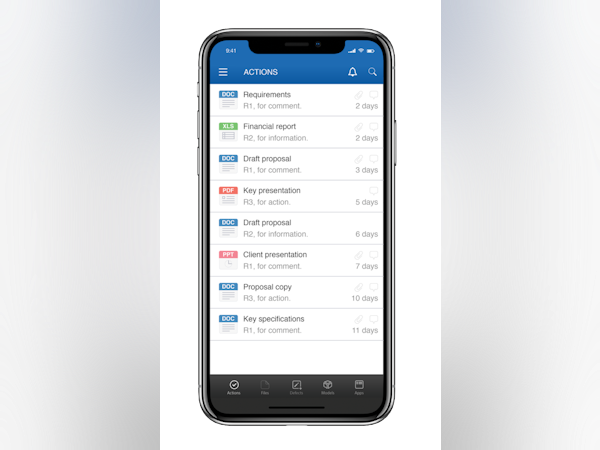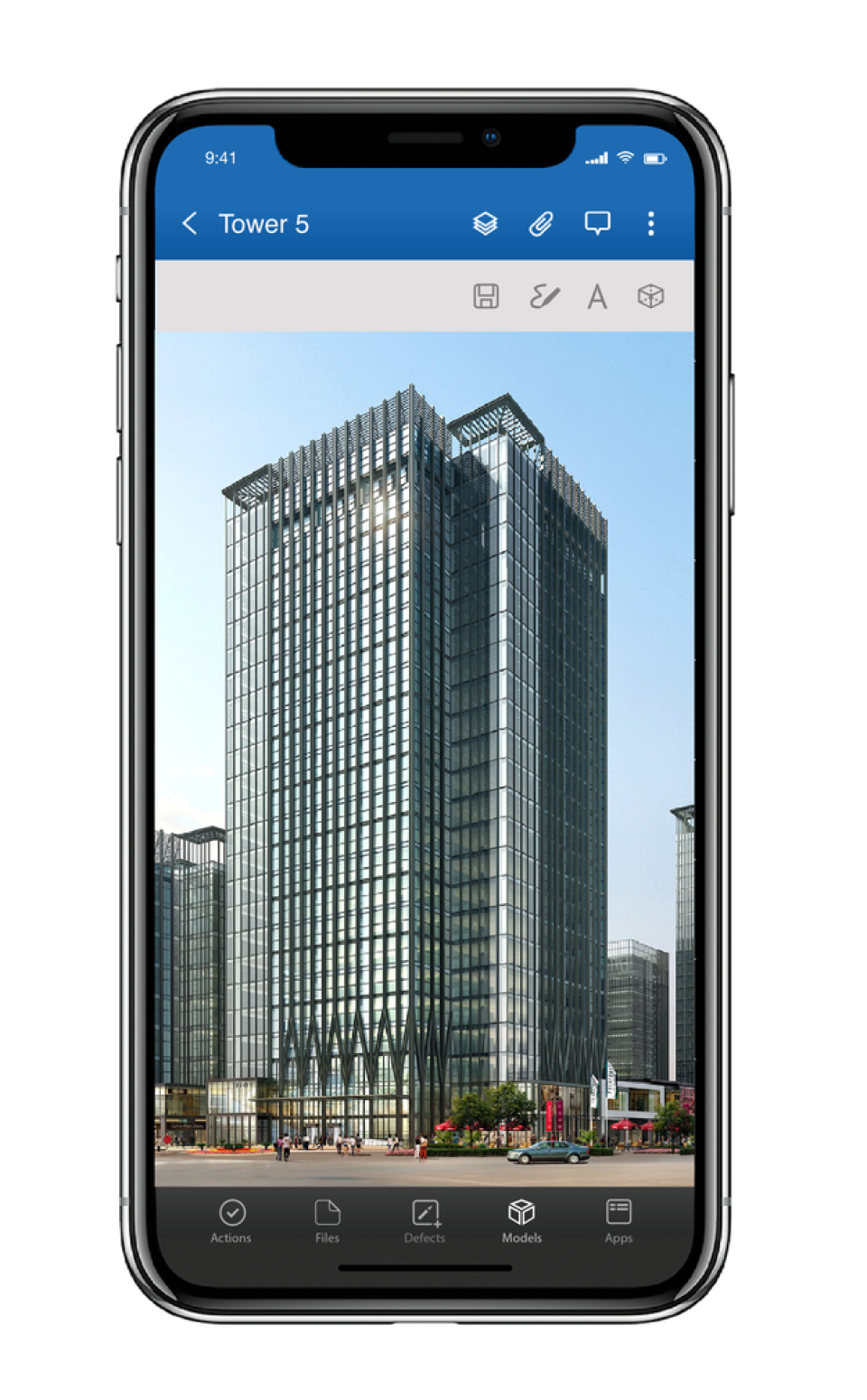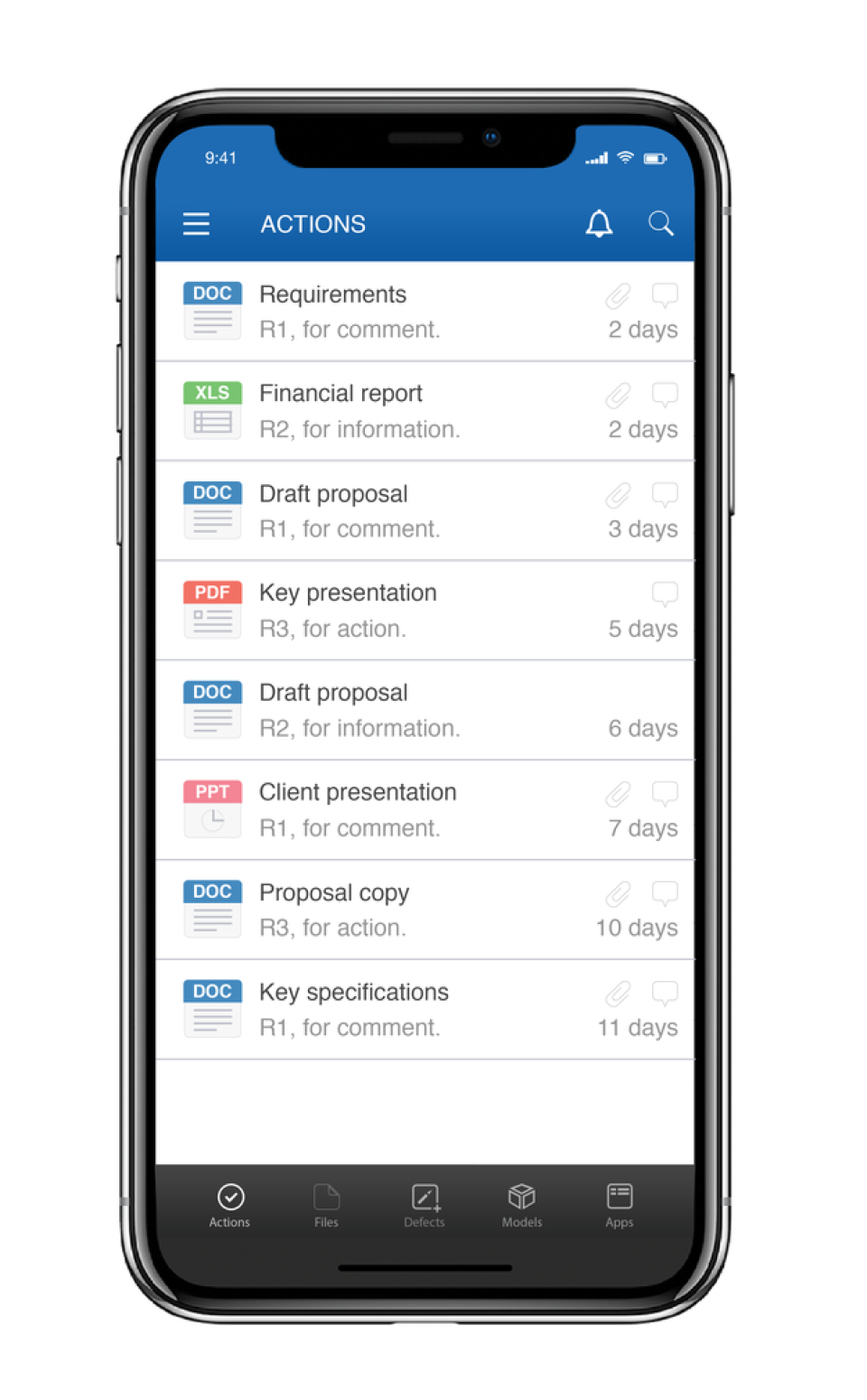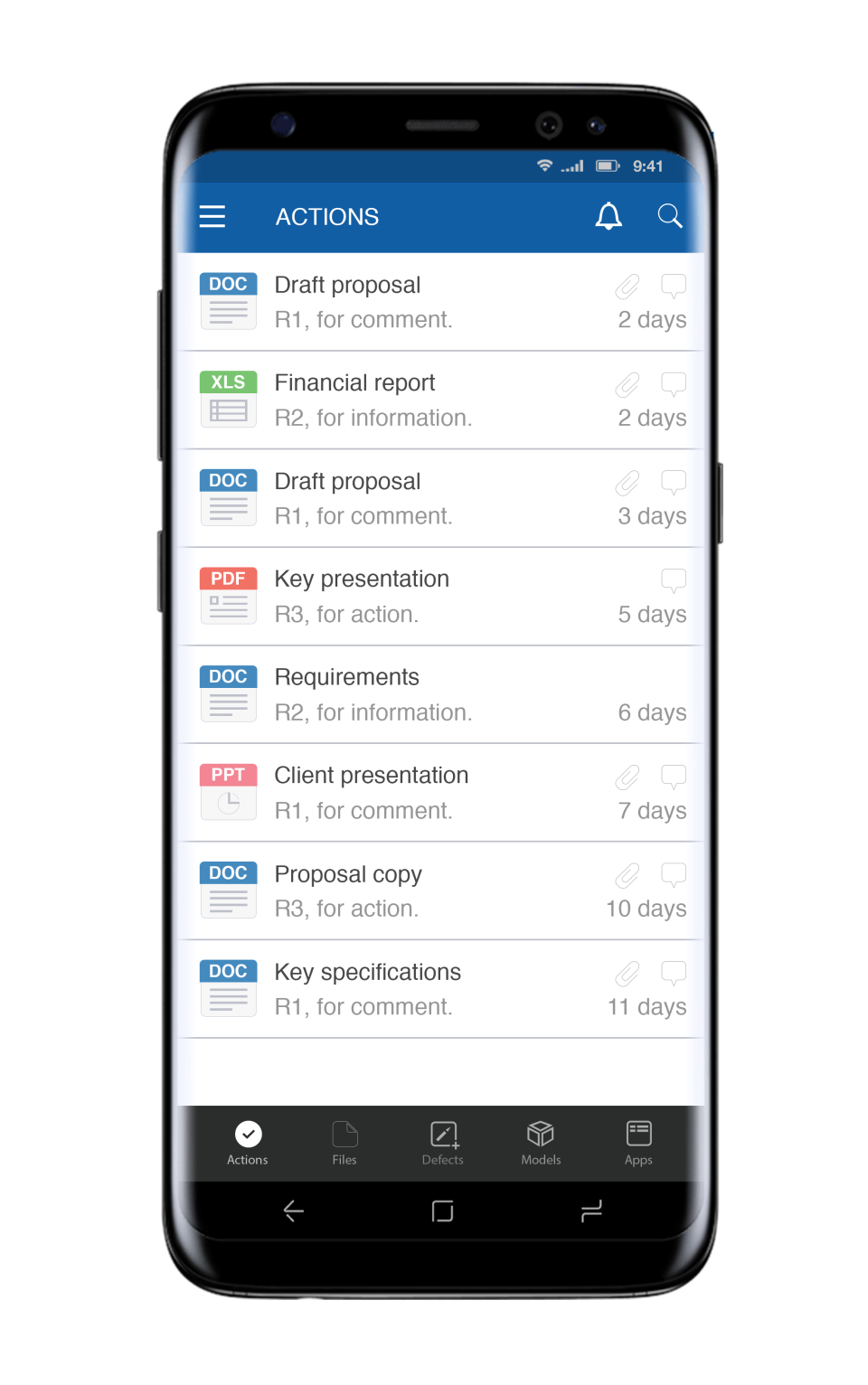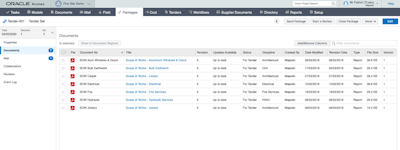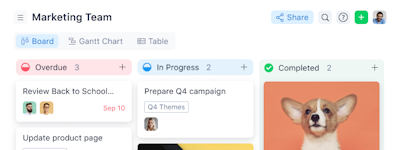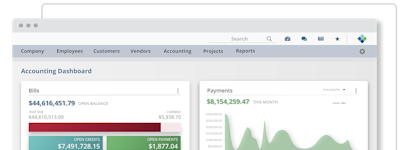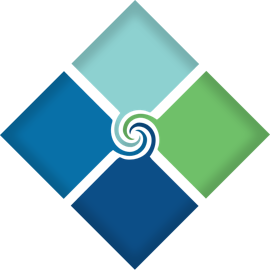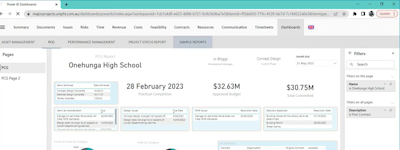17 years helping New Zealand businesses
choose better software
Asite
What Is Asite?
Get the visibility and control you need to keep your construction projects on track with all your project information and documents centralized on a secure, organized platform using Asite. Track RFI's, Submittals, Daily Field Reports, Manage all Project Documentation, Quality and Inspection Forms and more. Improve collaboration for your teams with the ability to distribute, markup, and comment on a variety of file types including 2D plans and 3D models, and get notified of any updates made.
Who Uses Asite?
Architecture, Engineering & Construction, Facilities Management, Sub-contractors, Universities, House Builders, Infrastructure, NHS, Metro Rail, Highways, Bridges, Contractors, Tier-1 Contractors
Not sure about Asite?
Compare with a popular alternative
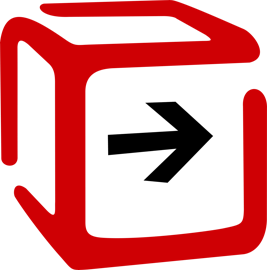
Asite
Reviews of Asite
We use many electronic filing systems and ASite is by far the easiest to use.
Pros:
The ease of use is non comparable on similar electronic systems. Everything is clearly laid out and it is easy to navigate and search for what is required.
Cons:
Sometimes lots of java extensions etc. need to be updated and downloaded to view certain file types or preview the files without downloading which can get a bit annoying.
Easy to Use Document Control System
Pros:
Files can be indexed and are easy to search. Multiple versions and revisions are easy to find and compare.
Cons:
Further work is needed on outputting of reports. Whilst the inbuilt systems give an overview in order to produce meaningful reports you need to extract the data and use external systems.
The worst piece of software I use on a daily basis
Comments: It provides a workspace compliant with BS1192. Other than that, it's a pain to work with and manage.
Pros:
It's better than Asite Classic. The site is generally fast-loading.
Cons:
Some parts of the site load very slowly (forms etc). It's unituitive; you never know quite which tab to look for something, so takes longer than it should to get used to the system. Workspaces are OK but there are key features missing (e.g. why can't I easily see which users have access to a file?). The BIM Common Data Environment is not bad, but feels hacked together (for example, when I add a new user to the workspace I have to manually distribute files to them; they can't just see what's already been sent to that role). PPMT is slow and hard to use. Adoddle still doesn't have the full suite of administration tools so I still need to delve into Asite Classic for certain tasks. Reviewing, marking up and commenting on documents is very tricky, and although the audit trail is there it's hard to unearth and to understand. Even though I've turned off notification emails I still get them occasionally. The incomplete/overdue actions counters never seem to work as they vary depending on which workspaces you've got in your filter, so they're useless for quickly getting to the things you need to do to clear all your actions.
A fantastically easy and straight forward project coordination site that leaves no stone unturned!
Comments: Easier coordination and single information portal for the entire project team.
Pros:
The ability to share comments and track drawing and design progress using an online platformis great. We regularly go back and forth within the design team to create and design the best overall solution for the client. The ability to comment within minutes of a drawing being uploaded is exteremely useful.
Cons:
The file viewing applet can sometimes take time to load but works well with patience. Sometimes when downloading files the QR code that is automatically applied to downloaded PDFs obscures details and text.
Very helpful software when used correctly
Pros:
Easy to navigate Provides ease of contract management Provides contractual forms for use throughout the contract
Cons:
Needs to be implemented properly to have positive impact Sometimes difficult to locate items Search bar sometimes difficult to use properly
I use the software as a client. The tool offers all functions required to administer contracts
Pros:
The software is easy to use with little or no training - the interface is very intuitive to navigate to find what you are looking for.
Cons:
Abilities to batch approve drawings. This is probably more associated with upload procedures/ behaviours and possibly could be resolved through additional training.
I use asite for project management of over 30 projects. The system is simple to use.
Comments: overview of project costs, simple to see all funding and spend in profile and to see where changes are needed.
Pros:
The software is easy to use and to enter data into. It is also simple to use as a reviewing tool, quickly accessing projects to oversee their funding, spend profile and help manage their progression. A useful note tool allows users to jot down changes and reason for change to a project, allowing for continuity.
Cons:
It is possible to change historic information on a project which is very useful however, there is no automatic or 'secure' note on the system to dictate what changes have been made and by whom. This means that projects could be updated and historic, important, information lost. I think a tool that provided an update of changes and by whom which is encrypted (so no changes can be made to the note) would be useful.
Mediocre
Pros:
Good for adding and accessing drawings, handy for adding other documentation, everyone can see everything that is uploaded so keeps people in the loop
Cons:
Too many emails updating me on drawings that didn't concern my trade, interface was not the most straightforward to use
Quality product for simple complex projects
Pros:
Very easy to set up out of the box Intuitive user experience Clean and uncluttered Very strong document management capability Workflows are simple to use
Cons:
Often cost functionality is too simplistic Dates UI puts off some of our customers Additional functionality needed to make it appropriate for managing programs of work
Hamstrung, repetitive, slow, backward
Pros:
There's not a lot to think about that is a positive here. I can't think of a feature that we use as a user that is actually any way better than competitor products.
Cons:
Folders as a paradigm for upload. UI/UX is inconsistent. UI is bloated and not focussed on critical path - style over function.
Asite is a very 'clunky' system to use. Not intuitional set up, with too many features.
Comments: In comparison to other systems I have used (Aconex, Encompass, 4Projects) Asite does not come up as reliable software, due to number of errors and outages occurring. 2 critical outages only this year.
Pros:
Good search engine and very well trained support desk. Sadly I have no more positives to fill in 100 characters count
Cons:
System frequently crashes. The highest critocal failure rate of all systems I worked with Files and communications disappear from the register No feature allowing tracing contractual responses to document submissions Very complicated and not user friendly reporting tool Too many hidden functions but not easy to find Not being able to associate documents together - such as document and comments sheet Large number of errors Bulk upload fiddly Problems with the control over auto numbering No capacity to correct errors Actions often confusing
Nice system
Comments: Smooth circulation of data files, perfect filing of documents and unlimited storages of your data files.
Pros:
The systems is very much easy to use even if you are a first timer user, in just a few days or session you can easily understand the system and operate it on your own. Then, if you master the system you can creat your own system so your data can be easily access by other members in your organization that has access in your system.
Cons:
There are some boundaries where in you must have access in order to explore more the system. Also add some tutorials features on some access so you'll know how some things works.
Easy to use Application
Pros:
Easy to upload and download project related information
Cons:
It shows tasks as outstanding even when not relevant to your role.
Asite Solutions Response
3 years ago
Thank you for taking the time to share your feedback with us it's always appreciated. Our team is always trying to make sure our users have a great outcome using Asite.
Mostly positive experience
Comments: collective organisation of large project teams is visible to all
Pros:
fantastic depository for files , well structured and easy to navigate It's nice to have files kept in a central place; and even though you can easily get separate document management solutions for your business, having that central location be your project management system, just makes sense. Issue Tracking If issue tracking features are an important selling point for you, you should know that Adoddle allows users to resolve issues through multiple workflows. This means that hiccups in your new product development project can be handled differently than bugs in your latest IT implementation.
Cons:
Gantt charts don't come to mind when you think of things you'd miss if you didn't have them. However, it's tough to see project management software like Adoddle that handles aspects of traditional project management, but leaves out this important tool.
I have been using Asite addodle for 2 and a half years as part of my job role.
Pros:
Customer support is always eager to resolve my queries and the responses I get are mostly satisfactory leading to the resolution of issues.
Cons:
Functionality as it is counter intuitive, complicated and not user friendly. Also the certain pages keep refreshing while I am looking for something making things hard to find thus wasting time.
All file are systhematic
Comments: The benefits is flies are secure, no worries for copyrigth
Pros:
All file are send to other companies are secured. No issues has been encountered in our daily routine communication with other company.
Cons:
The most least i like is the zooming in and out. You can not used the mouse (scrolling to enlarge) instead used the plus and minus zooming.
super
Comments: Filing challenge paperless its supa
Pros:
document storage, mp3 storage and mp4 storage
Cons:
The software do not allow multiple uploading suggestions it only suggest a few
Asite Solutions Response
3 years ago
Thanks for your review! I'm so happy to hear Asite is working well for you. I've passed your feedback about ease of use on to our product team we would love to make things right to match your expectations.
Very straightforward software for me to use as a user rather than administrator
Comments: Formally records the key information flows from the project. Provides an easy reference for what has been submitted/approved, and when.
Pros:
Notifications are very clear and provide a good summary of what has been uploaded for my attention. Dashboard is very useful to summarise information and to quickly navigate to key sections. The notification down the side of the screen identifying what is due for action today is very useful.
Cons:
The process for printing documents is not great and sometimes can be difficult or time consuming. Sometimes it can be time consuming to download to pdf format.
Painful at times but generally positive
Pros:
NEC3 contract compatibility means that my projects could easily be aligned to the framework and documents issued accordingly
Cons:
poor customer support led to several issues going unsolved and work arounds having to be implemented internally
Fantastic file sharing project software - perfect for collaboration
Comments: One of the best collaboration tools on the market
Pros:
Asite has been a go-to project software for many years, it is easy to naviagte, very user friendly in terms of rasing RFIs & creating document submissions
Cons:
Only criticism is when the user interface changed from classic to Adoddle a few years back the front end dashboard feels a little 'busy'
Excellent, easy to use software
Pros:
The ease of use is my favourite thing about this software. As a company we use lots of external sites for document control, and his is by far the most user friendly. The ability to batch upload files helps greatly.
Cons:
Setting up the contract initially can be difficult. Adding in new users could be easier as this is sometimes required to cover absence.
All right if you are a contractor using it daily, but good help you if you are a supplier!
Comments: Very poor, used it over a number of years for various projects and it hasn't got any better for the supply chain.
Pros:
Nothing. Very difficult to use as a supplier. We see enquiries coming from various platforms and this has to be the worst, so much so our security system actually started to block incoming mails form it.
Cons:
Everything. Difficult to use and assumes that as a supplier you have a compatible way of working with it. If you are using it on a daily basis as a contractor I can see the benefit, but as a supplier its a minefield!
Asite Solutions Response
2 years ago
Thank you for sharing your experience. We're aware of this issue and are activity working to address it. Would you be open to further discussions? Please reach out to [email protected]. We'd love to understand your process and needs.
Absolutely great service
Comments: Uploading.
Pros:
The site is very easy to use with a good way of navigating around; uploads are very quick with no stalls.
Cons:
Not much to fault about the site, however maybe more availability uploads more than possible in one go.
It is a good software to use & store all the data at 1 place. I like it and its easy to use.
Comments: Easy way to store the data's.
Pros:
Keeping the data's safe & uploading of data is easy. Easy to take backups . Easy to login . Easy to guide others to use.
Cons:
To many folder structure which some time not relevant to the projects & cant provide such data's while the project on going
As a very light user, the system is difficult to navigate.
Pros:
The only pro I have found is the customer support have been helpful where possible and the software allows.
Cons:
Poor for users.Nothing. Even this survey does not permit flexibility. There are not many Pro's from a small private business viewpoint. You cannot use correct punctuation in sentences when creating responses to clients as the software does not allow comma's, full stops etc. Unfortunately I cannot find anything good to balance the Cons. Its very poor.