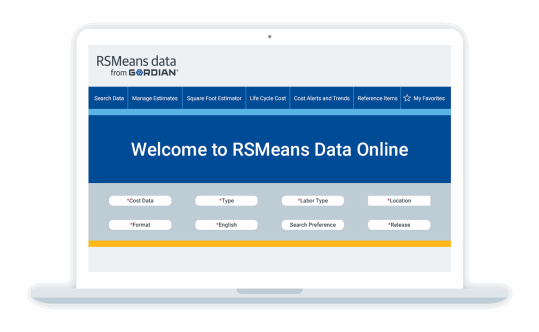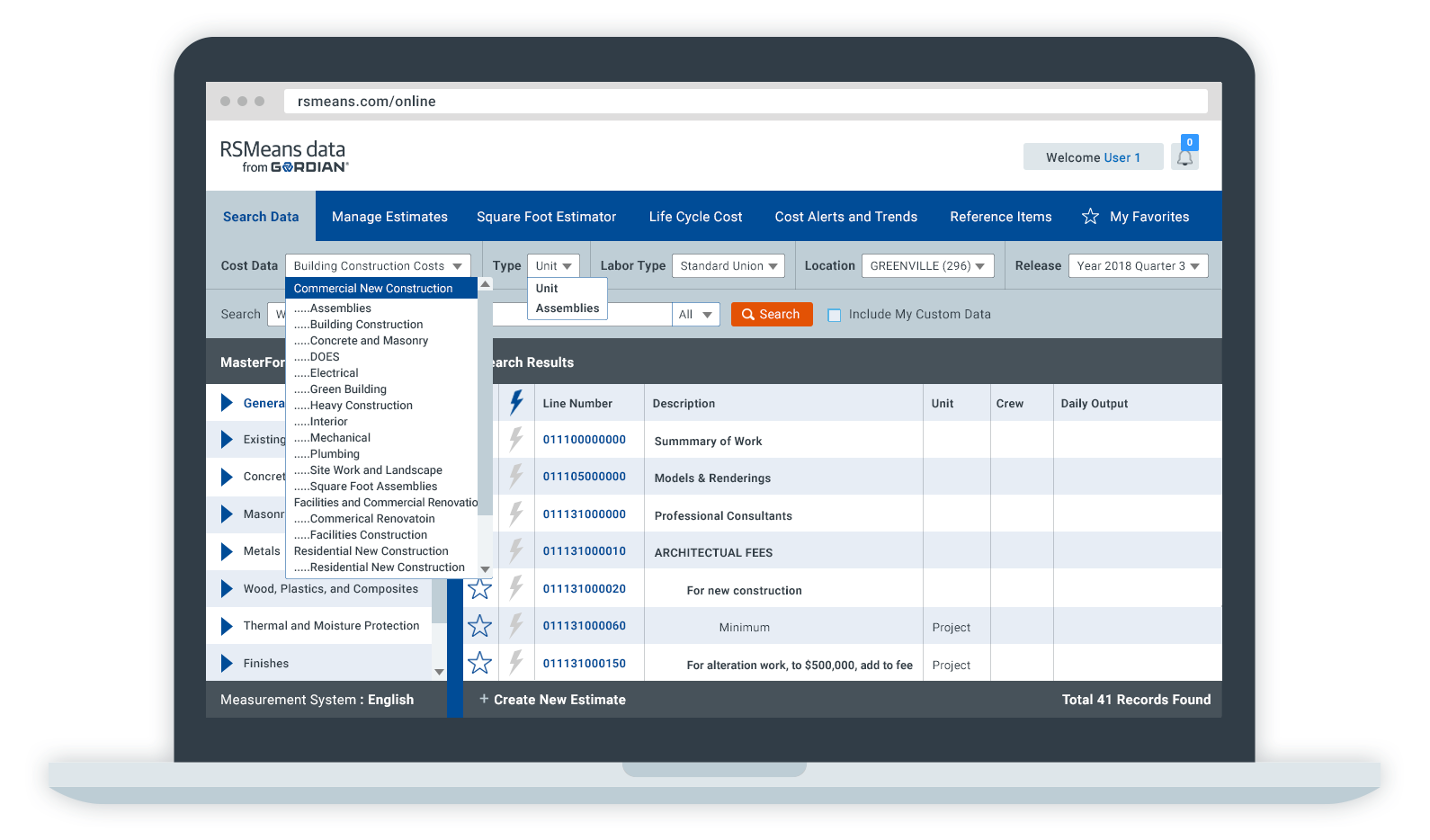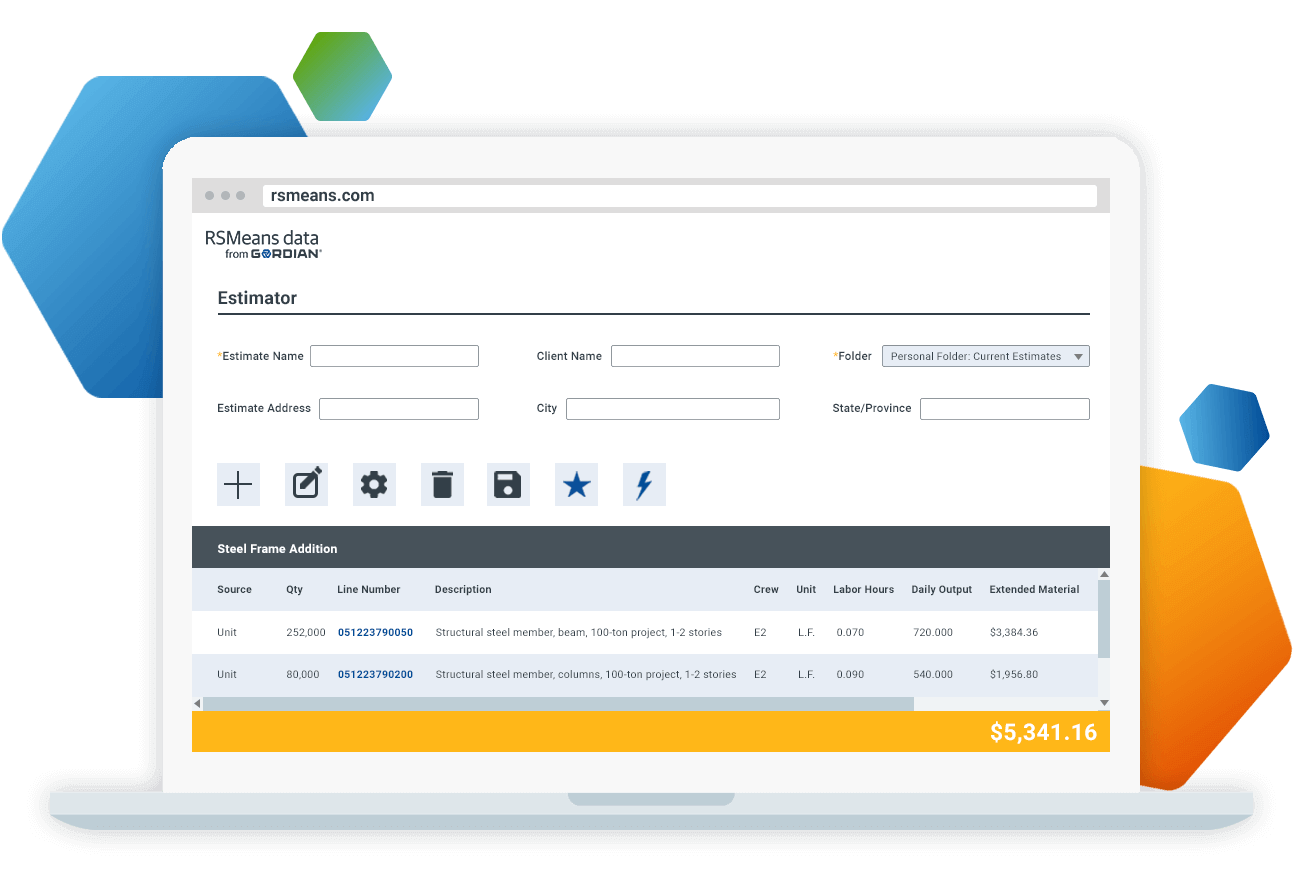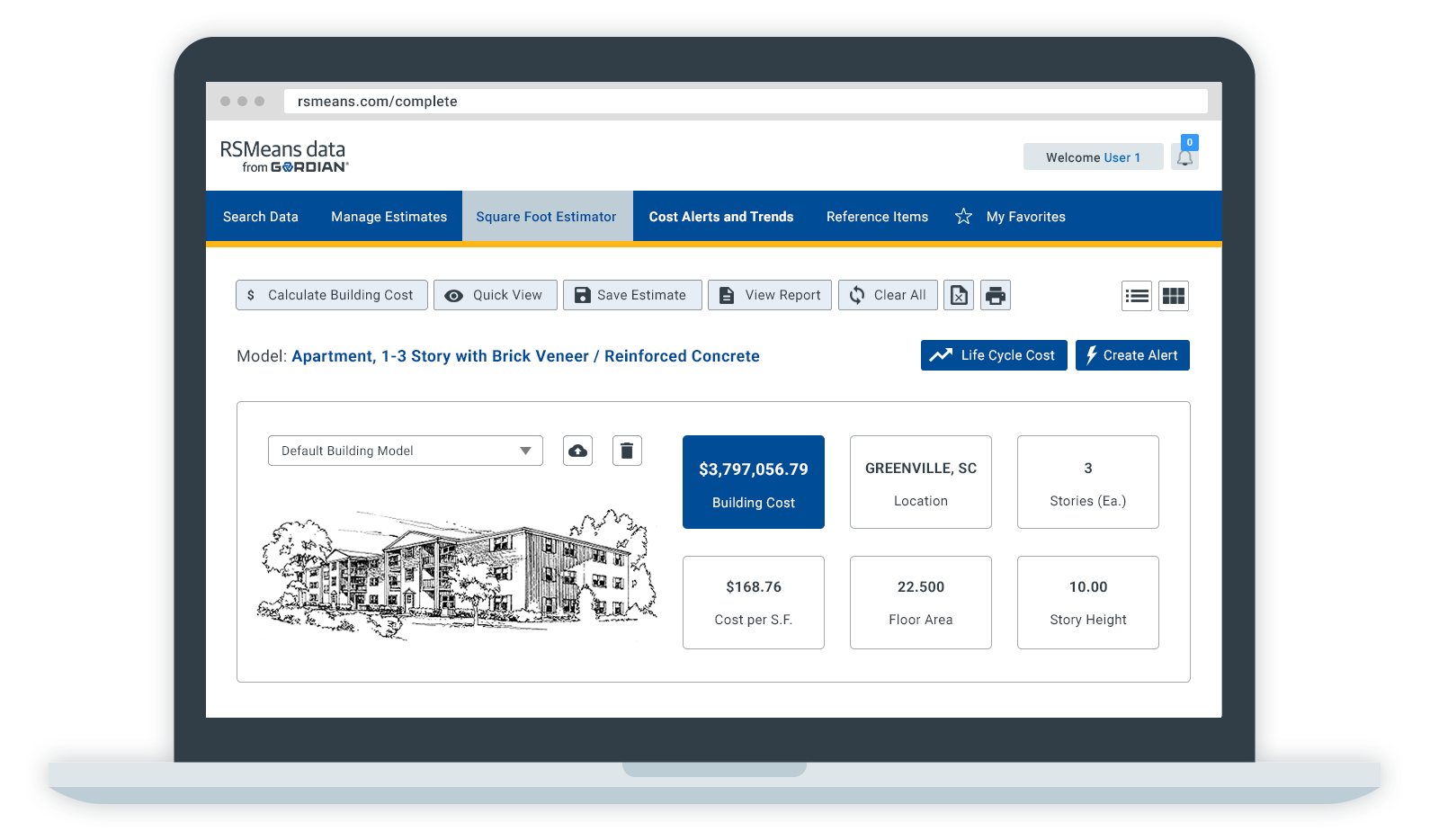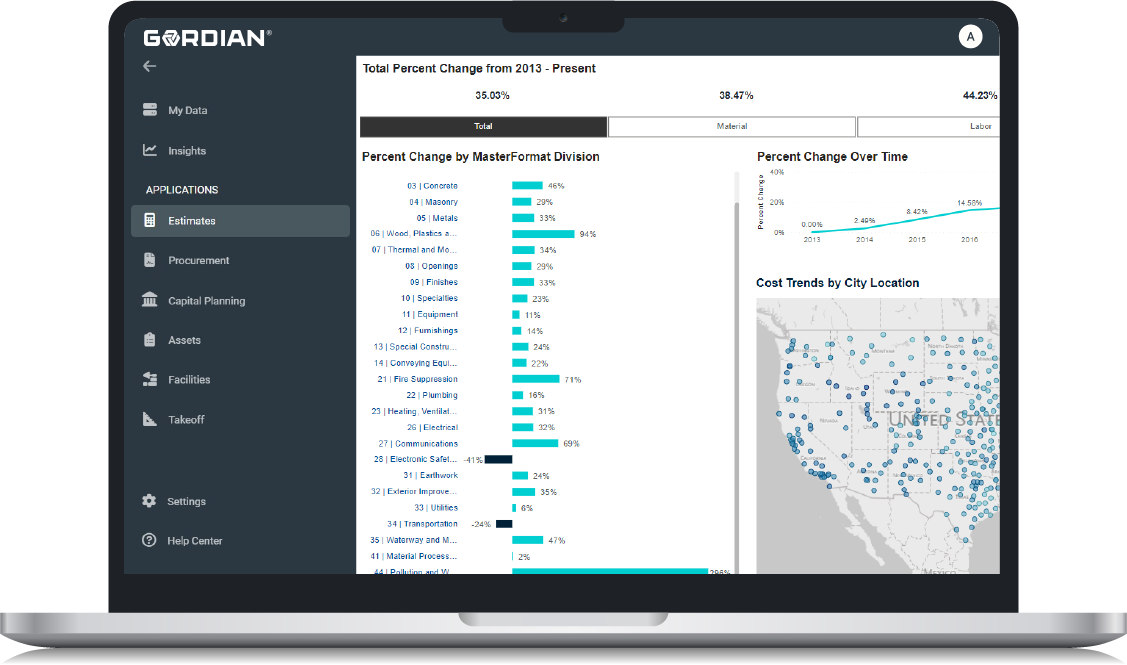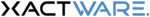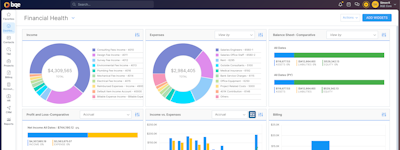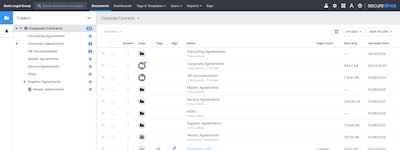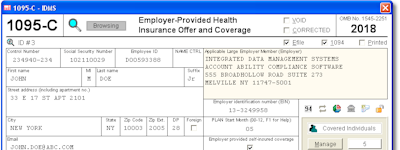17 years helping New Zealand businesses
choose better software
RSMeans Data Online
What Is RSMeans Data Online?
Shop now and save up to 15% off of RSMeans Data Online for a limited time. RSMeans Data Online streamlines construction cost estimation, enabling owners, architects, and contractors to forecast and manage project expenses effectively.
-Craft detailed estimates by square foot, assembly, or unit line items.
-Seamlessly share your estimates and collaborate.
-Monitor price shifts with custom material and task alerts.
-Anticipate costs up to 3 years ahead with our Predictive Cost Model.
Estimate Smartly. Share Easily. Stay Ahead with RSMeans Data Online!
Who Uses RSMeans Data Online?
Professionals dealing in costs associated with new construction, renovation and building maintenance in the United States and Canada.
Not sure about RSMeans Data Online?
Compare with a popular alternative

RSMeans Data Online
Reviews of RSMeans Data Online

RS Means Data is helpful and an industry standard
Comments: Good experience. Great for quick ball park estimates needed in planning phase.
Pros:
The almost limitless options for features of work and different tasks
Cons:
Some of the profit margins seem a bit low.
Indispensable tool for estimating
Comments: This software has made our estimates way more accurate and competitive.
Pros:
Huge range of trades to choose from, updated cost lists by quarter, ease of use.
Cons:
The only thing we don't like is that the table doesn't display properly when the browser window is collapsed to half screen.
Not accurate and building types are too limited
Comments: I have not found it to be even close at all in cost to qualified bids on individual scopes of work on projects. We are an open shop but even using the union scale datasets, it is sometimes as low as 50% of actual. This makes it almost useless. In addition, the inability to customize building type superstructure elements is also disappointing. I need the ability to individually choose more options in order to make a ROM estimate meaningful and useful.
Pros:
I like the design and ability to build estimates and customize
Cons:
The quick estimates are predominantly building types and combinations not relevant to the types of buildings we build on the west coast. Not enough ability to combine superstructure elements. Does not include at all the types of apartment buildings we build in the Western US: wood framed structures with steel on the first floor and hardi siding (90% of designs)...also the preloaded concrete structures are off. It seems like building types haven't been updated for about a decade or the Western region is completely overlooked. We don't have the concrete and brick apartment structures out here. Also - the nomenclature of data is hard to find...looking up something simple like "drywall" doesn't appear - so you have to learn the RSMeans nomenclature for everything. Having synonyms for lookup would be helpful.
General Industrial Design Practices
Comments: RS means represents the industry standard, at least in our industry, for commercial and industrial construction cost estimating.
Pros:
The software provides a logic means to address common construction practice and pricing to generate preliminary construction cost estimates and a consistent format that can be presented to clients in detail or summary formats
Cons:
Certain fields appear to be missing logical data, such as industrial piping, or plumbing, that one would expect to be included in the data base. Additionally, the report formats can be difficult. It is often easiest to export directly to excel and then edit everything in Microsoft than to try and customize within RS Means.
Great For Estimators of all Levels
Comments: I think RS Means is a valuable tool for various levels of estimating, from the non-experienced estimator to the very qualified estimator. From any level, RS Means can provide a sanity check or baseline of putting together a comprehensive estimate. Used with caution, it is a great tool.
Pros:
Easy to navigate and understand. Software contemplates so many different scenarios that it can be easy to obtain the information you are looking for. I really like the factoring for various city indices.
Cons:
Provides general information. Need to use the software with caution. Understanding the factors of the various line items is key in developing accurate and reasonable estimates.
RS Means for Cost Estimating
Comments: I use RSMeans to do cost estimates for building repairs, retrofits, remodels and equipment replacements.
Pros:
The outline style breakdown helps with finding what you are looking for in a timely manner
Cons:
The search function is tough to get the wording just right to find what you are looking for
RSMeans Online
Comments: Overall it is good data and good software and we have been using it to get reasonable estimates for our jobs.
Pros:
The data is updated regularly and is relevant to the local area
Cons:
One has to consider the estimate given by the software for reasonableness. Sometimes their numbers are obviously not correct. For the work done most often this is not the case. For some less common work efforts, their data is questionable. The way they name the tasks is sometimes arcane. it seems like people are organizing the data that have not done the work before. Maybe they could use pointers to give something multiple entry points for different ways of saying it. They seem to have "maintenance" relatively often on the weekends, making it hard to use at that time.
RSMeans Data Online Review
Comments: Great tool for quick and easy parametric cost data. Recommend another more detailed software for more in-depth estimates.
Pros:
Serves as an easy way to research costs online and build quick parametric estimates.
Cons:
You need to remember to update your location each time you log on to get the correct locality adjustment factor.

RSMeans is a big asset!
Comments: Excellent so far!
Pros:
RSMeans has really helped us to focus more on what we do and not try to become professional estimators. I absolutely love the square foot calculator and use it all the time. It’s been a real help to us in adding value to our clients.
Cons:
It sometimes can be a little too robust in what it can provide for cost estimating, leaving you searching for the many elements in the library. But it is hard to be frustrated when software has more than you need.
Verify square foot cost model availability before purchase
Comments: Free trial for square foot cost model did not include product type we most needed. The sample information provided looked very good. After purchasing the product, and gaining access to the the full product, we were disappointed to discover that our particular product class was not well represented. Working around the problem be creating our own models but full functionality expected in SF cost models is not realized.
Pros:
Robust data seems to transfer well between markets.
Cons:
Felt like the sale pitch for square foot cost model over promised a bit.
How RS Means Affects The Estimating For Elcan & Associates, Inc
Comments: Overall it does the job we need it to do. However, I am not overwhelmed with satisfaction.
Pros:
How I can break down my estimates into individual lines items
Cons:
The process of changing the city/state locations
RS Means Online Provides Great Localized Cost Predictions
Comments: Provides 99% of cost data, to accurately project costs for a construction project. Excellent accuracy, and efficient method to develop project costs.
Pros:
Easy to use for determining cost data for the majority of typical construction projects.
Cons:
Does not have cost data for some specialized construction activities. This requires alternative contacts with local vendors/contractors to project anticipated costs.
Gordian Response
3 years ago
Hi James - Thank you for taking the time to submit feedback of your experience with RSMeans Data Online. Specialized construction items may require that you use custom line items. You can add custom data into the platform to use within your estimates. You can find helpful information in the Online Help Center to learn more about using custom data.
RSMeans Data online user feedback
Comments: We use RSMeans Data online in different courses in the construction project management program. It a great online cost data and great tool have it.
Pros:
The software has different levels of estimating (square foot estimate at early phase of project during feasibility study, assembly estimate during schematic phase and unit price for detailed estimate). Ease to use, and exporting report to MSExcel.
Cons:
It is all in imperial units (inches, feet, square foot etc..). There is no feature in the software to convert imperial unit to metric unit and the user must have an option to either work in imperial unit or metric unit. All construction drawing in Canada are in metric unit. Second, if someone works in imperial unit and generates a report, there must a feature in software to easily convert the result or report to metric unit. Third,there must be a feature in the software that enable the user to integrate the online cost data to AutoCAD, Revit, MSProject, Primavera Project Planner P6, Primavera Risk Management and other construction management software etc...
RS Means Online Evaluation / Comparison with Costworks CD Version
Comments: Using the Online version takes more time than the CD version and the lack of ability to tailor the costlist view in the Online version when compared to the CD version is a significant deficiency that I hope can be modified.
Pros:
I like the ability to access my estimates from any location with a good internet connection.
Cons:
The online version does not permit "tailoring" of the costlist window at the bottom when completing an estimate. In the CD Version, you can hide columns that are not needed without having scroll from right to left in the costlist screen. Additionally, when you enter Notes in the CD version, they are displayed and it's easy to copy notes from one line item to another. The online version is cumbersome when entering notes and after closing the note, you can't see it without opening the note screen again. If the costlist display screen in the Online version can be modified to allow Users to tailor what they see and to display the notes once entered, this will SIGNIFICANTLY improve the User interface.
RS means review
Pros:
The ability to search the data base and have the latest up to date data information drove the transition from the books to the online data base.
Cons:
great for looking up information but could not make the effort of assembling a project cost online worth the effort. still look up the data and type it into our excel spread sheet.
Good Experience
Pros:
Rs means has a good database with a timely update with the latest prices.
Cons:
Rs Means is not best with the user friendly
Gordian Response
3 years ago
Hello Shobhit - Thank you for taking the time to submit feedback of your experience with RSMeans Data Online. We have provided your feedback to the Product Development team around user friendliness to be considered in future enhancements.
Review
Comments: Major client requires use of RS Means as basis for change order development and certification in their standard contract. Many civil utility contractors are reluctant to use the software because they base change in daily costs, based on resources in use on the project at the time the need for change is ID'd. They do not base their unit rate pricing on actual field conditions encountered at time change is identified, so they have trouble to, or do not wish to, use RS Means as the basis for their change proposal. This creates a problem for us as Owner's Rep to build a change order estimate that is readily comparable to contractor's proposal.
Pros:
Wide selection of items ... recognizing that it is impossible to have every item included, the software developer tries to have a broad range of common sense construction items covered
Cons:
Not much to dislike. For some of my needs for taking data from the software and putting it into the client required format, the cut-and-paste attempts are blocked or do not function.
Difficulty in navigating
Comments: Not great with out extensive training for the softeware.
Pros:
Acesss is easy as in you can always get logged in
Cons:
With no training (that doesnt cost a bunch of money) It is extremely difficult to figure out how to make it work. Almost impossible actually
Most Comprehensive Cost Database Ever
Comments: I have been using the product for over 10 years for construction cost estimates after I stopped using the data books. Using the search engine for items and having the in-built estimator software makes my work easier.
Pros:
Ease of use, search engine, features and functionality
Cons:
RSMeans is most often behind in incorporating new materials on the market in the product.
Conceptual Estimating
Pros:
RS Means is extremely helpful in creating conceptual Budgets. It offers me an array of building models to start with and a comprehensive library of assemblies to add, subtract, or change the model to fit the particular building that I am estimating. The end result is a quick and accurate conceptual budget, with a detailed summary of the estimates assumptions. My set sum estimating on projects is also enhanced by allowing me to search RS Means data to compliment our in-house historical data. This virtually eliminates planning bias when pricing items within a project that we do not have historical data for.
Cons:
I had a little trouble getting knowledgeable feed back from the rep that called for the renewal. I probably should have contacted customer support with my question but I received the renewal call before I had a chance to. The rep was very nice on the phone.
Standard for Construction Cost Data
Comments: Overall, RS Means is an excellent to to use for the base of construction cost estimating. As a professional estimator, you must still keep a pulse on the markets, and specifics of your projects, as well as understand how to properly apply the cost data presented in RS Means.
Pros:
I appreciate the extensiveness of the cost data library
Cons:
I wish there was a better way to build/ develop your own assemblies
Hope You Read This?
Pros:
It is set up in CSI format to help locate various item needed for an estimate.
Cons:
I started with CostWorks, it seemed a little easier to locate thing and the description of what you were selecting was readily available. RSMeans on Line is a bit more cumbersome.
What RS Means means for me
Comments: Overall I really like the online portal. My only frustrations come when I know that it can do more. I feel like it is a good tool that could truly great.
Pros:
The fact that it is reactive to current costs and I know that the cost I am seeing online is reflective of the current pricing world. I love the assemblies tab and wish that it would grow. I really appreciate the search feature. I like that fact that it is digital and saves me from hauling a book or books around and I believe that most of the time it saves me time versus looking it up in the book.
Cons:
The search feature is too rigid often only searching one area when there can be multiple terms for the same item. I would love to see the assembly section grow. There are many other tasks that would be an incredible time savings if they were in the assembly section. I would like to see more explanation of what all is included in a line item. explain the processes more thoroughly that help decide one category v another.
My Experience using RSMEANS
Pros:
Ease of use - I mean we can get $/UOM regarding any construction work based on any location in US/CANADA.
Cons:
Price of packages - It seems bit high. Also, you must consider that teams will be using this - so please consider increasing the number of users for an account
My Take on RS Means
Pros:
I like the ease of searching for a "needle in a haystack". I can drill down quite far to get detailed item pricing
Cons:
Not enough parameters for square foot estimates. I would like to see the ability to put more info in when I start the square foot estimate