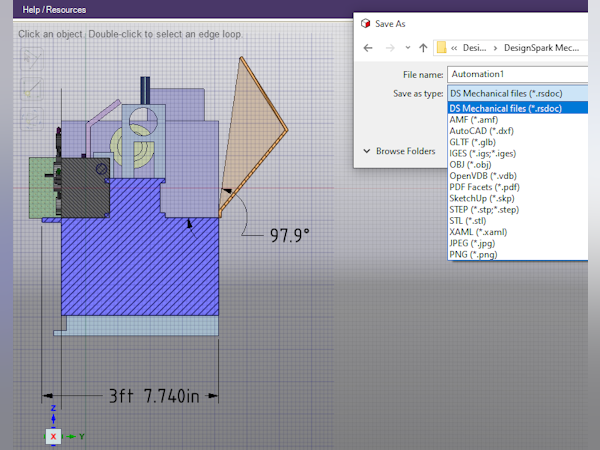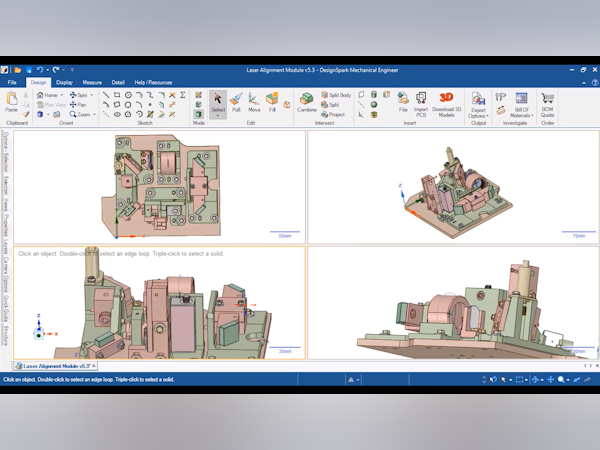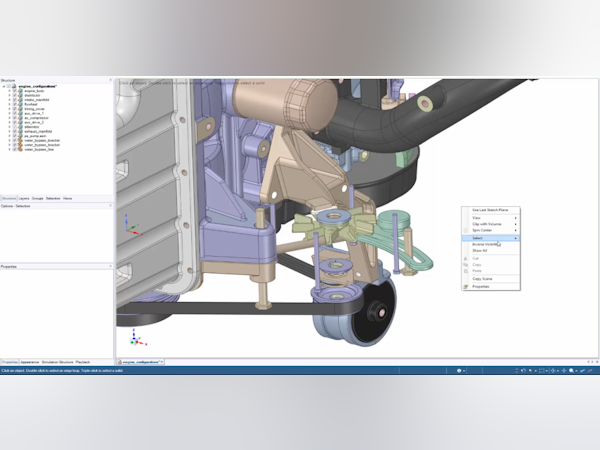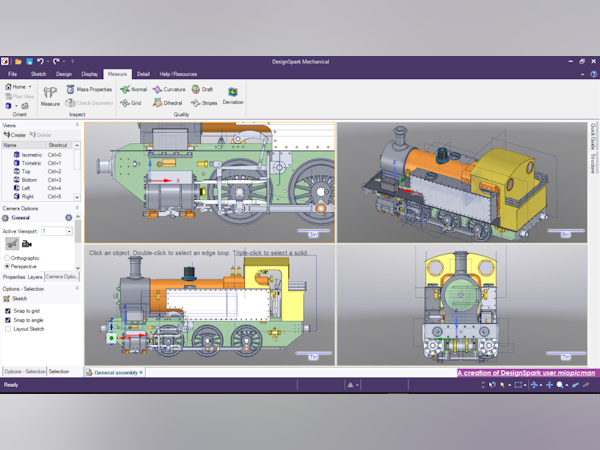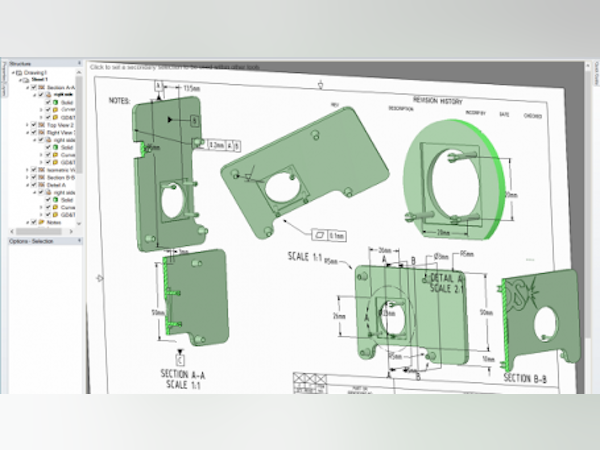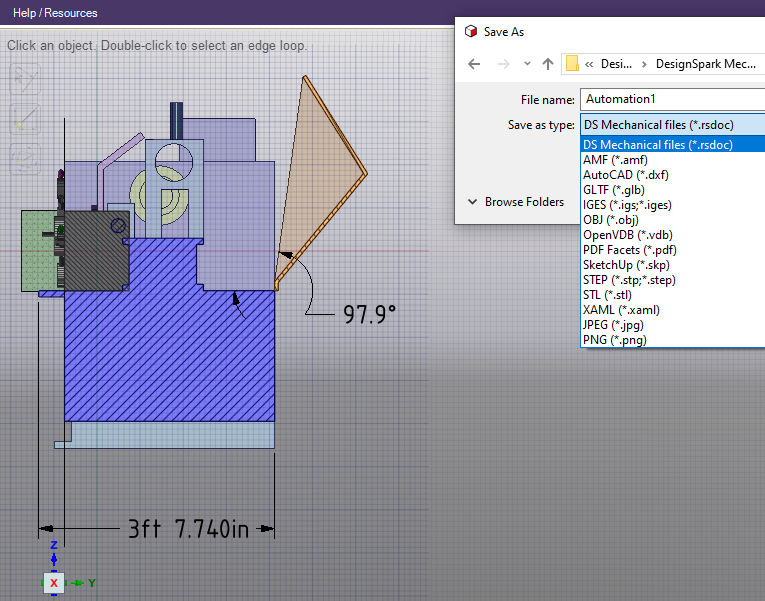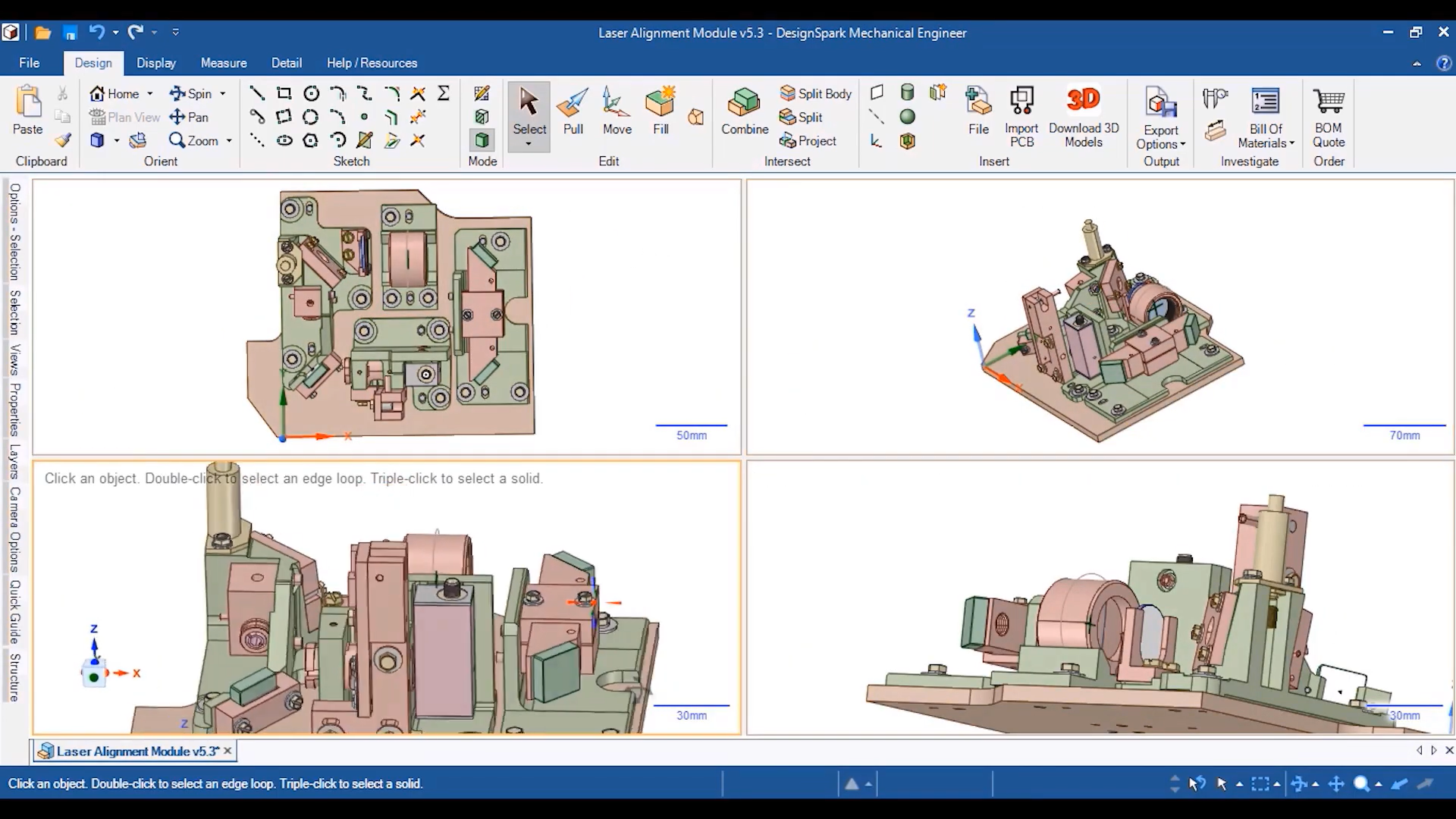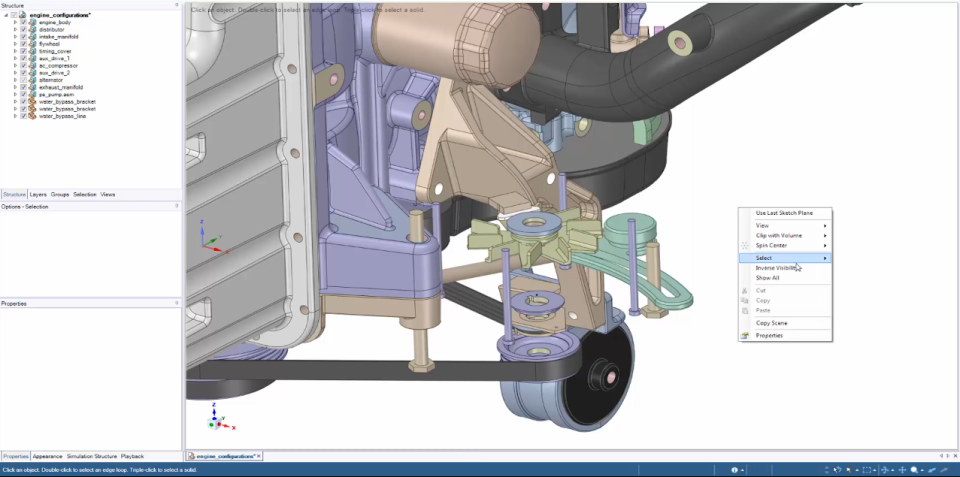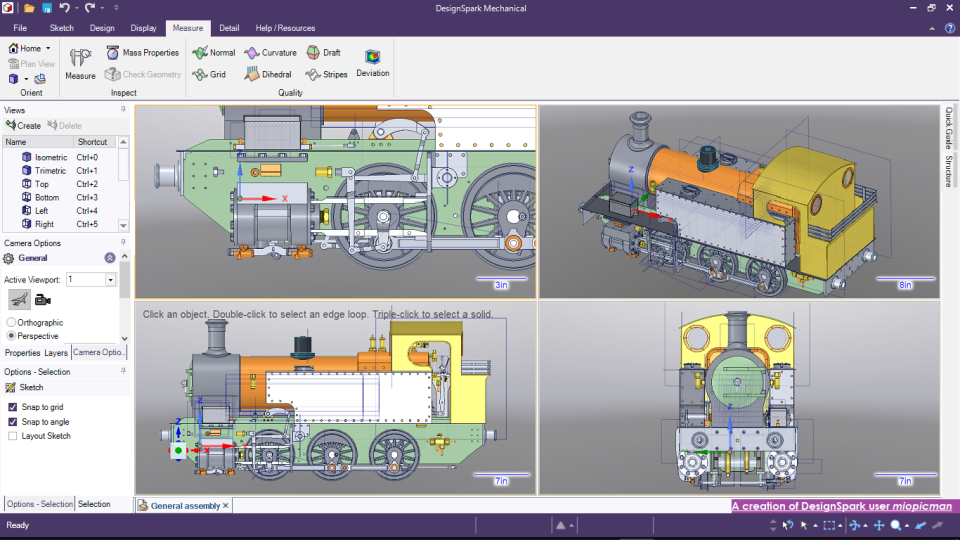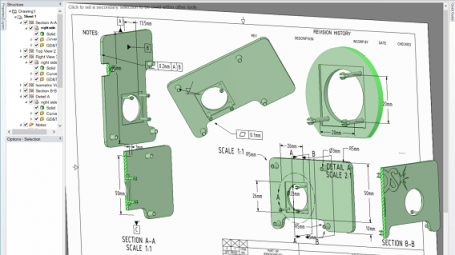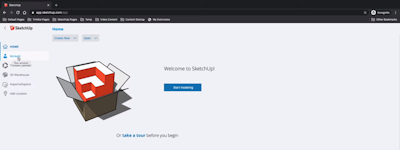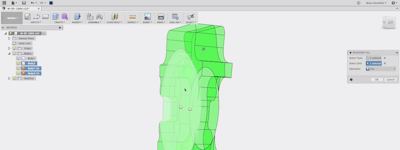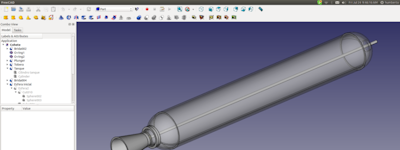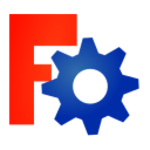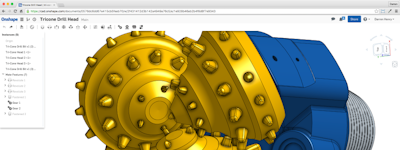17 years helping New Zealand businesses
choose better software
DesignSpark Mechanical
What Is DesignSpark Mechanical?
DesignSpark Mechanical is a 3D CAD solution designed to help engineers and educational institutions use inbuilt 3D models to create and export technical drawings in STEP & IGES file formats. It offers measurement tools, which enable designers to analyze the size and shape of designs created. Businesses can use its 3D sketch module to create intricate and realistic designs. It also lets administrators use price and stock information to generate online quotes and bill of materials.
Who Uses DesignSpark Mechanical?
Professional design engineers, University/school students, Hobbyists, Makers
Not sure about DesignSpark Mechanical?
Compare with a popular alternative

DesignSpark Mechanical
Reviews of DesignSpark Mechanical

My Design Spark Mechanical Review
Comments: I mostly used the software for editing SketchUp files. Since Sketch Up Pro is an expensive product, everyone could use Design Spark Mechanical for free to edit *.skp files.
Pros:
It is the first and maybe the only software which imports SketchUp (*.skp) files. If you're a maker person then this software enables a wide array of electronics components via its "RS Components" connection. Actually, the software is launched by them.
Cons:
Its user interface is a little bit unfamiliar comparing to other well-known CAD softwares.
Fantastic Software for Free!
Comments: Overall, I'd say that this software works great for me. I've used a number of other 3D modeling packages, and I keep coming back to this one when I need to model up a small part for 3D printing. They seem to be continuing the development of this software and they've kept it free, so what is there to complain about!
Pros:
Designspark Mechanical is easy to get started with. The user interface and tools are much more intuitive than some of the other options that I've tried in the past. It is refreshing to see an interface that doesn't have icons and options littered all over the screen. Even though the software is simpler to use, I'm still able to easily model things that are dimensionally accurate. Some of the other "simple" 3D modeling programs are not so great at that.
Cons:
Although it can do most of what the other software packages can do, sometimes the path to get there can be a bit different. One thing that I struggled with was mirroring of objects. You actually have to make the mirror line before you start drawing, or you just can't mirror things. That takes a little more thought ahead of time to remember that.

Design Spark CAD Design an OK tool
Comments:
- It was good but I had a hard time as there are not many tutorials to follow.
- There is documentation and some tutorials on YouTube I don't feel like is artist friendly like other software. - I like that it does not run off the cloud and does not lag.
Pros:
- What I liked the most of this software is that I was able to start designing right away taking care of the basic design needs. - The software is light which makes it good for working and installation times are reduced. - This is not a cloud base software and you can install it in several computers. - Good boolean substraction system it is nice the way it works. - Good if you are coming from an engineering background you will probably get the hang of it quickly. - Comes with a free utility.
Cons:
- Learning curve is not as easy it will take you time. - Several tools are confusing they require too many steps to get them to work. - Yo purchase the software by modules as addons. - Not easy to get to use it if you come from an artistic background.
Alternatives Considered:
Model Based Design can be Simple and Inexpensive
Comments: We needed a fast and easy to use model based design system for the early development of an energy storage system. We evaluated a number of products and DesignSpark was the best for our needs.
Pros:
We use DesignSpark for initial conceptual engineering and simulation. It is by far the easiest and most intuitive model based design platform available.
Cons:
Would like to see additional export formats that can be input into Computation Fluid Dynamic packages such as Simscale.
Easy to learn. Easy to use. Powerful features. Our go-to CAD program for designing new products.
Comments: Overall experience has been fantastic. We have been able to create a wide variety of products for our customer base using DSM. With the ability to use STP files we can import files from customers or other designers and modify them to suit our needs.
Pros:
Initially the most important feature was how easy to learn the program is for non CAD experts. With direct modeling we were up and creating items within a few minutes. As we gained experience we found more and more ways to create complex items, both mechanical and cosmetic in nature.
Cons:
There are not a ton of resources for solving issues, but there is a community that often has an answer to point in the right direction. The tutorials available are good, but more of them would be better.
Fast learning curve, excellent price
Comments: To be honest a significant amount of use for me is quicly sketching things up (ie subsea equipment layout) to email to clients, either screen captures or 3D PDF. I do use it for real mechanical drawings however, for 3D printing as well as sending good quality 2D drawings to our engineering shop (though I did purchase the 'Drawing' Add-on for that)
Pros:
Apart from the fact it's free, well the basic package anyway (there are Add-Ons), I don't think you could call any engineering software truly intuitive, but I really was up and designing things the first day. That was in 2015. I wouldn't call myself an expert user, sometimes I won't touch it for weeks or more, but each time I do it always does what I want it to do.
Cons:
DSM does lack a few features, for instance object colours and decent rendering, and back grounds, though v5 has made significant improvement on those. I was disappointed to find there's almost nothing in the way of built in or online libraries. Communicating with companies who use other packages is becoming more of a problem as dsm can only export a handfull of formats. There is another Add-On which improves that situation though.
RS Components Response
4 years ago
Hi Mike, Thank you for the review. We just wanted to clarify that there is an extensive online library available in the DesignSpark Mechanical software and it has several ready-to-insert 3D parts ranging from screws and bolts to entire electronic development boards. This library is accessible to software users from the 3D button in the Design tab of the ribbon bar. Hope this helps you. Kind regards, DesignSpark
free design for professionals
Comments: I liked it and we can use it in the office
Pros:
offer a wide variety of resources and design tools to complete projects including free design tools for PCBs and 3D designs
Cons:
3D modeling is not complete enough to make a good project
Great for Sketching
Comments: Great software for what it's worth. Don't expect the world.
Pros:
This software is excellent for rough sketches. It doesn't have all the functionality of some of it's competitors, but the price is right.
Cons:
Wish there were more features available. I learned how to use a different program and there's been quite the learning curve.
DesignSpark Mechanical makes 3D easier
Pros:
It's the ease of use. You don't need to be an expert in 3D to use this great software and it made it very easy for me to a lot without limiting me. I was totally blown off by how easier it was to use
Cons:
It's been great so far and I hope It stays that way

command line
Pros:
it is free, it is complete and very professional
Cons:
i woul like to use a command line with the same commands like in the famous Autocad. So an Autocad operator has not to learn cad again.
If You Want Speed and Professional Drawings, Then DesignSpark Mechanical is for You!
Comments: I'm retired from owning my own Custom Cabinet Business, and now I'm a neophyte inventor. There is no reason why I should pay a "high-priced Professional" for the same quality patent drawings that I can produce myself. So again, DesignSpark Mechanical is the only drawing program for me.
Pros:
What impresses me most about DesignSpark Mechanical is how quickly and easily a drawing or object can be created. If you've ever shaped putty into different forms, that's exactly how you produce drawings with DesignSpark Mechanical. Like every drawing program though, you must except the fact, that there will be a learning curve. I possess thirty years experience using AutoCad,which uses a lot of commands foreign to DesignSpark Mechanical. I think this is making my learning curve a little steeper, but I feel it is well worth the time. On the other hand, there are quite a number of very similar commands used in DesignSpark Mechanical. I wouldn't trade DesignSpark Mechanical for any other drawing program. Also, the personal support given to the members is second to none.
Cons:
I only have one criticism with DesignSpark Mechanical. I have been used to AutoCad instruction books with over a thousand pages. If I came upon something that I wasn't familiar with, all I had to do was to look in the index and go to the relevant page or pages. DesignSpark Mechanical has countless video tutorials and many other resources to get you back on track about a problem you are having. The community forum is also a tremendously helpful site to get information. Everyone there wants to help you. There is no secret keeping. Maybe since I am a fairly new member, there might be a place where you may lookup a command and learn how to properly use it.
Super 3d model viewer
Comments:
In present work great fast and easy software for opening of step and other 3D models.
With additional benefit - editing.
Pros:
Very intuitive . In full version creation of drawings
Cons:
In some areas it is really difficult to customise for example : *to create customised template of Bill of Materials * to create customised order information
Excellent hope i found this before
Comments: I just use CAD for personal use. I have been using FreeCAD and QCAD for my most works and used Solid Edge for some projects then a buddy from reddit suggested me DesignSparks. I had a pretty good experience with it. It was soo easy to learn and can do the things in less time compared to other softwares
Pros:
Pretty easy to use. Easy learning curve Best of SpaceClaim for Free Stable performance soo far Great Tutorials with well explanation Good support from the community
Cons:
STEP files can't be exported without the paid plugin, well i found thats reasonable to support the development of this free software.
Great for Quick and Non-Professional Use
Comments: I wouldn't use DesignSpark as a main CAD software in industry as it is missing some features and to be honest I don't think that was ever it's intention. It is great for school kids and older students who want to submit a drawing for manufacture or just want to get the hang of using CAD software.
Pros:
It has many of the important / necessary features required to create a part or drawing, so somebody with little CAD experience can quickly produce something that can be submitted to a workshop. It also runs well as it isn't a cloud based solution.
Cons:
Whilst being off the cloud makes it run well, it also means it can't be used without administrator rights to install, which can make it prohibitive for use on a large organisations network. But for less formal use on personal computers, it's great!
Kein Fortschritt vorhanden. CAD System wurde unbrauchbar in der Anwendung
Comments: Was soll das????
Pros:
Kann keine mehr finden. War in der vorherigen Version sehr gut.
Cons:
Inzwischen umständliche Benutzung. Dauernd muss man von Skizze in 3D umschalten. Nicht mehr logisch aufgebaut.
RS Components Response
last year
Hello, Can you please elaborate as to what is unusable? Please make sure to contact support to report specific issues you have found. Our team is always happy to help and get you on track with using our software. The latest version 6 of DS Mechanical makes improvements and adds new features. Please read the release notes to find out what's new: https://www.rs-online.com/designspark/designspark-mechanical-version-6-0-release-notes If your prefer the classic interface with all sketch and 3D tools in Design tab, turn off (remove check mark) for constraint-based sketching in File -> DesignSpark options -> Advanced. Best regards, The DesignSpark team
Früher gut, wird immer schlechter
Comments: Ich kann verstehen, dass man von Businesskunden mehr Geld verlangen will und kann. Aber warum gleichzeitig die Hobbyisten abwürgen die kostenlose Werbung und Youtube-Tutorials machen?
Pros:
Super einfach und intuitiv zu benutzen.
Cons:
Seit ein paar Versionen werden Funktionen die vorher verfügbar werden in die hochpreisigen Abomodelle verschoben. Für Hobbyisten wird die Software damit zusehends unbrauchbarer. Ich werde sie leider nicht mehr weiterempfehlen.
Un logiciel rapide, efficace, intuitif, gratuit, ... mais limité.
Comments:
J'utilise DesignSpark Mechanical pour de la création, du design pour l'impression 3D et autres projets personnels.
Je suis complètement ravis d'utiliser DesignSpark, mais l'impossibilité d'enregistrer en STEP et le faite de devoir être tout le temps en ligne, me fait me questionner quand au changement de logiciel...
Pros:
Le logiciel est très intuitif dans son utilisation. On arrive rapidement à des modélisations très efficaces. C'est le logiciel CAO le plus simple et facile de ce que j'ai vu, de tout les retours des personnes que je connais, et des discussions sur forums. Il permet un résultat complétement professionnel, et permet de faire de l’impression 3D avec l’export en STL. Le logiciel est gratuit.
Cons:
Le logiciel est gratuit, mais nécessite d’avoir internet (pas d’utilisation offline) et de créer un compte gratuit. Le gros point noir qui peut peser est qu’il est impossible d’enregistrer l’assemblage dans un format partageable sur un autre logiciel (type STL). Toute les créations sont donc perdue si vous changé de logiciel … Aucun autre logiciel n’ouvrant du RSDOC. Il est impossible également de faire une mise en plan, sans payer un Plugin. On peut acheter un plugin pour exporter en STEP, pour environ 800 euros. Ce qui n’est pas donné pour un maker.