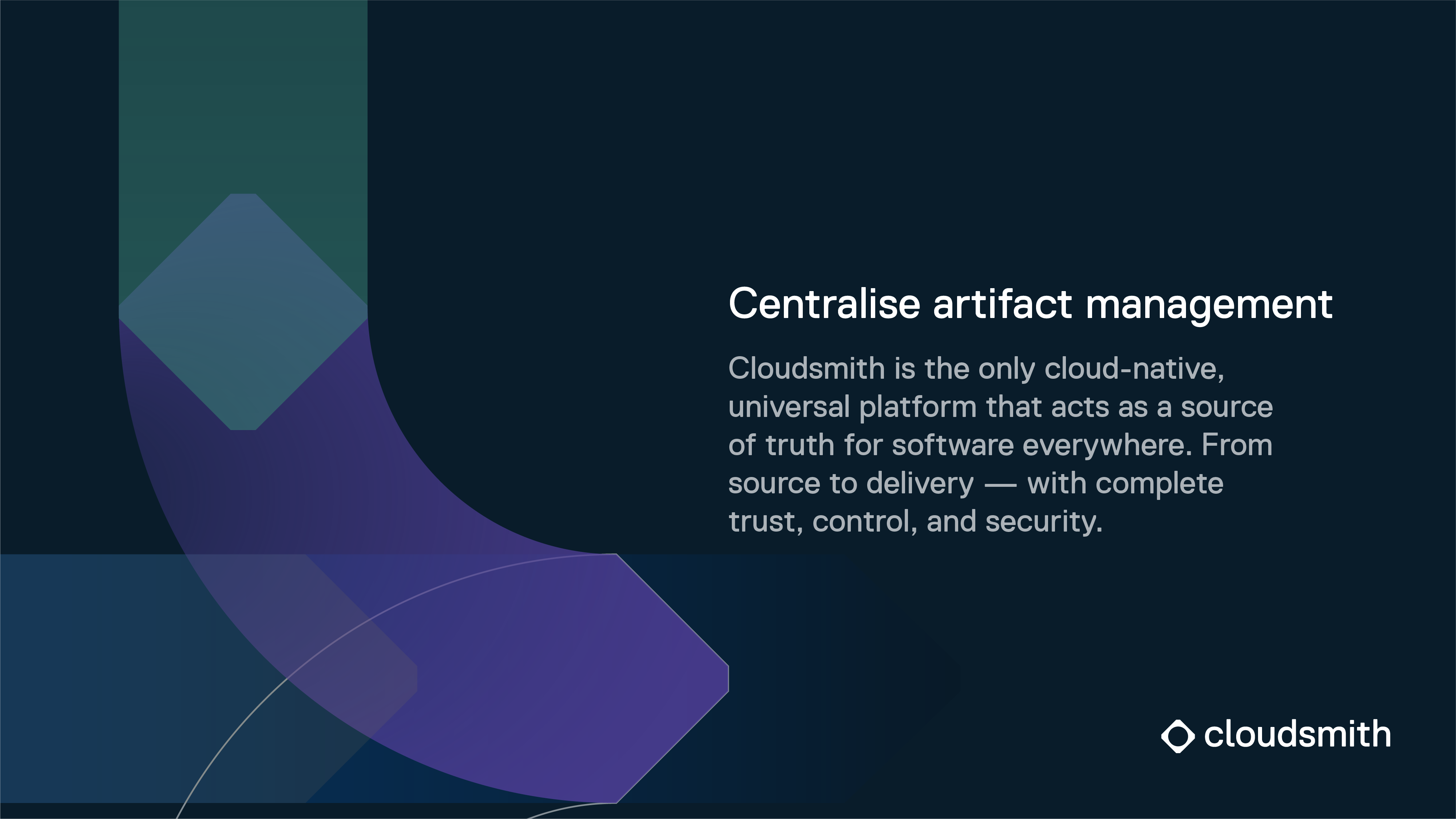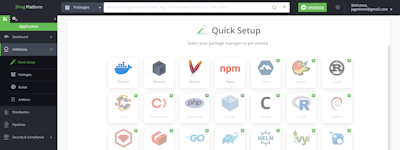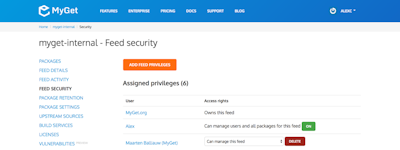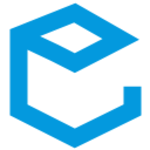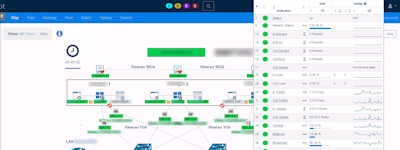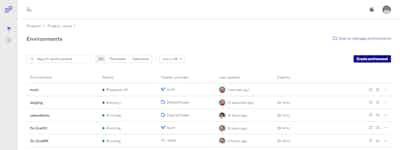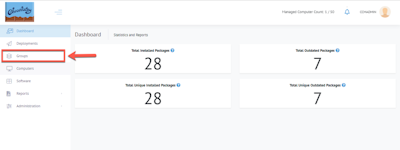17 years helping New Zealand businesses
choose better software
Cloudsmith
What Is Cloudsmith?
Cloudsmith is a Software-as-a-Service (SaaS) platform that acts as the single source of truth for software everywhere. We help organisations reliably manage the dependencies, deployment and distribution of their software stack in one centralised place, ensuring their software supply chain remains secure. We are here to empower teams to deliver software faster, without restrictions of managing different asset types, while remaining scalable and cost-efficient.
Who Uses Cloudsmith?
Typically software-centric organisations between startup to SME to small enterprise level, who are adopting (or have adopted) DevOps philosophies and practices into their software delivery pipeline.
Not sure about Cloudsmith?
Compare with a popular alternative

Cloudsmith
Reviews of Cloudsmith

Artifact Mastery
Comments: While at Credolab, I led the transition to Cloudsmith and was responsible for its integration. It turned out to be an excellent decision. The features and user-friendly interface of Cloudsmith have become integral to our daily operations. In fact, we've seen our productivity triple since its implementation.A special shoutout to the Cloudsmith Support Team: their swift and effective responses have been invaluable. Highly recommend!
Pros:
User-friendly interface at an affordable priceEfficient artifact operations: easily copy or move from one repository to anotherUseful artifact overrides and quarantine featuresDynamic integration guidance tailored to your preferred authentication methodComprehensive documentation for both publishing and consumingClear dependency tree visualizationRapid service performanceEffective versioning and caching systemsMultiple authentication choicesIntuitive team management toolsDetailed repository permission settings
Cons:
One detail that caught my attention was the favicon =) It's strikingly similar to Jira's. While this might seem like a small thing, unique branding elements can make a difference in user experience.P.S. Rating the Features & Functionality as 4 might be subjective because not every company requires Artifact Delivery Whitelabeling. For us, though, it could be a standout feature.
Alternatives Considered:
Really great product
Pros:
Cloudsmith is super easy to get started with. The support team are amazing!"
Cons:
There is no Conan 2 support yet, but I understand that this is on the roadmap
Good presentation for maven artifact management but underlying architecture is unknown to me.
Comments: We use java /gradle and cloudmisth maven repositories.
Pros:
UI for managing maven repos is intuitive;Secret management - it's pretty good;Clear and detailed instructions on how to setup the client;
Cons:
The overall architecture of the product from the client perspective is unknown for me nor i can't find documentation (perhaps I am missing the correct links), but somethings do not sound right - for instance, the fact there's a CDN between aclient and the cloudsmith isn't quite advisable for our use case - we expect cloudsmith maven repo to be our true and only source of artifacts rather than hit a CDN which may cause caching issues that may take considerable build time to be solved. Also, I am yet to get a clear explanation of what is causing an on-going production issue - there is no clear incident report for an issue that has been open for 1-2 months for now - something that on my previous organization would have better response time. I think that these issues can be addressed with cleared/better communication and more open support channels.
Cloudsmith is the best tool for small software vendors
Comments: Cloudsmith is expensive for us as a tiny company, but it is the best tool for us and it makes our lives easy and stable for our customers, which brings a lot of trust from our customers to us
Pros:
Entitlement tokens are great for us to manage customer access and to release software
Cons:
the connectivity of Nuget was often broken or has trouble on releases after the latest big changes for nuget some month ago
Improved
Comments: Development of business and code toold
Pros:
Improved pp version. However, Cloudsmith is not user friendly and is quite difficult to navigate. Worse still, the app doesn't contain alll the functionalities the Web version has so you still have to go the Web to do some stuff. What's the point of creating an app if I still have to use the Web version?
Cons:
I almost feel so good about the api tools
Why Cloudsmith is our deployment and distribution repository
Comments: Deployment and seamless distribution of the software's plugins.
Pros:
This service is very easy to manage and navigate. It offers a vast array of tools and accepts and identifies most formats. We depend on Cloudsmith every day, updating software seamlessly, providing our users with new marine navigation tools that are current.
Cons:
Cloudsmith limited the retention controls for open source which I think is detrimental to managing the size of the repositories.
cloudsmith review
Comments: Good.
Pros:
GUI (very friendly ) / interface, Great security features with Policy Management
Cons:
all good, whatever I need - it is available on cloudsmith.

Useful product!
Pros:
Easy to manage our package/images repository
Cons:
Nothing in particular now, we have a daily use of Cloudsmith as users, and recently I had to implement a pipeline to use the Repo, and was a good experience
Enhances workflow in speed and quality!
Pros:
Broad use cases i.e. for CI/CD, private repositories or better structure of products. Also, the use of entitlement tokens is easy to use.
Cons:
Sometimes, working with npm packages on cloudsmith can be a bit clunky, but this is NodeJS' fault, I'd say.
Easy way to distribute deb/apk/rpm files
Pros:
Cloudsmith have a easy to use UI and a great CLI application to push packages in an automated way to Cloudsmith. After setting it up once, you don't have to think about it again. Also the Dashboard gives a good overview how often your packages are downloaded.
Cons:
The UI could be updated to look more modern.
Great private registry
Pros:
Ease of having different language packages in one place, support for registries of different languages (python, rust, helm), simple integration with CI/CD tools.
Cons:
Could improve in UI for non-technical users.
Cloudsmith experience
Comments: It works well.
Pros:
Support of multiple artifacts/packages.Nuget symbol support.SAML Integration
Cons:
Lacking some package support, like Andoid format
Alternatives Considered:
Easy, Everything at one place and fast.
Comments: Happy, makes my job easier and done faster.
Pros:
As it supports various filetypes to be all stored at the same repository level, it makes it easier to be used as a one stop solution for multiple hosting problems (ex. docker images, maven builds, etc) and the API integration is easy and useful.
Cons:
Occasional difficulties caused by connection issues between Cloudsmith and maven central.
Open source use
Pros:
Was easy to set up with CircleCi for my open source projects
Cons:
Cap on downloads traffic, but cloudsmith staff helped me
Cloudsmith as a replacement for nexus in my Company
Pros:
About the vast variety of artefacts and support for different services type. Connectivity is better then the previous product we were using.
Cons:
There is sometimes issues with artifacts missing and support issues.
Very useful software distribution tool
Pros:
Cloudsmith allows us to deliver software to our customers easily and securely, via multiple repositories. Their tech support is also very responsive.
Cons:
Cloudsmith seems to be primarily designed for CLI usage; they have a web interface that is somewhat clunky and hard to use.
Good experience with cloudsmith
Pros:
Cloudsmith is very easy to use.Easy to deploy/download any package there.
Cons:
Using it since 8 months. Don't see any cons yet.
Good
Pros:
easy to use. Supports multiple package types. Entitlement tokens are very handy to use.
Cons:
Better if we're given the option of choosing one of the semantic versioning and legacy versioning systems and helping enforce the same.
Cloudsmith package manager
Pros:
Dart support, ease of usage with GitHub and other CI/CD
Cons:
UI is little bit cumbersome, but you can use API for custom UI
It is helpful as it saves time.
Pros:
It saves time and also simplifies directory path as everything is under the same repo.
Cons:
occassional disconnections occur with maven central
Cloudsmith Replaced Our In-House Server and Saved Time and Money
Comments: We were spending too much time and effort maintaining our in-house packaging server (based on Apache Maven). It took us a couple of days to get our whole team on Cloudsmith and we were so happy to ditch our old server! :) We've never looked back. Plus, the Cloudsmith guys are super responsive. On the rare occasion when there's been an issue (almost never), they are right on it. Before, with our own in-house server, we'd have to get one of our guys to take a look at it, which is wasted time because we get paid for software development not for fiddling with support systems.
Pros:
It is incredibly easy to integrate with our build cycle, which is based on NetBeans/Java EE/Gradle. It is super fast and can be easily accessed by our distributed team of developers. The on-line tools are excellent for reviewing and updating repository contents. We also use it to centralize product downloads for our installation engineers when they are at customer sites. It is the perfect example of where outsourcing can really work.
Cons:
Truthfully, there is really nothing we don't like about it. We replaced an in-house packaging server that we had been using for about a year. Cloudsmith has saved us so much time and hassle and increased our productivity hugely. Couldn't (and wouldn't) live without it!
excellent cloud hosted repo solution
Pros:
Very simple to use Offers both a easy GUI and cli tool great for automation Support is very helpful, feature requests are taken seriously and often implemented quickly Wide variety of repo solutions (we use debian and maven), with more being developed Saves so much time and headache of hosting our own debian repo
Cons:
Outages tend to be a pain, only in a pinch though when we have to deploy during an outage. But they're far an few, and get resolved quickly. Other than that it's a really solid service that i can't imagine going back to self hosting a debian repo