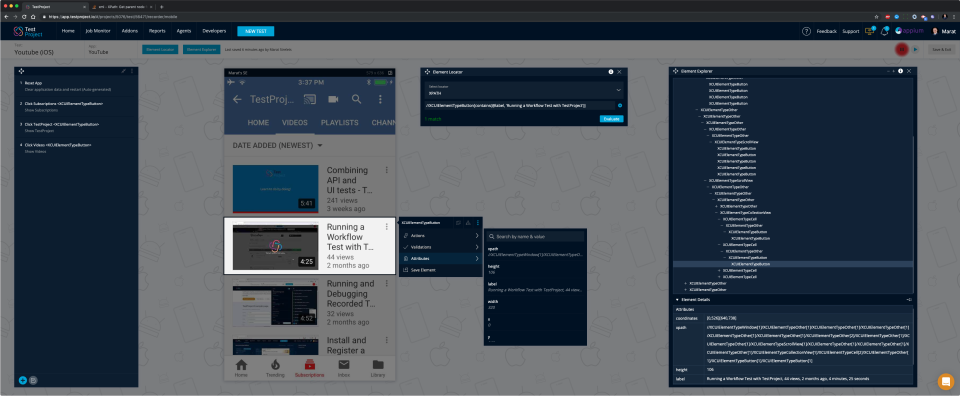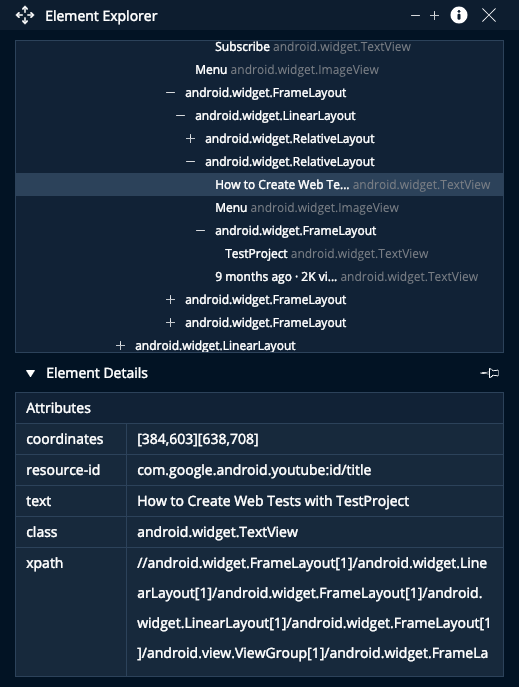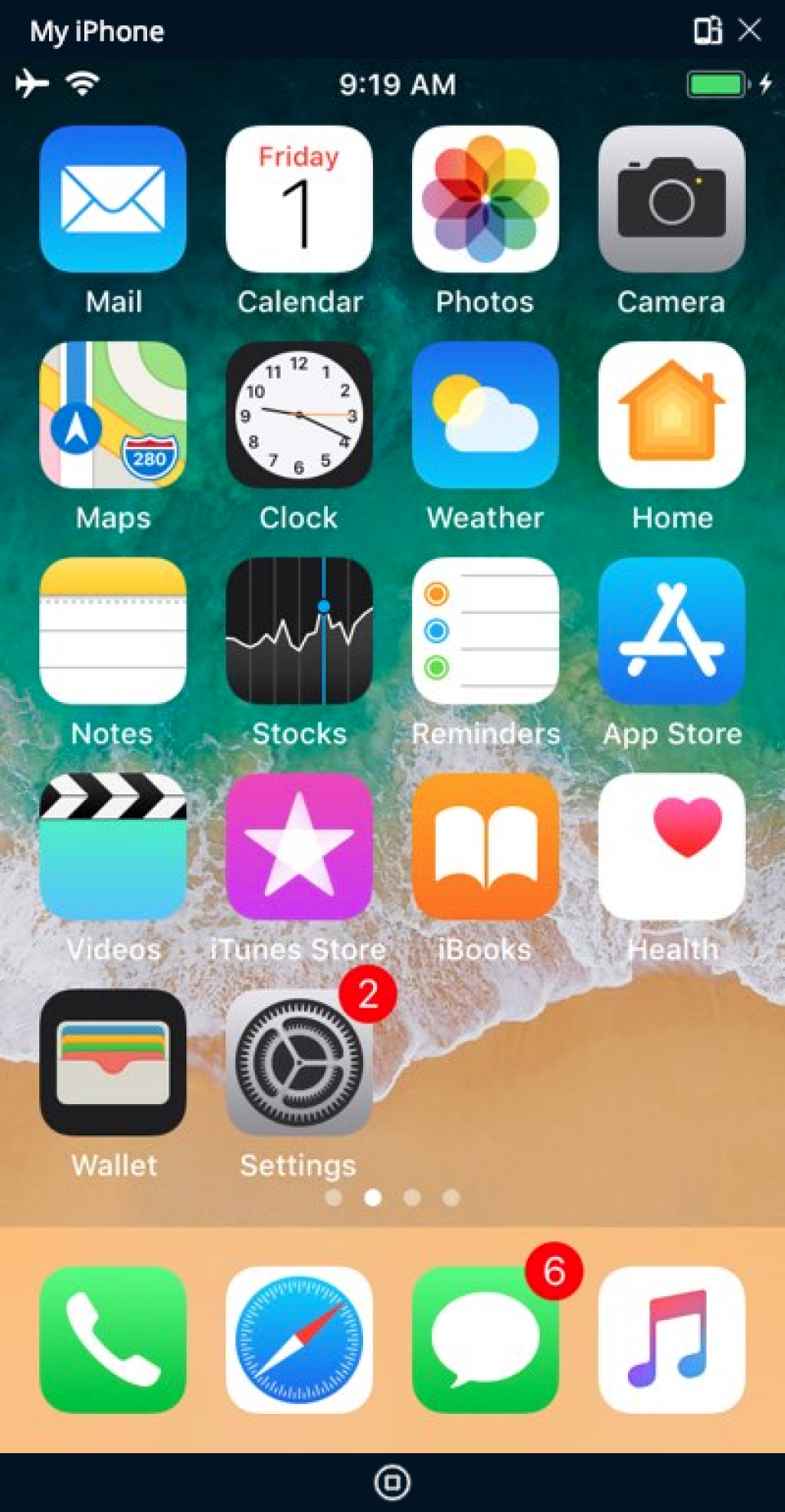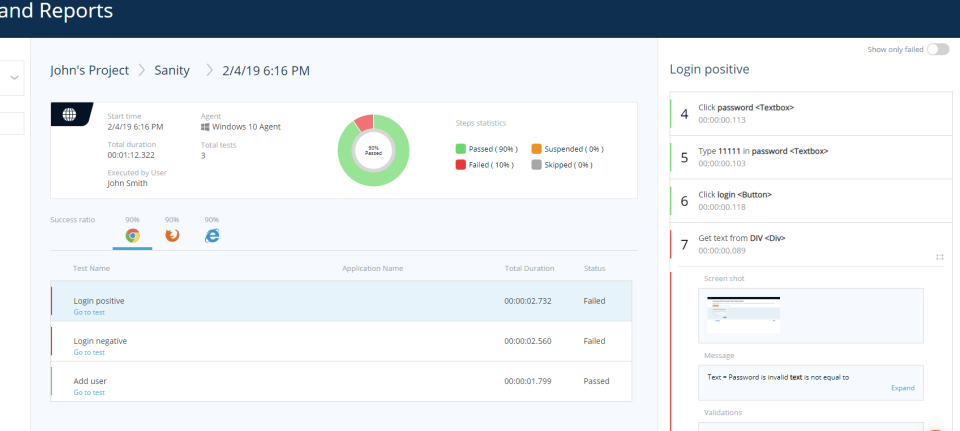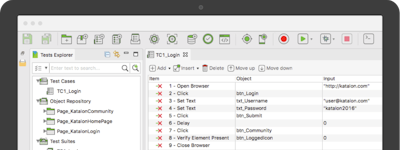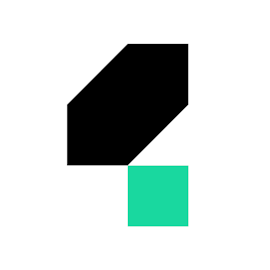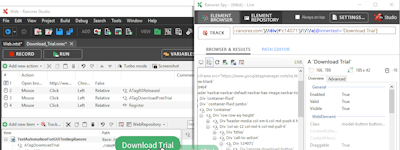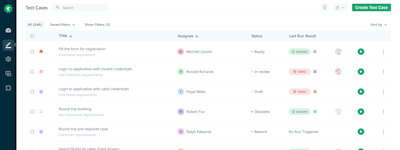17 years helping New Zealand businesses
choose better software
TestProject
What Is TestProject?
TestProject is the worlds first free cloud-based, community-powered test automation platform. TestProject makes it easier for testers and developers to do their jobs quickly, and to collaborate using popular open source frameworks (e.g., Selenium and Appium) to ensure quality with speed. By fostering a collaborative community that can come together as individuals and in teams TestProject is shaping the future of software testing.
Who Uses TestProject?
From startups to Fortune 500s, TestProject offers great service for both testers and developers.
Not sure about TestProject?
Compare with a popular alternative

TestProject
Reviews of TestProject

Alternatives Considered:
The first step to automation
Comments: We needed a way to create automation scripts, but with a low code platform. The first option was Selenium IDE, but is very limited. Then we found TestProject and we saw the benefits of it. You can create automation scripts very easily and in minutes. The possibility to have test sets and connect the execution to a CI server is also a plus. Another importan thing is that allows you to automate tests for iOS devices without a mac.
Pros:
Is a very easy to use software that will let you create automation scripts very fast and without any knowledge. Most of the click and record tools for automation are very limited, but this one has a lot of features, allowing to build very complex and robust test cases.
Cons:
For some scenarios, the ones where you require a complex combination of steps, the application is not easy to handle, but with a little bit of knowldge in automation, you can pull the situation out.
Easy to use automation tool
Comments: Very good tool for a beginner
Pros:
With test project we can automate web.mobile and api. It has good record and playback features and can be easily used by someone who does not have much knowledge on coding. The UI interface is very ease and comfortable to use. The reports are also very useful where you can track the number of test cases passed/failed, the time it took to execute a test case and so on.
Cons:
Many a times TestProject agent remains disconnected even if you re-launch the agent.
Alternatives Considered:
Best free Software for Manual Testers & Code Testers
Comments: The staff are amazing and easy to access support through the built in chat without going through many hoops. They are are also interested in feedback
Pros:
- Can support testing iOS on windows - Has built in reporting - Can use Android devices & Emulators - Can do manual test recording or write tests manually or a combination - Support is easy to access via built in chat and the staff are very tech savvy and able to relay that to not as technical users - Will support many langauges including JavaScript and Python (easier languages for beginners)
Cons:
- Not easy to debug, no built in service to see error output to easily correct through the UI - Cannot see the code output of the steps in any language (would be great to choose a language and have the steps inserted as comments in the code) - Seems hacky the way that logic needs to be added (if / else statements, loops etc....) this could be simplified - An easy way for manual testers to parse and test API's and then feed them / link them to manual tests in the UI - The 'Add-ons' is still pretty new

Easy and Efficient Test Automation Tool Testproject
Comments: Testproject is a easy and efficient test automation tool with very rich support .For a beginner and also for a automation expert its a encouraging tool to work with.I am using it for almost a year now and it is excellent.
Pros:
The features which are most effective are: 1. TestProject User Interface which is very easy to understand and use. 2. TestProject Agent Installation process. 3. Testproject signup process. 4.Recommended addons flexibility. 5.Add project interface. 6.My Projects section. 7.All different types of testing on Web,Mobile and also code can be used here during testing. 8.It has a efficient feature called as record,by using that we can do some steps on web pages which records in the test project and can be use it later. 9.It has a feature where it takes page elements (xpath,css selector,id) easily. 10. Parameterize can be easily done in testproject. 11.Data driven testing can be achieved by using testproject. 14.Test Results look and feel is really awesome. 15.It has a integration facility with browser stack as well.
Cons:
Captureing elements under iframe. Hover elements Webpage popups Windows popups. These things needs to be updated in future releases and i believe they will do definitely.

Alternatives Considered:
Mobile and Web automation
Comments: Overall TestProject gave good confidence to work on Mobile and Web automation. Helped our team to build the automation suite in a very short span of time with good automation coverage.
Pros:
TestProject is a complete Test Platform which is most helpful for naive automation testers to build their testcases
Cons:
Web automation recording tool and few bugs (but the solution came quickly).

TestProject with comparison to other testing software
Comments: It was really good. I first time properly used it for a job recruitment test. It made my life so easy. It was fun using it and after that, I most of the times recommend my friends to use it too. Overall, I would say TestProject has made automation testing really entertaining and simple.
Pros:
TestProject comes in handy when you need great speed as it is cloud based and you require more number of features. The add-ons it provides help make things easy and offers a quick solution as well compared with other testing software. Its set-up is simple, you just register and get an agent downloaded and ready to go, instead of waiting and doing configurations like other software. It is easy to use and its flow is very much user friendly. The best thing is its free for everyone.
Cons:
We cannot make full use of it if there's no internet services.
Alternatives Considered:
Comprehensive test automation tool for testing UI on various browsers and Mobile devices
Comments: This software helps beginners to learn and automates their project with ease. It offers variety of features and keywords which helped me to automate without spending additional effort.
Pros:
Easy to install and learn this Selenium and Appium based automation testing tool. This framework provides lots of features to automate your project with ease. I liked that I can use any browser and mobile devices to run my script through this tool
Cons:
This software helps beginners to learn and automates their project with ease. But when I tried to create pipelines on different platforms like Azure, it’s not very compatible.
TestProject might be the Automation tool you’re looking for
Comments: My experience with TestProject was a good one, going over the limitations that I encountered. There is space for improvement.
Pros:
TestProject is a very easy to use Automation tool, that basically require no coding skills. The ‘onboarding’ can be pretty fast, and the fact that it’s free makes it a very valuable asset.
Cons:
I would’ve expected I would be able to ‘debug’ the tests in other browsers as well, since between Chrome and Firefox there are differences, and would be a smart move to let the users edit the tests in al the supported browsers, and not only in Chrome.
Alternatives Considered:
A great fit - even for non-developers
Comments: Though I am not a developer, this was a product that didn't take me too long to get "up and running". Some advice and guidance were still needed from my developers, mostly front-end, but after some initial setup and figuring out time we were off to the races.
Pros:
The recording interface is very clean and easy to understand. Very little input has been needed from our backend or front end developers to help the QA lead to developing the tests and jobs. There are also very frequent updates to the client application, showing responsive and active development.
Cons:
As they are in active development, the client utility updates often. Every time it is updated I have to reboot the client's system. This may be an unavoidable process due to the drivers and controls that the client needs, but it is one thing that slows down our work.
Alternatives Considered:
Easy to use, does your job !
Comments: My overall experience with TestProject is great, the software saves some huge time of my job and it runs some tests that I can't reproduce.
Pros:
The thing that I've most liked on this software is automatization, you just set the test 1 time and it run's repeatedly all the time as you want. The software saves some time and money too.
Cons:
The bug's related to TestProject Agent, sometimes the webApp doesn't connect to it, so I have to re-open the app and close/open the browser too.
Alternatives Considered:
TestProject : A Free Cross-Platform Test Automation Framework that is Easy for Novice & Expert SDETs
Comments:
Setting up an account for a team to get started from day one can't be easier or cost less.
Most basic functionality, including CI/CD pipeline execution, can be learned in a day.
Advanced functionality including code export / import can be learned in a week or two.
The free TestProject support
Novice test automation engineers can export their recorded test steps to code to learn the underlying programming syntax.
Pros:
"Free Forever" Account: No Credit Card, 2 GB cloud space, unlimited agents, devices and account users. Easy 5 minute setup for Selenium and Appium under Windows, Mac and Linux. OS Agents handle all browser drivers and support JAR library configurations and updates. Cross-Platform Appium testing: Physical and Virtual iOS & Android devices. Cross-Browser Selenium support: Chrome, Firefox, Edge, IE and Safari Smart Recorder allows novices to build test cases with modular design to limit maintenance. Java and C# export for advanced SDETs to add expanded functionality; novices to learn syntax. CSV file Data-Driven tests with System and Test parameters Reports are detailed out-of-the-box and include screen captures. CI/CD pipeline Jobs for automatic script execution, RESTful API in Swagger for custom execution. Trend graph analytics from historical data driven by CI/CD pipeline Community supported Addons with TestProject SDK in Java or C# FAQ, Forum and Chat Support. Priority level support available with paid subscription.
Cons:
Modular test creation approach may not be clear to a novice user using recorder. Execution time is fast, but browser launch can take several seconds. Job Monitor show only recent running and completed jobs, clears on refresh. UX design hides button elements and sliders, making finding features less intuitive to novice users. Element identification is somewhat limited compared to other tools.

A simple, robust, scalable and easy to implement framework
Comments:
I started using this framework since its initial days. Its has consistently given all the required features and support. Easy to use setup and even no programming knowledge required mostly for most of the tasks.
It has all the feature required for mobile automation. As my main area of automation was mobile and it had support for both iOS and Android made me choose TestProject over other existing frameworks. I had belief that as Appium has been the core part of this framework, it would certainly succeed in giving all the desired results of a mobile automation framework.
Test cases creation and Job scheduling is super simple. API and db queries are also supported so there was almost no difficulty in implementing and end to end automation framework consisting of mobile app, API and back-end.
The support team has been really helpful in whatever issue we faced. They are quick to respond and all issues were resolved very easily. The framework/ agent upgrades are also frequent meaning the issues reported by the users or new support/ features are quickly included.
I introduced TestProject to my team and they also liked it seeing the features and simplicity. In no time it has been accepted as our mobile testing automation framework. Overall it was a really smooth in implementing TestProject as our test automation framework.
Pros:
Android, iOS , Web, API all are covered under one framework. Easy to comprehend implementation steps. Simple and effective UI. Great customer support
Cons:
Community is still growing. Add ons are also comparatively less.

Excellent product for site testing
Comments: We were switching from another project that became expensive to automate testing without user intervention - requiring the purchase of robots. TestProject was downloaded, evaluated and implemented in a short timeframe - with quick and easy setup of the sixty client sites that needed to be tested.
Pros:
TestProject is a free to download, install, and use testing software. It was easy to setup, create an account, register an agent and begin working with right away. The ability to create parameter based tests , schedule these within a job and excellent reporting make TestProject an easy go to for automating test . The ability to Always Pass elements that may be optional or not necessary to moving forward was helpful.
Cons:
The web recording is not extremley intuitive though I have also seen worse. There are a few flaky UI components while trying to capture certain screen elements or switch to entering parameters for certain fields.
TestProject Awesomeness Review
Comments:
For some time now, TestProject has served me well in the test automation of
• smoke tests,
• E2E tests
• and scenario tests
• on web and android platforms.
In the form of a low-code application, test automation engineers can do their work quickly and efficiently using common open source frameworks (e.g. selenium and appium).
Pros:
easy to use steep learning curve Low Code Application a lot of good features for testautomation built on Open Source, Selenium & Appium Selenium and Appium Powered SDK Community Contributions & Addons Rest API cloud integration for test execution
Cons:
some features (especially new ones) need improvements to work properly in the beginning website not well responsive on some smartphones low user permissions management no possibility of backup and restore no internet means no testing possibilities application performance problems are your problems

Fantastic tool TestProject
Comments: This will help all QAs to do a better job in their work making the Quality of their companies the best and making customers and clients very happy with the results. In overwall this is an excelent tool to continuing investigating and work with.
Pros:
Easy to use and with this tool you can can automate all kind of tests to gain time to do other QA tasks. Also ALL of TestProject's features are FREE! this is awesome because with this tool I can easy have quick test results to share with the team and tackle them if they have any issue. With the web testing it's easy to make tests in easy to use cross browser testing and test in the available browsers and browser version that you have. If some clients have some extra needs the tool is possible to costumize to the client need. Good reports to everyone see the test results and improve on the tests made.
Cons:
I believe to use in some sites or apps if the app or site is complex maybe this need to have more testing experiences and challenges. From my utilization it seems a good tool for me and for a company that wants to win in the quality of their developements. Don't see anything bad yet.
One of the best Automated Testing Software for On-site solutions.
Comments: Easy to use, very intuitive. Simple to set up. The FAQ forum seems to be very active and they answer my questions quickly even though I haven't paid for support.
Pros:
This has been a fantastic find for our company. We've been looking for a simple and straightforward way of getting an automated software test running on our Android and iOS projects. We stumbled across this and gave it a try. The test recorder is fantastic and easy to use for Android devices, elements are recognized and events can be recorded and executed. The software kicks off a local device plugged into a computer and runs the tests.
Cons:
The one thing that would make this even sweeter than it already is, is being able to run the test recorder on other browsers besides Chrome. We have one product that's old school and required to be run on IE.

TestProject a complete solution for EndToEnd automation testing for Functional QA's
Comments: Fantastic tool with great features
Pros:
TestProject is wrapper over already proven technologies like Selenium and Appium, which are relible and interacting well with Web automation. Multiple users/team members can work together on single project and integration with CI/CD tool like Jenkins, cross browser tool Browser stack and Slack for report sharing are some of the awesome features offered by this Free for life and community supported tool.
Cons:
Its a cloud base tool, so some where in mind doubt raises if it is safe to put your project tc's on cloude. But other way it is the great feature of TestProject that if you register a agent once you can access it from anywhere if it is in running state.
Alternatives Considered:
Must check for poc
Comments: Till now, I am extremely satisfied with features provided by testproject.
Pros:
The ease of doing automation and storing test cases and project is the beauty of this software. Easily Expandable and support multiple browser and devices without any hurdles. You can automate your test cases much Faster than any other tools.
Cons:
None. It's fast growing cloud based platform. Parallel test execution solutions can be better in future.

Fantastic to start testing!
Comments: I was very surprissed about how easy it works and how everithing is well integrated.
Pros:
The main benefit is how simple is start a new project, avoifing many time configuring a testing framenwork
Cons:
maybe I recommend add a free virtual tour about all the functionalities.
One stop for all sort of automation web, mobile and API
Pros:
One stop for all sort of automation web, mobile and API, recording feature is awesome and scheduled tests another great feature, it doesn't require any prior knowledge to work with, it just plug and play. If you want to setup a mobile automation setup on your machine, you just need to know he'll lot of technologies and installations, here just download test agent, connect, record and go... awesome, I liked it alot.
Cons:
I am not sure about importing code from external files. Just would like to Know more in building complex automation with TestProject
Awesome Solution to scale up Automation Infrastructure
Comments: Testproject is providing all solutions which we needed to setup our e2e Automation Infrastructure. We migrated existing solution to TestProject since it offers more customization and features
Pros:
Ease of customization Easy setup Community support
Cons:
Less documentation for sdk solution Tuitorials to setup framework from scratch Option to select different application versions during local execution
TestProject is a boon in field of Test Automation
Comments: Overall experience has been superb. Would recommend others as well. Also would love to contribute to the software, to different ad-ons as well.
Pros:
Best part of Testproject is running iOS tests from Windows machine with such ease of use. Also integrating with other things and running our code, different ad-ons that are available to use
Cons:
Hard to nick pick with a software which has so many features and is so easy to use. Only thing which I faced was the agent takes lot of memory to run in background but I understand we need it to run our tests swiftly
Test Project a grouning tool in e2e testing
Pros:
This is a very simple and clean software, with an amazing support.
Cons:
There are some parts to develop yet, but it's normal, since we are talking about a new and free tool.
Perfect cloud based testing app
Comments: So far it has been such a great tool to utilize for testing the web apps
Pros:
It's a brilliant software in the cloud to perform automation tests. an amazing interface that is easy to navigate and plenty of addons to use.
Cons:
would be ideal to execute the tests without having to install a local agent. so just run the tests in the browser itself by undocking a separate window. this is to minimize any dependant programs interfering with the memory allocations.
Great Customer Support
Pros:
I'm starting to learn the tool just this month. I have set-up the access and started the trainings. The documentations on TestProject website and in youtube as well as the customer support are really superb! One of the best open source tools out there!
Cons:
Still learning the tool... Not so much as of now