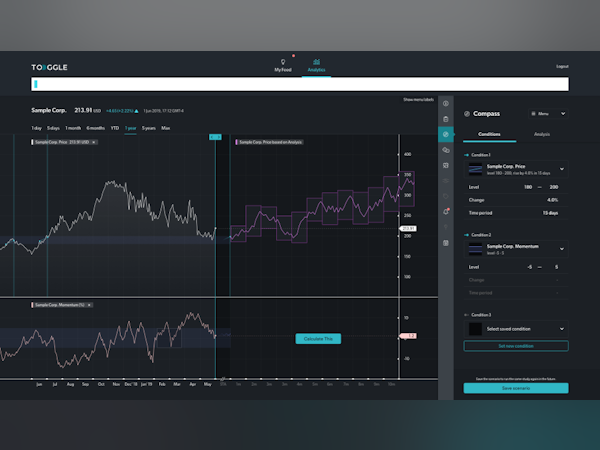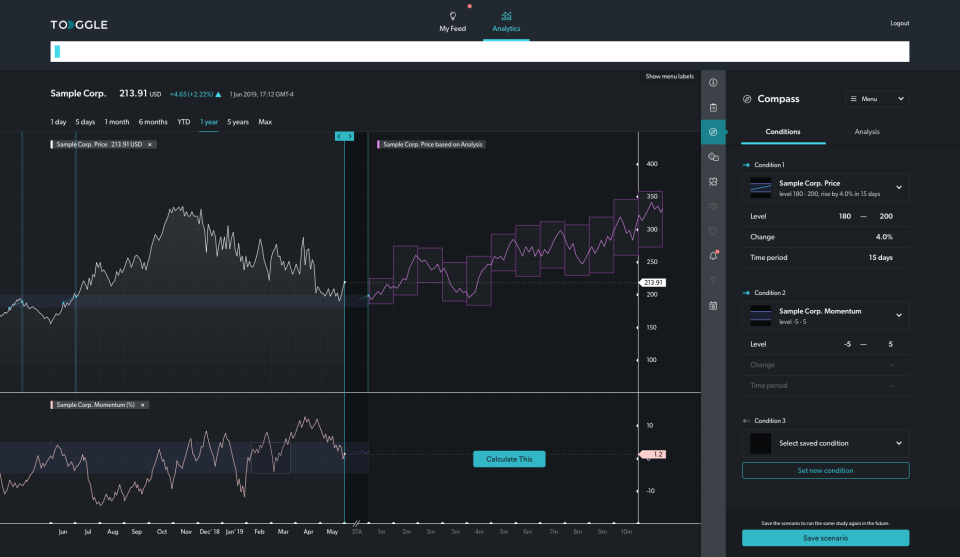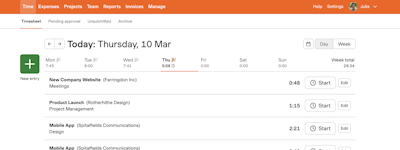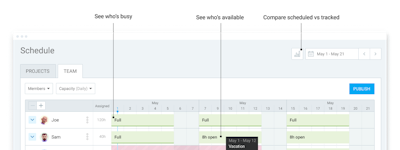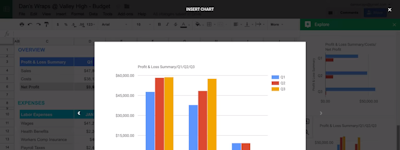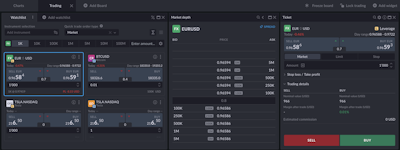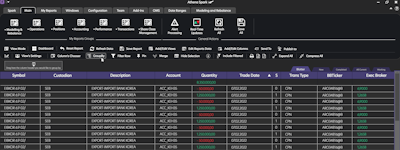17 years helping New Zealand businesses
choose better software
TOGGLE
What Is TOGGLE?
TOGGLE levels the playing field for active investors by putting hedge-fund grade tools within reach of all investors, not just professional ones.
TOGGLE Copilot is a smart portfolio dashboard, available for free. Covering Valuations, Momentum, Growth, and more, get daily alerts on how changes in these metrics and data affect your securities.
TOGGLE Pro is the full professional suite. From no-code data science to AI generated investing insights, never miss an opportunity again.
Who Uses TOGGLE?
TOGGLE serves both professional and individual investors, improving investors ability to make timely adjustments to their portfolio in response to fundamental and market data
Not sure about TOGGLE?
Compare with a popular alternative

TOGGLE
Reviews of TOGGLE

Alternatives Considered:
Excellent, free product!
Comments: I will be using Toggle Timetraxker for many years to come. It's an essential tool in my freelancing, consulting business.
Pros:
The ability of setup multiple projects under one client is crucial for my business. Toggle exceeds the expectations in this area.
Cons:
Lots of cool features that require a subscription.
Alternatives Considered:
A tool we would be lost without
Comments: Great
Pros:
The ability to clock time under specific projects You can grow your team using this tool, keeping track of time spent on various workloads Reporting - so clients can access and view their timesheets etc
Cons:
Costing for me was high compared to some of the other tools out there.
Alternatives Considered:
Not bad to start with
Comments: The overall experience is not bad despite the limitations. It is easy to use and helps you get started to see where you want to go.
Pros:
It is very easy to use right from the start, allowing you to know the basic information and the hours you spend working.
Cons:
The limitations are immediately apparent, it falls short as your business grows. It's not bad to start with but the project needs to evolve very quickly.
Pros and cons
Pros:
It was easy to set up and use. Easy to navigate
Cons:
It deleted my times for my project. I don't know how.

Toggle Review
Comments: The app is very useful to its target users which makes it a good app. It can be used by many because it can be navigated easily. Overall, the app deserves a good rating.
Pros:
The app is available to mobile phones both in iOS and Android, also it can be accessed on the web, too! The app's UI is user friendly so it is easy to navigate. It uses universal and common buttons.
Cons:
The visual design can still be improved.
Great clocks for legitimate time keeping
Comments: I use switch as a substitute strategy to follow my time in lawful practice. It is desirable over our time passage programming. With continually moving among undertakings and charging in little portion increases, Toggle makes beginning and halting clocks very simple and furthermore gives a simple to see outline of work improvement as the day progressed.
Pros:
I like that it is so natural to run a clock, input fast information, stop the clock genuine speedy, and restart the clock later. I likewise like the keen drop down menus that will lump all comparative passages together to give you an absolute time.
Cons:
I don't have any issues however I am certain there might be a few issues carrying out many time-keeping matters across an enormous association.
Great tool for timesheet tracking and reporting
Comments: Toggle saves everyone's time - the team working on customer projects, the team manager, the billing person and also the customer. Time spent per task is very easy to account for by integrating toggle in Asana. Then you can get reports that go as granular as you need them. Awesome tool, easy to use, simple yet very powerful!
Pros:
Ease and simplicity of usage, ease of adding to Asana, convenient enabling via Chrome browser extension, saves tons of time with timesheet export and tracking. Life saver when work is billed based on timesheets
Cons:
So far I am only having positive experiences with the tool
Good timers for legal time keeping
Comments: I use toggle as an alternate method to track my time in legal practice. It is preferable to our time entry software. With constantly shifting between tasks and billing in small fraction increments, Toggle makes starting and stopping timers quite easy and also gives an easy to see overview of work progress through the day.
Pros:
I like how easy it is to run a timer, input quick info, stop the timer real quick, and restart the timer later. I also like the smart drop down menus that will lump all similar entries together to give you a total time.
Cons:
I do not have any issues but I am sure there may be some issues implementing many time-keeping matters across a massive organization.
Toggle for Time Tracking
Comments: our company is using this software to determine how much time employees give to each company.
Pros:
Easy to add in differen tasks/projects. The software actually remembers projects/tasks that ive created before.
Cons:
Manually having to change the time for each tasks and project because the system automatically defaults each one to 15 minutes.
Toggle review.
Comments: is very good, make the job done.
Pros:
This software is very easy to use and customizable, the mobile app run very well.
Cons:
the UI is not pretty and the customer services not the best.
Alternatives Considered:
Easy even for beginners
Pros:
The dashboards are so clean and easy to digest
Cons:
I could easily get lost in all the data provided and I think some basic training should be included.
Professional investing & analytics tool
Comments: It's a modern investing tool with a lot of features. On the website there is a learning center. You can learn the basics (e.g. the common investment concepts, trading, investing, type of assets etc.). You can try Toggle Copilot in a free trial period.
Pros:
Toggle helps all investors in idea generation, trade planning. The software generates hundreds of actionable market insights every day and highlights interesting assets that might fit your portfolio. Alerts you to portfolio risks and actionable trades in your watchlist.
Cons:
I've just started to use the software, I haven't found any problem yet.