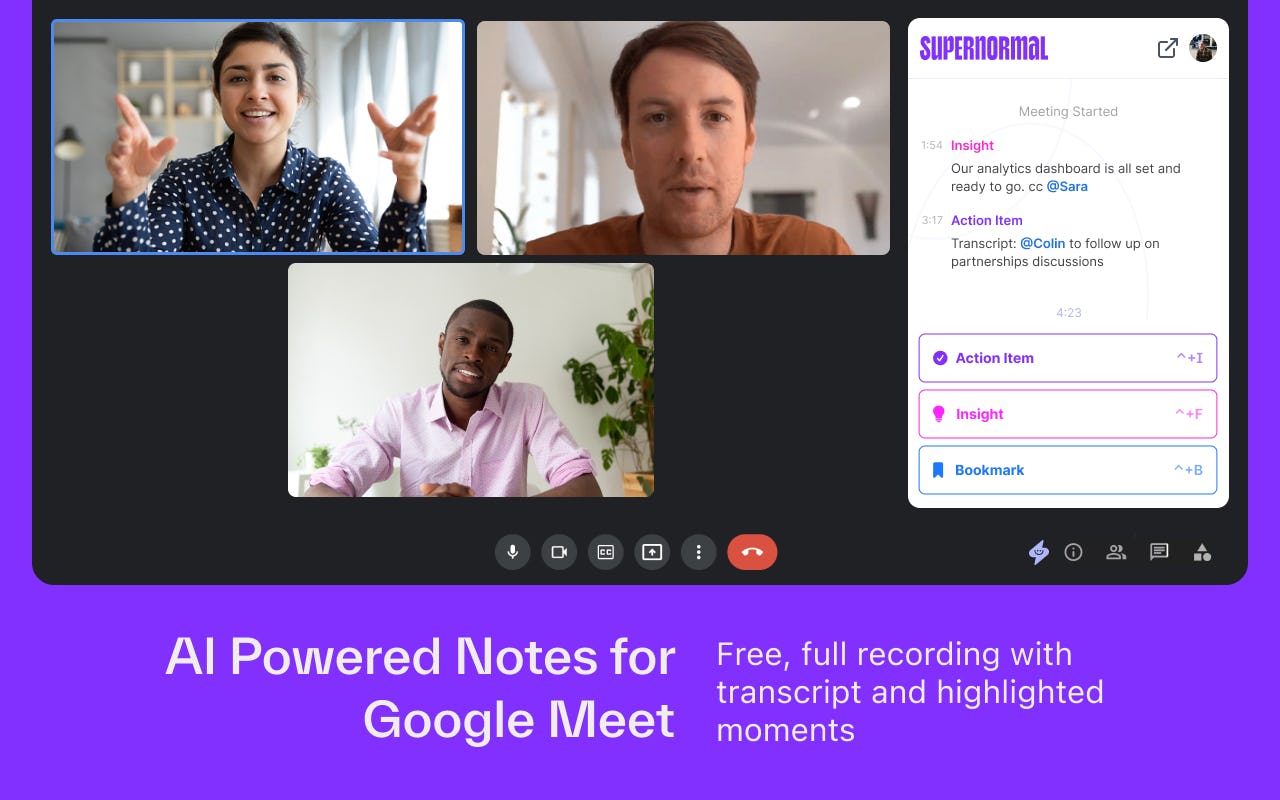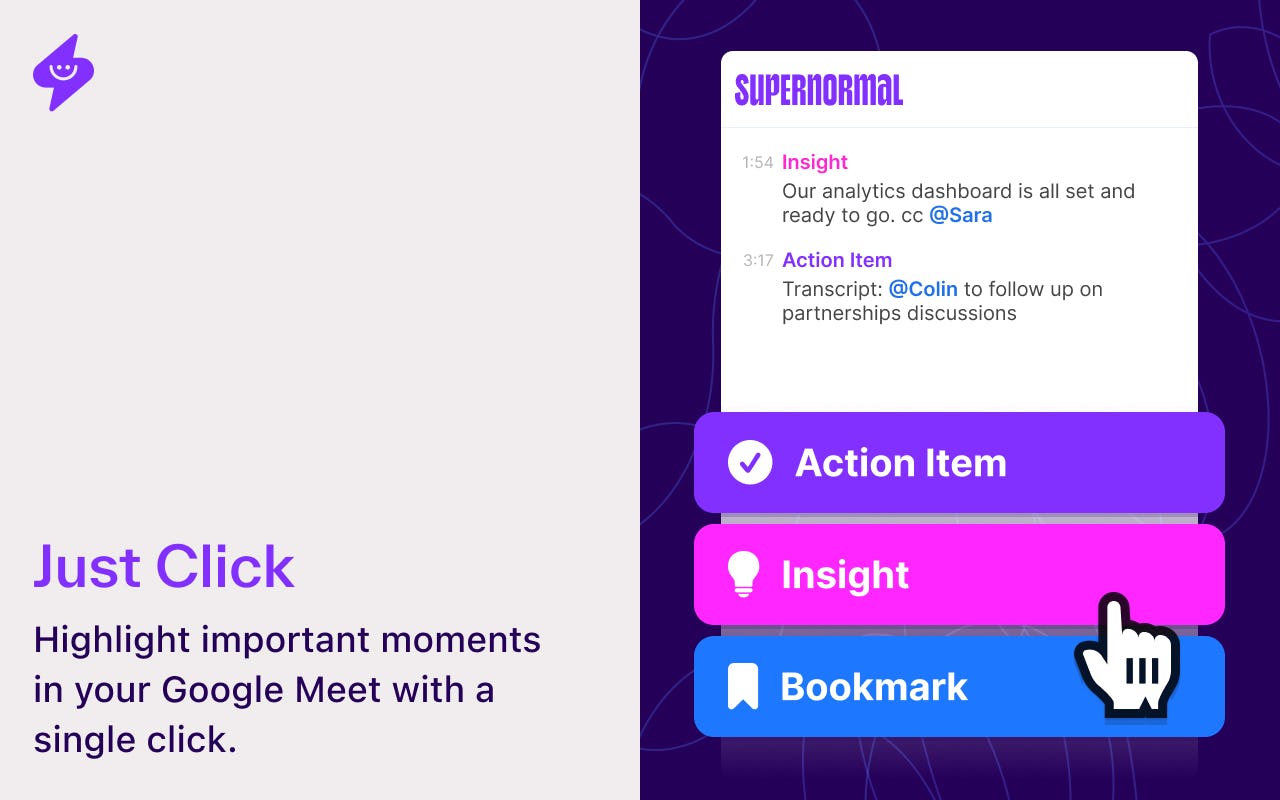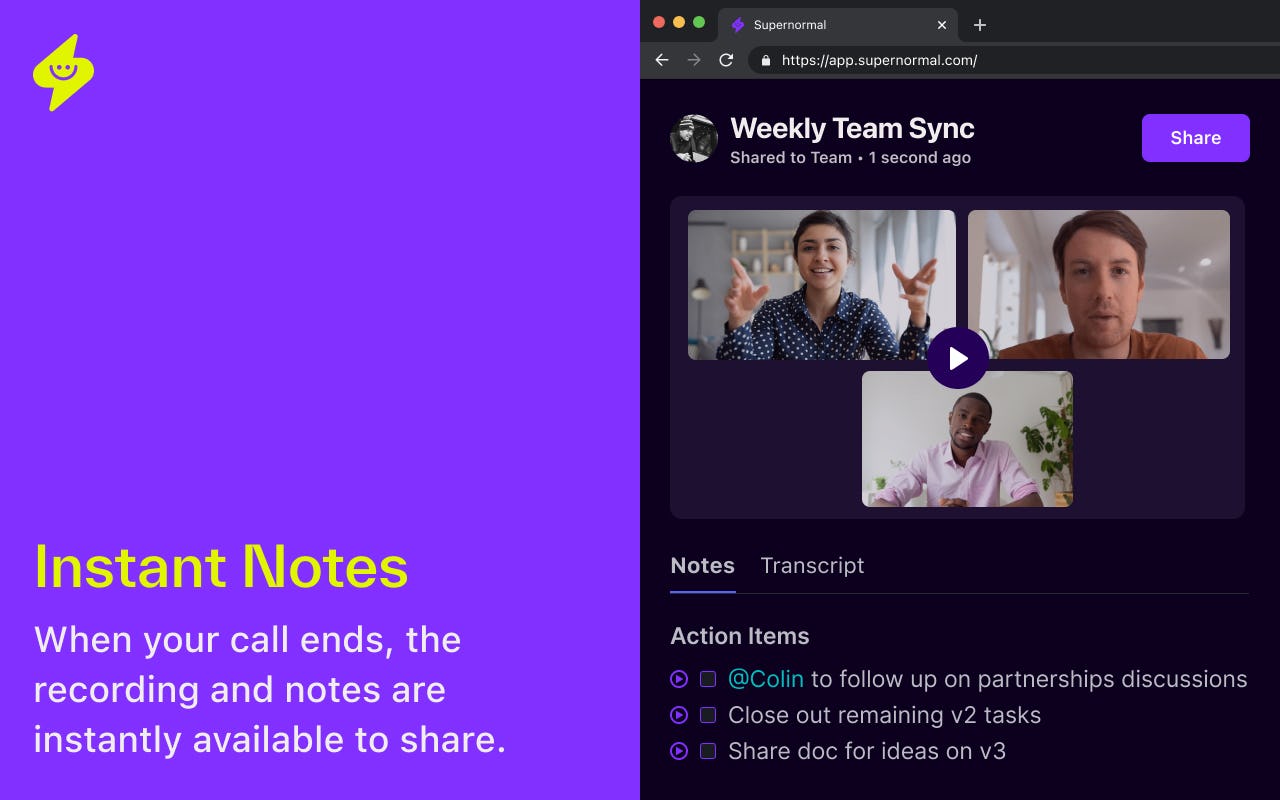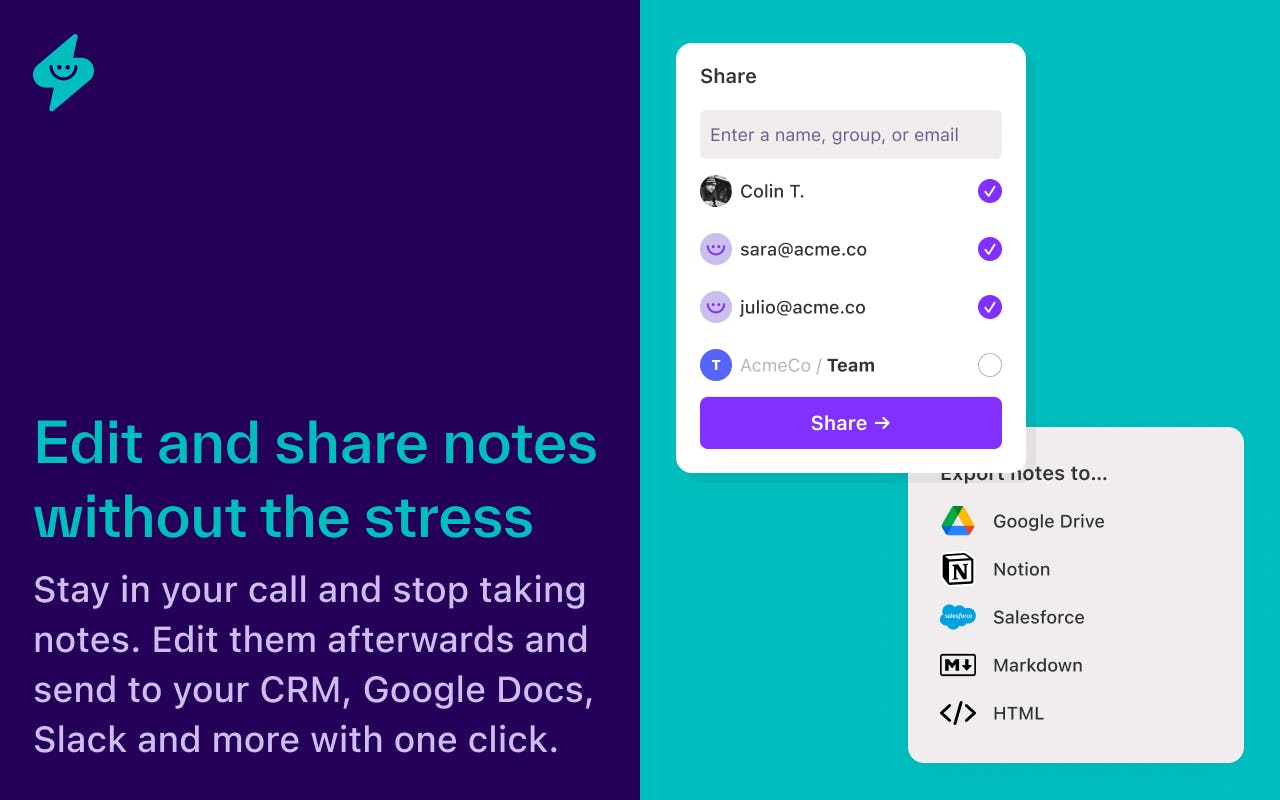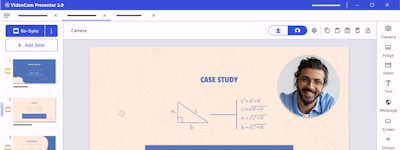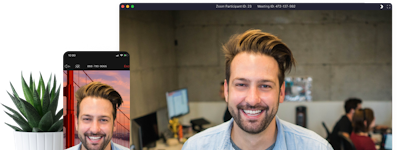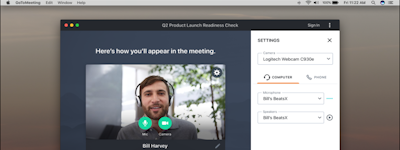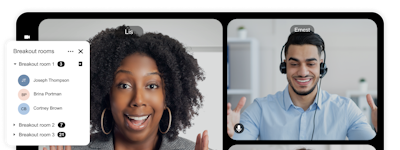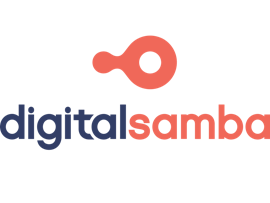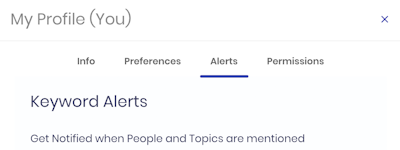17 years helping New Zealand businesses
choose better software
Supernormal
What Is Supernormal?
Supernormal captures, transcribes and highlights key moments from your video calls. Stay focused in your meeting and Supernormal will capture the notes for you. After your call, your notes are ready to share or send to Google Docs, Slack, Teams, or your CRM.
Who Uses Supernormal?
Not provided by vendor
Not sure about Supernormal?
Compare with a popular alternative

Supernormal
Reviews of Supernormal
Average score
Reviews by company size (employees)
- <50
- 51-200
- 201-1,000
- >1,001
Find reviews by score
Your personal assistant & coach together
Comments: It's amazing to see how AI is taking over everything and it can act as a personal assistant and coach together
Pros:
Accuracy of captions, tips on how to improve your online presence & meeting summaries
Cons:
After finishing the free trial, it's hard to compete with other apps that offer more for free, especially the ones with noise cancellation feature