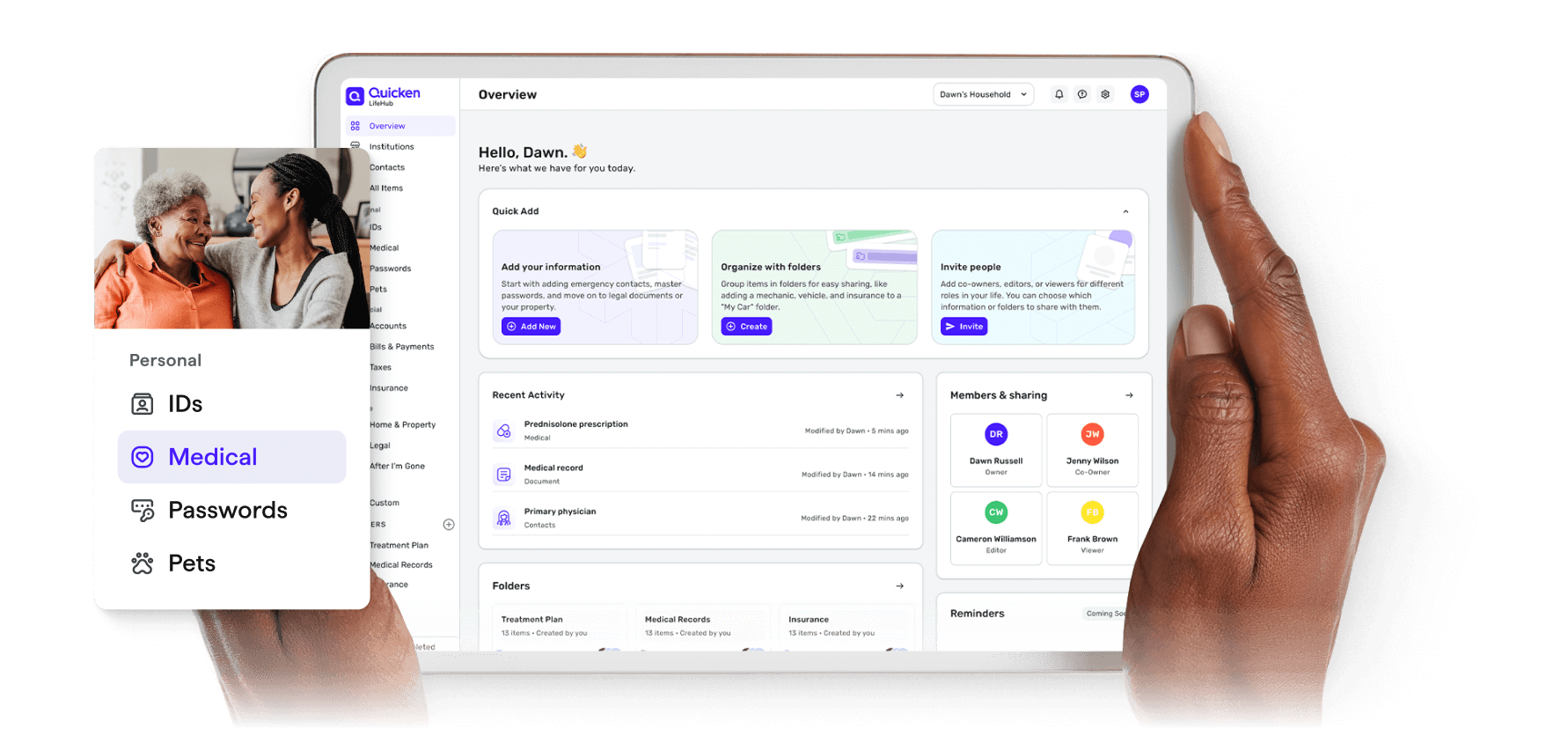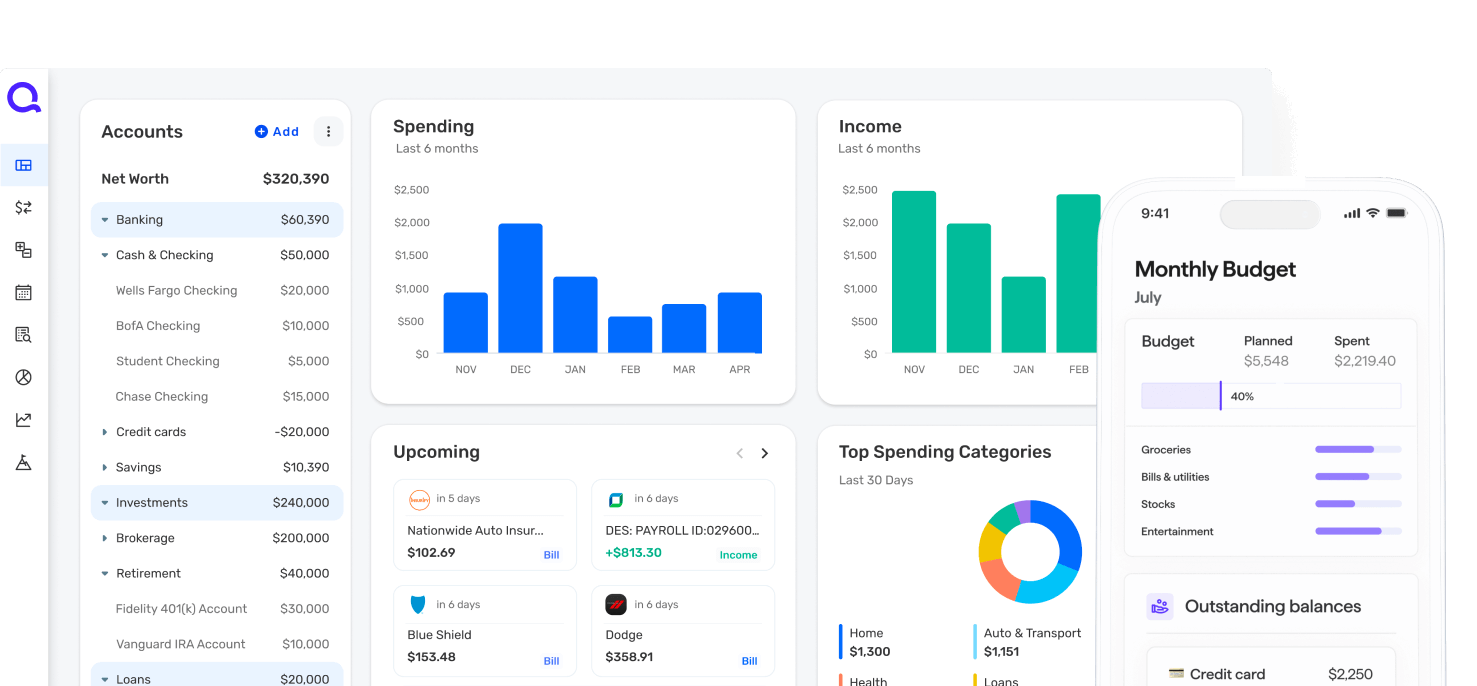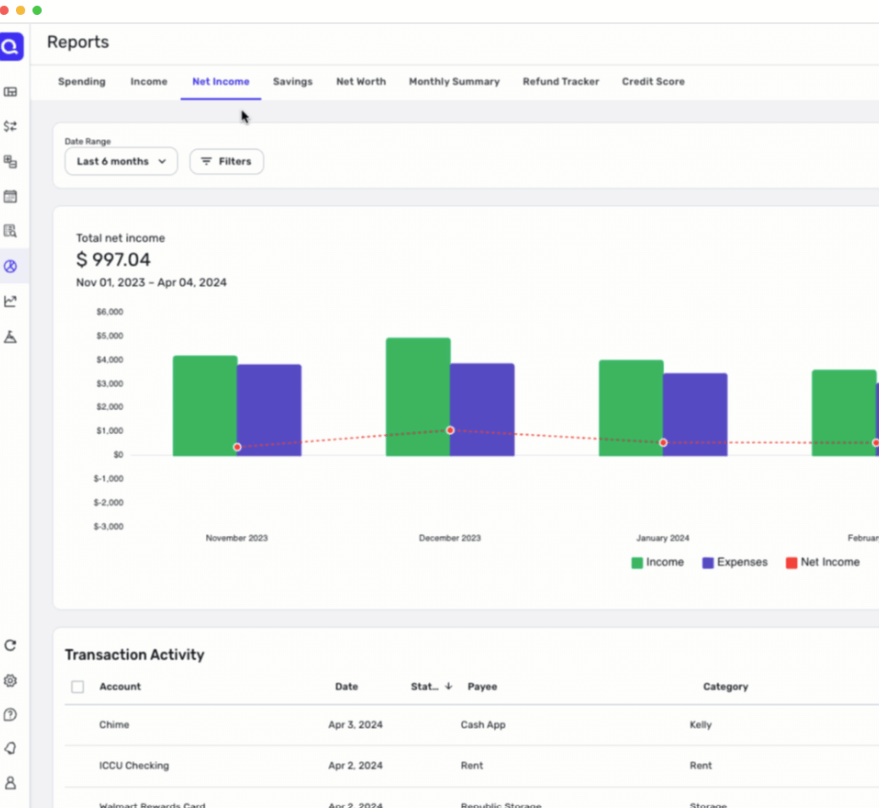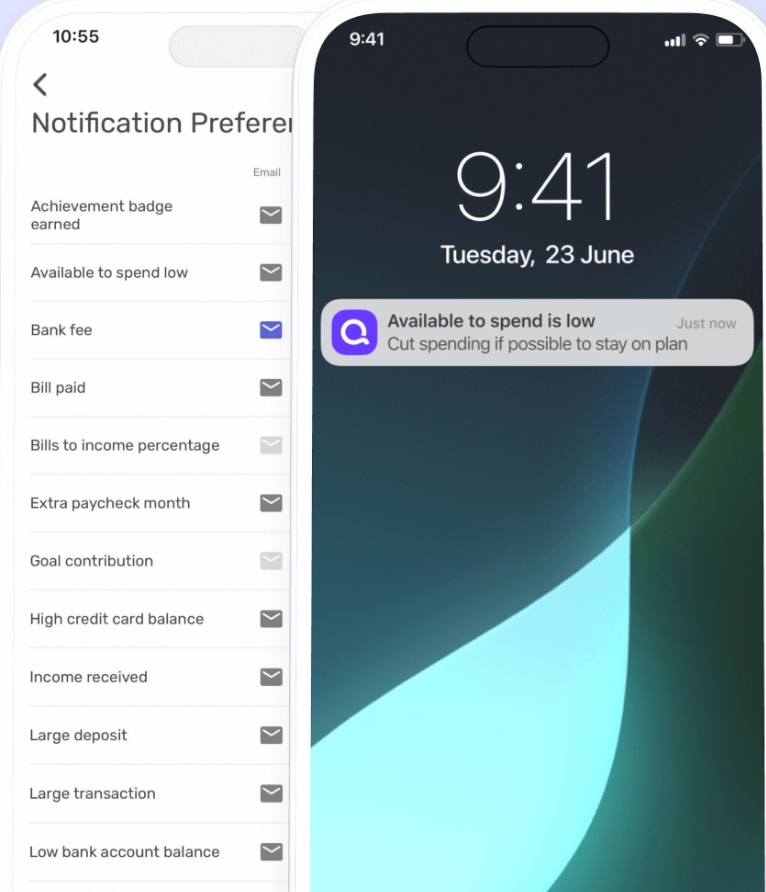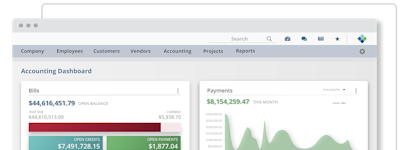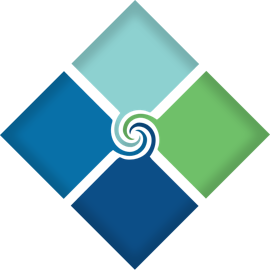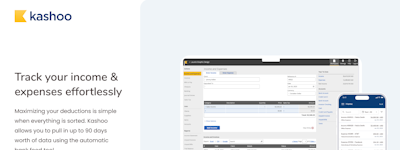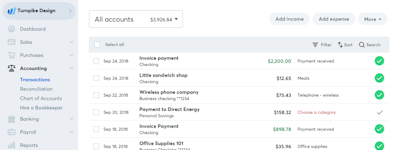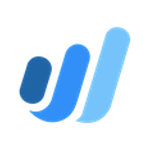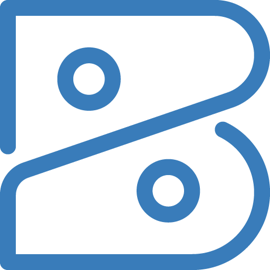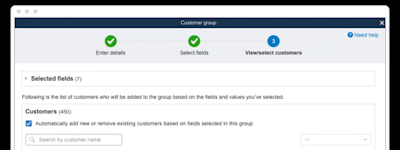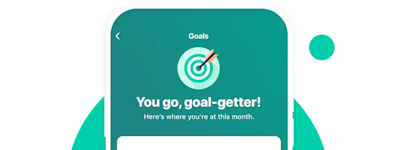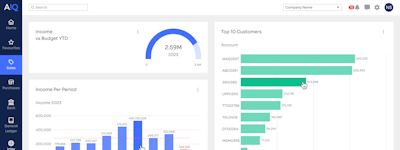17 years helping New Zealand businesses
choose better software
Quicken
What Is Quicken?
Quicken is a property management solution that helps manage tax planning, tenants rent payments, and rental properties. With Quicken, you can get help quickly if you need it with free phone and chat support from our dedicated team. Sync with the Quicken web & mobile apps to manage your money on the go.
Who Uses Quicken?
Primarily catering to businesses of all sizes, it is a property management solution that helps manage tax planning, tenants rent payments, and rental properties.
Not sure about Quicken?
Compare with a popular alternative

Quicken
Reviews of Quicken

Quicken is the Grand-Daddy of Personal Finance Tools, I can't Quit It.
Comments: I've used Quicken for such a long time, It would be difficult to switch to an alternative. I general it works for me, and I see no evidence which indicates I should check into alternatives.
Pros:
It is highly evolved for tracking personal expenditures, and the performance of personal investments.
Cons:
The smallest price point at which I can get it, is rather high. I wish it had more tailored pricing based upon the features you need.
Alternatives Considered:
Quicken is great for small businesses
Comments: I have been using quicken for years and its been easy and user friendly.
Pros:
Easy to download transactions. Specialized report save fuction. Cloud sync to view on other devices.
Cons:
Every once in a while it auto catorgories something worong.
Great budgeting tool
Comments: used to use it for all of my personal budgeting and finances
Pros:
pretty easy to use for budgeting and data
Cons:
The Quicken app is very limited and at times can be very complex to use
Poor Customer service
Comments:
I have used Quicken for more than 10 years. In the past few years, the Quality of the updates has been poor and the price has gone up. Customer service has declined in Boise office. Guatemala service is better but still language problem. Do not start with Quicken Home and Business!
Letter to the current [sensitive content hidden] of Quicken
I have contacted Quicken, according to your records at least 6 times this year 2024. I have been a customer for at least a dozen years.
The problem was finally resolved today 3/11/2024. It was related to files that go back in time and or the size of the file. I cannot imagine it is the size nor the date, it just does not make sense to me. However today, thanks to a person in Guatemala it was resolved after approx 2 hrs.
I really am upset that after speaking with a person in Boise last week for almost 2 hrs (#10890242) I was told it was an issue with my computer. I believed him, because I had spoken with numerous to Quicken support on that issue and the renaming error issue.
I have spoken with [sensitive content hidden] at your Boise office and they have extended my subscription for 6 mos.That is the best they can do for me! [sensitive content hidden], did confirm when looking at the notes I was told by the agent. That it was a problem with my computer blocking and I should take it in and get it checked. I did take it in!
But going back to the issue of my time and not correct advice, I spent $175.00 to have my computer checked, I was told by your employee that was the issue. It was not, according to [sensitive content hidden], the correct procedure was to escalate the problem. That was not done according to the notes, case #10890242. If it would have been escalated, I would not have incurred the expense. I still would have 15 or 20 hours of my time.
I have to keep Quicken to run the rental properties I own. I need the data in case I am audited. So I would have to switch to another program or continue with Quicken. I would prefer to stay as switching would require substantial time and effort for a 74 year old person.
My time and for that part yours, on the support time is probably 15 hours or more. That does not include my hold time or the issue that I now have to add back all the passwords to the institutions and double check to make sure there are no issues.
If you do not think that is fair, then I will have no choice but to continue with Quicken. But I will let other users know of my difficulties when they choose companies like yourself.
I do hope this note will help you in the future, as far as training and obvious flaws in the computer program.
I have run many companies including a number of my own. It is not the money, it is my time! I also always wanted feedback from my customers to help me improve my companies and our services. I am sure you also want that for your many companies.
Pros:
Was easy now difficult especially after updates
Cons:
The value has gone out the window, I think this happened when they were bought
Quicken review
Comments: It meets most of my needs, but it seems that some features don't function.
Pros:
It compared to Mint in function. And I was able to import my data.
Cons:
The user interface is less appealing than Mint.
Worst Software Package I know - DON'T BUY IT!
Comments: This is the worst software and, as far as I can tell, none of their staff are interested in helping, nor are they anything other than simpletons without knowledge of their product. STAY AWAY.
Pros:
relatively inexpensive as compared to other options.
Cons:
DOES NOT WORK. Even when I did all it asked and upgraded - it is not able to use multiple files I provide.
Alternatives Considered:
Quicken Keep it SIMPLE Get it Done
Comments: Easy to use, simplified and better that QuickBooks when it comes to smaller businesses.
Pros:
Quicken has everything needs for a small business. You won't get confused with unnecessary tabs and areas and you will find evet daily that is needed to track your business finances from cost to profit
Cons:
If you are a mid or larger size business, quicken is not for you.
Versatile and Powerful Personal Finance Management Software
Comments: I use Quicken for both personal and business purposes and find that it has a broad use of categories and accounts to handle both. I have been using Quicken since its inception 40+ years ago and find it useful on a daily basis as well as monthly and tax related reports.
Pros:
Quicken is a versatile personal finance application that covers something as simple as checking and savings account record keeping to more complex accounts such as credit card, investment and mortgage accounts. It can generate reports and graphs to provide a complete picture of one's personal finances.
Cons:
To the best of my knowledge Quicken is only available on a subscription basis. In the past one could purchase upgrades as they were released or wait a year to purchase when more features were available.
Good and Worth the Price
Comments: We’ve used Quicken for six years and have been happy.
Pros:
Ease of use year after year makes the long term utility of this software amazing
Cons:
Expensive. The recent price hikes have made us reconsider.
Better for large businesses
Pros:
Has alot of features and functionalities
Cons:
The barrier to learning was high for a small business
Alternatives Considered:
offered a whole new way to budget
Comments: Hard to use in the beginning, however customer support has been great and has always been able to answer any questions I have with ease and just make it easy for me. The product overall has been great and truly helped transform the way we do our accounting.
Pros:
Quicken does so much more than your standard budgeting and financial keeping. It has helped streamline our business and has been so efficient in our accounting needs
Cons:
it was definitley hard to use at first. it took some time and asking lots of questions to really understand it. customer support has been great though
Expensive
Comments: I have been using Quicken since the DOS days. I never had any problems until the new owners took over. The program has been very glitchy ever since. Since this is the only program out there that is not overkill for my small church, I am forced to use it.
Pros:
The financial reports I can generate is very flexible.
Cons:
The program is becoming very expensive to use. There are glitches with some of the updates which messes up the check register. Many problems with connecting with my Wells Fargo accounts.
Quicken - the best program for tracking expenses
Comments: Quicken is quirky, often frustrating, but there is nothing else I know of that can track finances comprehensively.
Pros:
It allows tracking of bank accounts, credit cards, and investments. No other program that I know of can do everything Quicken can.
Cons:
Quicken can be frustrating. It doesn't allow pasting into Register fields and it does not conform to many Windows conventions.
User since the 1990's
Comments: Since late 2022 it has been horrible.
Pros:
I have always liked how easy it was to learn and use Quicken. Getting started is easy.
Cons:
In the last year Quicken changed their product so it only works on one computer. I have used Quicken for over a decade with OneDrive as the main storage for the database and more recently my own personal server. This made using Quicken essential for travel between my office, my home and on my laptop during travel outside the country or on family vacation.Quicken no longer allows this type of functionality and only allows you to store the main database on a local 'C' drive. Yes, you can copy and paste the database onto another computer (if you remember to do so before leaving), but then you need to re-sign into all your financial institutions. Unfortunately, the product is no longer business friendly and has rolled back to twentieth century technology when people only had one computer to use.Why programmers made this horrible decision is beyond me since almost everything has moved to cloud based programming or allows you to store and use a database from an online storage platform.
Good software but poor customer support for Canadians
Comments: Poor. On-going yearly subscription keeps going up significantly. Have to look for another software to replace it.
Pros:
Ease of use. Easy to download data from bank sites.
Cons:
Very poor customer support. Had to use US number to call and had to pay a big bill. Very poorly supported for Canadians.
Quicken Review
Pros:
Used this when i was purchasing my home. they are very helpful
Cons:
i dont have any cons if i am being completely honest.
Very useful
Comments: Overall it did what was needed. Could use updates.
Pros:
We have used this for years. Always a trusted program.
Cons:
Not as user friendly as other products I’ve used in the past.
I've been using Quicken since 5.5" floppies
Comments: I'm very happy with Quicken and all it's features. A Godsave at Tax Time!
Pros:
It is like filling in your check book log
Cons:
Expense is growing, no larger discounts for longtime and returning customers.
Data loss after update
Comments: Up until my purchase last year, Quicken served me well.
Pros:
I have used Quicken for 20+ years for personal and business needs. After my 2006 Mac crashed, I bought a new 2022 MacBook Pro and installed the latest version of Quicken. I spent considerable time setting up accounts, bank imports and entering data for the year 2021, and for one reason or another did not enter any new data after tax day 2022. On opening the program today, I installed the most recent update, as one would usually do, after which, I discovered that all my newly entered financial data on this brand new laptop and newly installed program no longer existed. I praise the technical support team for at least attempting, but failing, to help me.The checkbook feature of Quicken for Mac 2007 that this awful program replaced was bullet proof and never failed me in the many years I had used it until the computer itself died. I do not trust that this couldn't happen again, so I am going to switch to a simpler checkbook accounting system that does not nickle and dime you with "membership" fees. Be warned that running their update could cost you.
Cons:
That I lost precious data that technical support was unable to retrieve.
Quicken is Confusing
Pros:
Quicken has a lot of perks that’ll help you budget well. The automatic features are nice in theory.
Cons:
Where do I start? First of all I can’t see anything. Everything is confusing. I don’t know where to start. It always says I’m in the red and gets mixed up. I need something dummy proof.
Great accounting software for self-employed person
Comments: For the price that I pay, I recommend this product. It is a great value.
Pros:
I liked that I could track both my personal and business expenses. I chose the version where I could create invoices for my business and even track my investment accounts.
Cons:
I have used this software for many years and my data from previous versions didn't transfer over to some of the upgrades.
Quicken Has Been My Accounts Management Tool Since 2007
Comments: It helps with tax reporting and budgeting.
Pros:
I like the account update feature. It saves me a lot of time in recording transactions.
Cons:
Nothing really. It does the job and keeps my numerous accounts in order.

Quicken Home & Business 2022 Review
Comments: We use this software for the accounting of my wife's small business and financial reporting needs for select government programs. This is the best accounting software for a small business owner/sole proprietor in the market today. We have been using this program for nearly ten years.
Pros:
I like the updated tax tables and current regulatory database for up-to-date tax prep tax schedules and deductions. It is easy to input transactions, categorize them, and get a running balance with ease.
Cons:
My least favorite thing about this software is that it now requires a subscription instead of buying the program for a set price.

Quick, get Quicken! It will pay for itself in use.
Comments: With the financial reporting features, this will make communications of financial status easy with your full team and even a board.
Pros:
Full and proven feature-rich with an easy user interface. A new user can ease into financial tracking at any level, building up for a full net worth reporting that increases with expanding use.
Cons:
This product will pay for itself with even initial basic use. I can't find any fault with it after over 20 years of use.

Such a great software, I now teach it to my students.
Comments: I used this software for many years, and it became such a staple in my life that I decided to introduce it into the Computer Skills class I thought young teenagers. I think Quicken is an invaluable tool that will help kids get a great jumpstart in life, and make their money work for them.
Pros:
I've been using Quicken for nearly 20 years now, and having so much history within the software allows me great forecasting and predictive knowledge.
Cons:
Updates are always terrifying.....especially when I've got 20 years or transactions in there. Back up early and often.