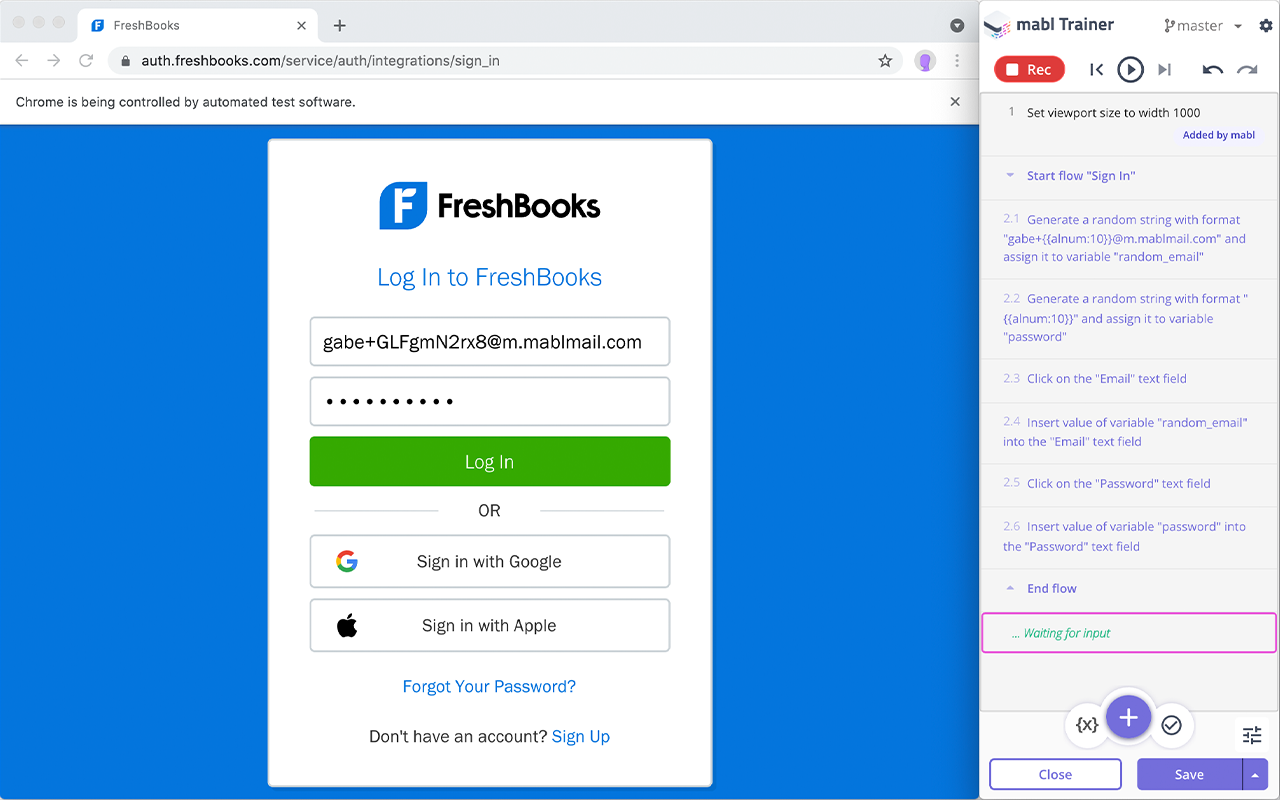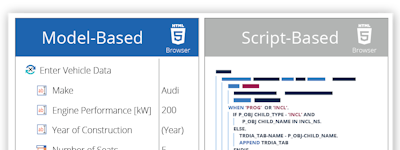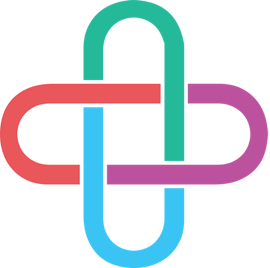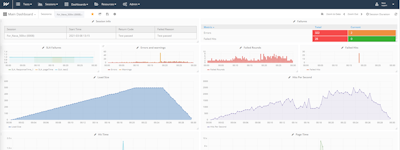17 years helping New Zealand businesses
choose better software
mabl
What Is mabl?
mabl is the leading intelligent automated testing platform built for Agile teams. Built for quality engineering, mabl is the only SaaS solution that tightly integrates end-to-end automated testing into the entire development lifecycle. With mabl creating, executing, and maintaining reliable automated tests has never been easier, allowing software teams to increase test coverage, speed up development and improve application quality.
Who Uses mabl?
Companies with dynamic web applications need automated testing that evolves with their app and requires little upkeep while providing comprehensive insights.
Not sure about mabl?
Compare with a popular alternative

mabl
Reviews of mabl

Simplest and best automation tool using machine learning for testing
Pros:
This is one of the simplest tools for software testing purpose. It helps to automate web browsers like Selenium IDE and Selenium WebDriver and other such automation tools. mabl is a really great platform as it is lightweight and a simple browser plugin that does the work. No heavy sized software download, even though a great tool. It is the only automation tool recently built that has an outstanding feature that I personally love the most and can benefit most organizations if used in the correct manner. The feature of auto-healing using machine learning concepts, as it helps the automation scripts to run even if there is a big UI change in the product code. This tool doesn't require any tester or developer to know to code and can write scriptless code by simply fetching data based on the user's actions performed. Once the journey and plans are ready, it is really simple to execute them and trigger them in a timely fashion. It provide great visuals and monitors anomalies too! It keeps a track of network spikes and tracks performance of the platform. It has the functionality to trigger mails to concerned people via Slack and mail integrations. Any bugs encountered can be easily handled and can be synced with tools like Bamboo, JIRA, Jenkins, etc. I would personally recommend people to use this as it is THE CUTTING EDGE TOOL for future generations. I signed up for the product and got an instant demo from Preston, a test automation specialist at mabl, who did a wonderful job!
Cons:
No cons presently, just loving the tool. I would really prefer if the tool was free of cost (open source) like Selenium and other automation tools. Life would be in our pockets and we would be called the AUTOMATION BOSSES of mabl using Machine learning.
Alternatives Considered:
Young Automation souloution with great potential
Comments:
What attracted us was the self healing plugin and also the ease of creating new tests for our colleagues without programming knowledge.
Although the design looked really new and flashy it was hard to find what you need at first, especially while being in the tutorial.
I do think however that if they focus on making the test creation even easier and more reliable (through self helaing or whatever else) that they do have a great chance on the automation market!
Ultimately we didnt choose them since my old company didnt want to invest a lot of money into QA.
Pros:
The Tutorial should help you create all your needed basic tests and is helping you run them periodically with suggestions. A fresh UI and design approach.
Cons:
At first everything was a bit overwhelming, even though there was a tutorial. I wanted to check something so i exited one exercise and wasnt able to get back into it later. Getting the local tunnel to work was really stressfull, i didnt find or overlook the info that java11 was needed and the support people didnt have a clue that you need a specific version so we wasted almost our whole trial with getting that to work. To be fair it was prolonged after i contacted them though!

mabl has the potential to become valuable partner to tech community
Comments: easy to record user actions, easy to run in cloud
Pros:
I tried using mabl for a week and I found it useful in below way - easy to record, playback user scenarios - can do complex user interactions - cloud based execution - built in AI - great customer support from all the members in company
Cons:
- support for only few browsers - slowness in test execution - customization and scripting of recorded user scenarios - many usability issues
Use mabl! You won't regret it!
Comments: I could not possibly be happier with the company and software alike. The support we have received from both the tech support and customer reps has been absolutely top-notch!
Pros:
I love the low code and ease of use when creating tests. With the addition of Generative AI, the ease of use is now even easier. Non-technical QA Testers will find mabl to be so beneficial. And technical QA Testers will also find mabl to be fun and easy to use.
Cons:
The mabl trainer can be very resource intensive. If the user's computer has low RAM, mabl may not run very well on their computer.

Exactly what my company was looking for - but have a dev help set up tests
Comments: We do frequent deployments of our web software, and this *finally* lets us build a library of regression tests in a user-friendly fashion... without relying on home-grown Selenium/Behat/Mink nightmares.
Pros:
I love the ability to capture journeys with the Trainer... it's a brilliant tool that makes setup incredibly fast. Also love the automatic regression testing, though that's created some "false alarms" for us in the past.
Cons:
1) It still requires a bit of web engineering background to set up *proper* tests. A tech-minded product manager may be able to create some basic "is the site up"-type tests, but nothing involving variables, authentication, etc. 2) Unless I'm missing something, variables don't seem to persist across journeys... which would be very useful. We create users on one web application, and then process them in another - so it'd be good to "follow" them through the entire workflow.

The future of automated front end testing
Comments: Absolutely amazing tool and I personally believe it is the future of automated GUI testing. This tool will save software engineering teams many hours that has previously been spent on maintaining and debugging failing GUI tests.
Pros:
So easy to use. Simple record and playback Has the option to go into more advanced assertions Great cross browser support Extremely stable tests The AI approach to adaptive assertions on tests
Cons:
Still quite new so some features are not there yet. Otherwise they are faultless for me

Smart automated testing
Comments: mabls daily execution of tests and use of machine learning have helped me better understand which tests are most helpful in assessing the usability of my company's web-based software products.
Pros:
Insights are given on each test that is ran, the UI is nice on the eyes and easy to navigate. Getting up and running tests on mabl is painless and quick. The customization of tests and trainer is fairly easy to use. Test metrics are reported in a beautiful layout, and issues are easy to spot.
Cons:
Like any automation software, once you start building out a test plan in their system, you become locked in and dependent on them for running tests. But the time that it saves compared to building up an automation suite from scratch using open source software might be worth the price.

Affordable way to run automated testing and validations
Comments: Reduction in manual testing of functionality.
Pros:
Very easy to setup and use; Management and reporting of tests are very intuitive. The system allows for easy alterations to existing tests and branching.
Cons:
Does not work on all browsers and multiple view ports. The price is increasing in May, but it is still very affordable

Real-time software for administering automated tests
Comments: Enables interviews to be conducted accurately and hire the right employees
Pros:
There is training that is provided to enable the new user learn more about the product The customer service is excellent
Cons:
The user interface needs to be updated and i hope the next versions of the software will accommodate that concern

Could not get it to work
Comments: None
Pros:
What it tries to accomplish is wonderful, and the ease of use could potentially save my QA team a lot of time.
Cons:
First it broke when I tried to edit a journey (500 message). Then it worked but moving steps around was impossible and it never added new steps in the right place. Finally, I ran a test and it could not find the field in my webpage.
Automated Testing and Deployment Platform
Comments: MABL is a perfectly organized platform for providing effective solution of automated testing. I'm using the software to take advantage of their AI Algorithm to produce better results in your testing and development process.
Pros:
MABL is very easy to use and you can easily integrate other tools with the software. They provides many features to speed-up your development process and improves testing quality.
Cons:
It's quite expensive compared to other software and needs to improve their customer support. Overall, It's Great Software to use without any doubt.
Simple, yet powerful
Comments: Previously, with our selenium-based framework tests would take too long to write and maintain, which made it impossible to develop new e2e tests within sprints for the new features we were developing. With Mabl, we can quickly write tests so that we have UI automation coverage within the same sprint for new features.
Pros:
Mabl has become the go-to for our e2e testing needs. Creation and maintenance of tests has become a breeze. Test failure investigation is quicker than before with detailed screenshots and HAR captures.
Cons:
Mabl is not always able to handle tricker elements in our UI, which requires us to write custom JS steps or reach to to their support. Also, run-time of our tests is slower than our previous selenium-based tests.
Useful test automation tool for monitoring website performance and checking broken links
Comments: Learned about a new and easy to use web monitoring tool which provides easy access to UI tests with with little setup time, but provides long term reporting on issues with an app.
Pros:
Mabl provides a very straightforward user interface to set up an automated test which can perform smoke tests like checking all of the links on a page and report back all of the broken links. The learning curve is very small, so you can set up a new test in production in less than 10 minutes having never used the app before. It will send out a report by e-mail at your preferred interval with the test execution status, time, run time, pages checked, links checked and broken links.
Cons:
It is quite bare bones as it is, if you already have complex API tests in Postman, Selenium IDE and Java/C# tests Jenkins, then Using Mabl in addition to these would really be nothing more than a novelty. Because your current unit tests and CI smoke tests probably provide ample code coverage. I would imagine the value from the mabl tests are aimed at a novice user with zero development background who needs basic website monitoring. Because you could probably get this data and more details on page exceptions from a tool like Datadog, Bugsnag or Kibana or Kubernetes. I would imagine that future iterations of the product will probably be more feature rich in these areas.
Finally, a tool that lives up to the hype and its ability to reduce automation maintenance overhead!
Comments: Easy to use.
Pros:
Overall, mabl is enabling our QA team to keep up with the product delivery pace of our dev and devops teams in the world of CI/CD (continuous integration/delivery). With the mabl trainer browser plug-in we are able to set up functional tests against our web application in minutes. Later, if we want to modify or enhance the tests, it's easy to make changes. Test capabilities are robust, including the ability to use javascript within the test. mabl is providing actionable insights about how the application is behaving, and we can see trends in failures or performance. We also like the image comparison capability which allows us to 'see' quickly why a test might have failed. New features are delivered at a rapid pace.
Cons:
There are still some tests we can not port into mabl due to reliance on external systems (the ability to reach out from the system and affect an event outside of our application). For example, verify the receipt and contents of an email sent FROM our web application out to a test recipient inbox. We've given feedback to mabl to get our desired features onto the roadmap.
Preeminent ML-driven test automation solution
Comments: Saves a lot of time as well as not having to have a developer spend countless hours every week doing the drudgery work which mabl takes care of for us.
Pros:
Easiest end-to-end machine learning driven test automation solution available which got us up and running on all of our apps. We just love getting the daily and informative emails keeping us all up to date on any new findings. Just an awesome app and I highly recommend anyone and everyone to quickly install mabl and let mabl run it's magic for your apps.
Cons:
The only con we have seen so far is that the reported bad links includes a small subset of links that are not currently relevant, i.e. the links were valid at one time, but are not currently valid. But the report picks them up as broken which they are so it would be great if such links could easily be masked until they are re-used at some point in the future.
Mabl is a very innovative idea and it makes testing not stink
Pros:
Personally, I hate writing test automation and this makes it way easier. Tests no longer become brittle over time and Mabl adapts to changing UIs. It's also super easy to implement into your CI/CD pipeline.
Cons:
Initially I struggled with getting it to test web apps behind corporate firewalls but this was fixed when I could whitelist the Mabl IP addresses. The UI takes a bit of getting used to as well in terms of navigation.
mabl has been solid for me in the brief time that I've used it.
Pros:
One of the ways by which I use mabl is for crawling pages, to look for broken links. mabl does an outstanding job of doing that, as well as reporting what it finds. I also like the mabl staff. They are very forthcoming in touching base with their user base to solicit feedback, answer questions, etc. Super responsive as well, which is huge for me, as when I evaluate tools for consideration, no matter how good they may be, if the customer service is bad, it's a deal breaker. You will not have that bad experience with mabl. Very solid documentation as well, which is not always the case with new companies. They are constantly updating it, as things change and/or new features are added.
Cons:
I would love to see the ability to schedule runs at selected days, times, etc. Also, what I hope is forthcoming from mabl, is the ability to tunnel into private test environments.
Set up E2E tests in no time
Pros:
Business user friendly interface and low barrier of entry. Easy integration into CI process. The monitoring capabilities are detailed and easy to understand.
Cons:
I'd like to have more options on asserting conditions during a test. Other than that, I have have nothing much to complain.
A powerful test tool that is continuing to improve and become increasingly more valuable
Pros:
I like that a number of tests start running right away when you add a new app. I like the customer service, they are professional, friendly and helpful
Cons:
It is time-consuming to set up the tests and often you must run the journeys over and over to see if they will work or not.

Really promising product that will surely be a gold standard tool in the future
Comments:
Not too many at the moment, but that is largely due to the organisation I work for.
A few more features and this would be a crucial tool in my QA team's armoury.
Pros:
The automated nature of it. This takes away the very expensive part of maintaining a UI automation suite. Intuitive UI that is easy to understand with minimal instruction.
Cons:
There are still a few gaps in functionality. Does Not work with all websites, especially older GUI's Can only train in Chrome along with only supporting Chrome and Firefox for now
Overall, my experience has been positive. I recommend this product.
Comments: A rapid automated testing has allowed us to fix issues that were caused during the development of other features of the platform.
Pros:
The ability to set up test cases without writing a single line of code is incredible. Their ML approach is the key.
Cons:
Haven't found anything to not like as of yet. So far it meets our company's needs, it makes our testing process much quicker and automated.
The product has more bugs than its worth, and it takes longer to perform its tests than one of my te
Comments:
I want to be clear, I think that this product is on the right track, and is going to be amazing. this tool will free up the testers from the less effective validation of the product by doing that kind of testing, thus freeing up the tester to actually test and see where things break.
Ai is the automation direction that we need to go, and mabl will free up money and people to do the jobs that we are needed to do.
Pros:
It is easy to set up use, and get running. Apparently I have to be more wordy in this field, why I dont know.
Cons:
The problem is that the tool will log its self out and then pass the remaining tests. The chrome pug-in requires a login but then forces the user to log in again to the website in the same browser, after clicking the button in the plug-in. creating tests that would manipulate the data seem easy, with applying some simple coding skills the user is able to create valuable tests. the problem is that mabl cant find the field, button, or part of the page that was selected in the test creation and simply stop running, no error, nothing. Dont get me wrong I think that this tool is going to be amazing, the problem is that it is simply not there yet.
Very promising next generation tool for web application testing
Pros:
The auto-heal feature and the ability of the tool to traverse the entire application without much configuration.
Cons:
The ability to modify and design test scripts. The mabl trainer can be little finicky and it is not very easy to delete and modify steps. Mabl trainer can use some improvements to its user interface.
It is a fabulous automation tool which helps testing ease
Pros:
Easily configurable. Friendly User Interface. Auto test case generation. Test execution scheduling which is hectic job in other automation tools.
Cons:
Enabling local testing helps lot more partners to join. Better Test data management will help run the data driven tests
This is a groundbreaking tool with the potential to seriously reduce automation UI maintenance
Pros:
potential to eliminate the need for selenium and other ancient test tools that require high amounts of maintenance
Cons:
inability to compare prod vs. dev (or across versions of software) for differences - we desperately need this to complete implementation