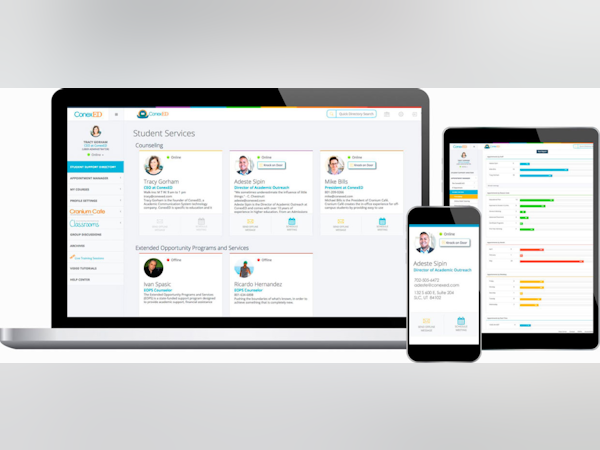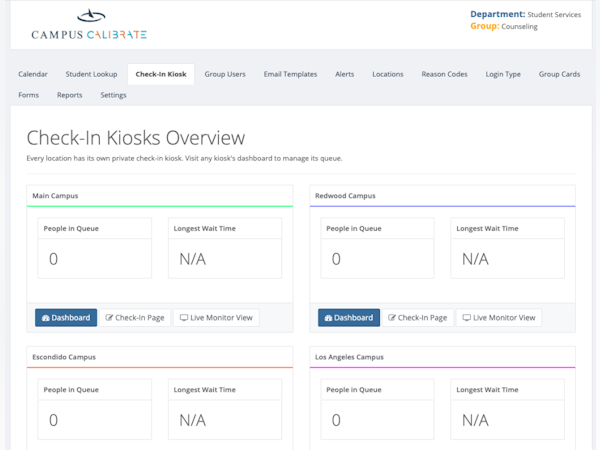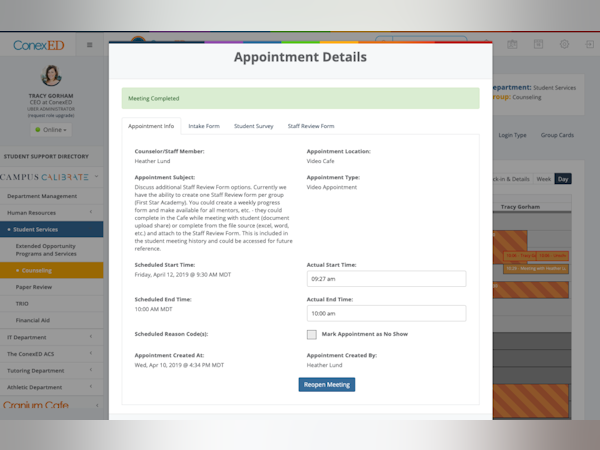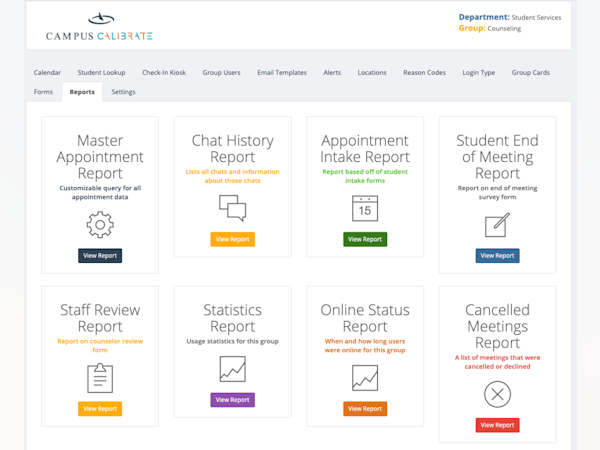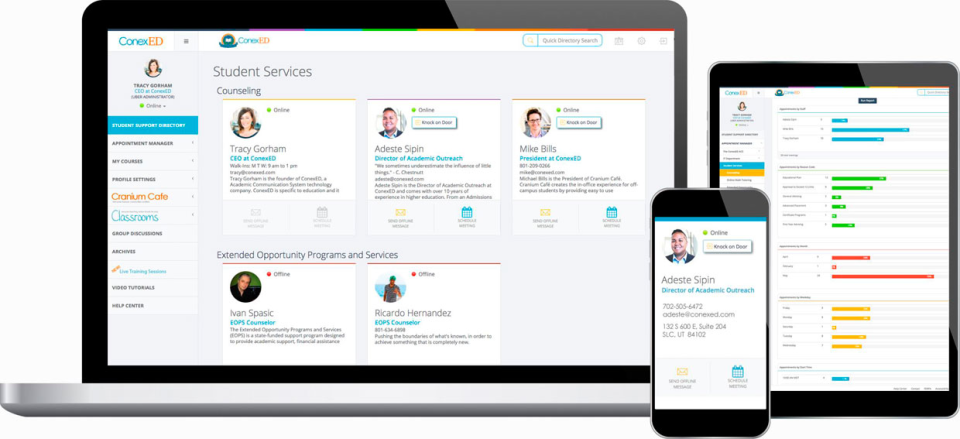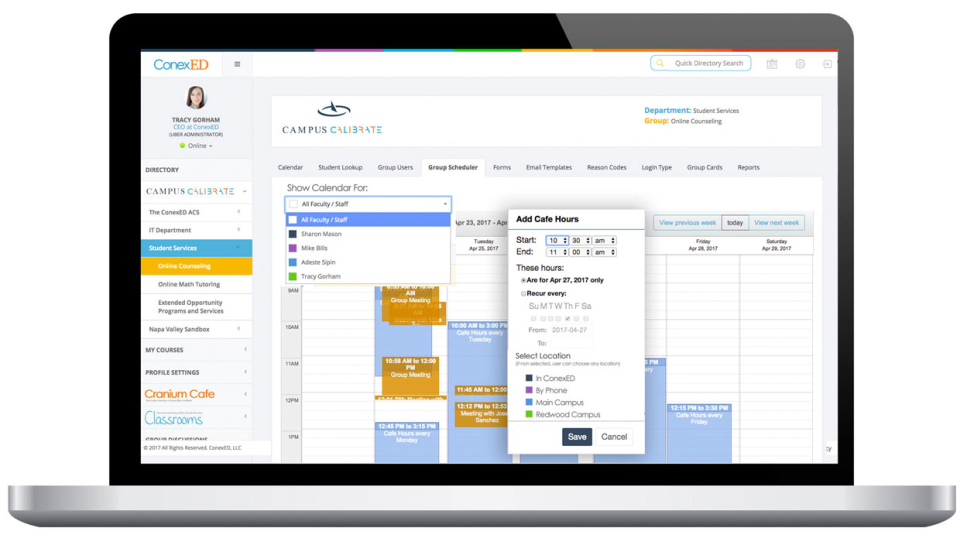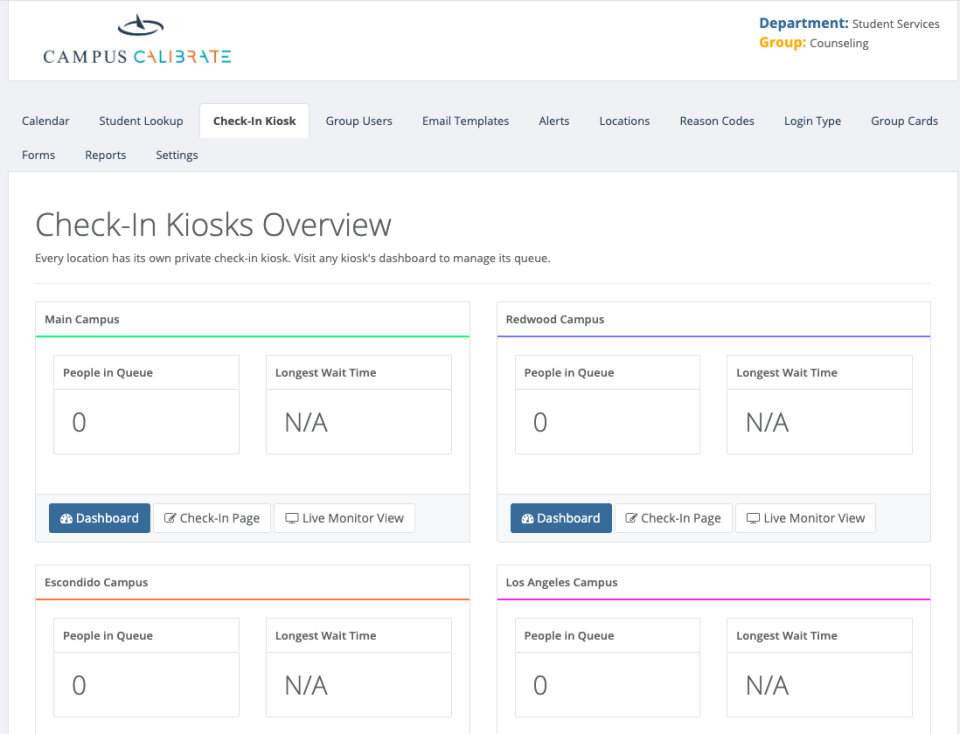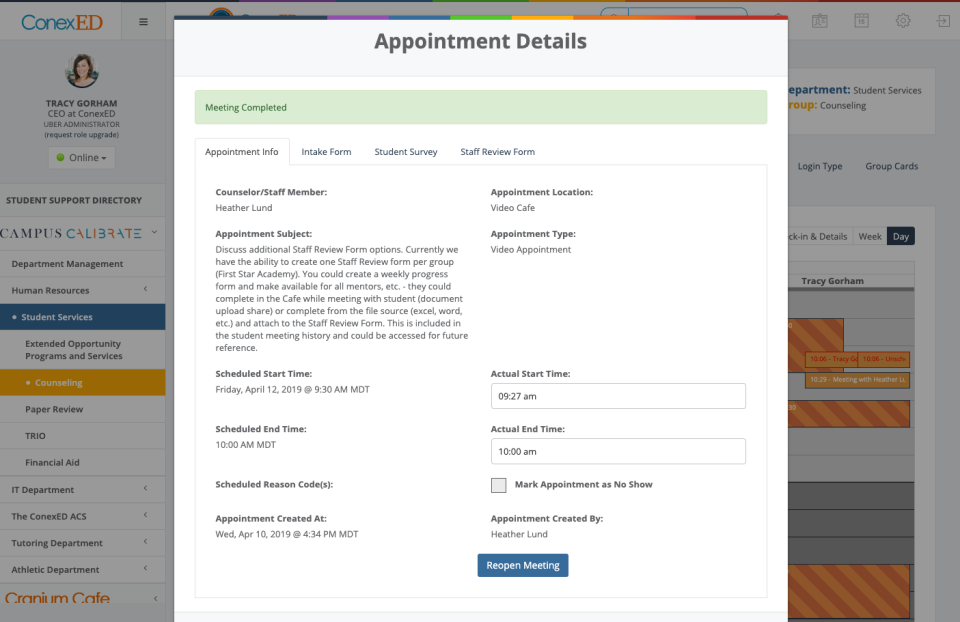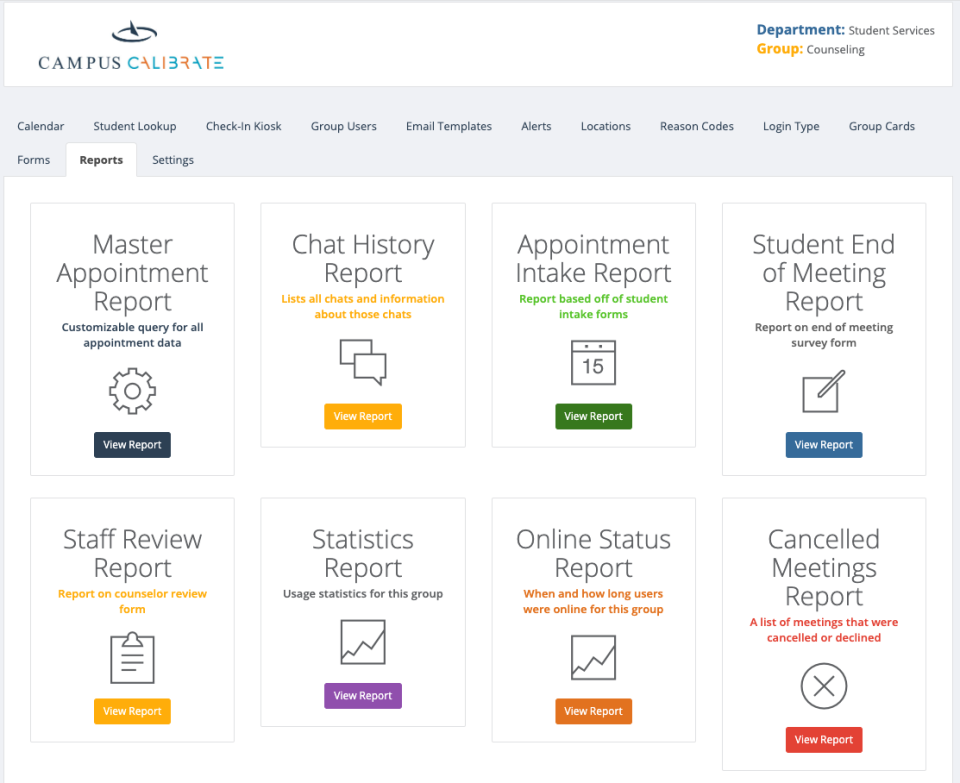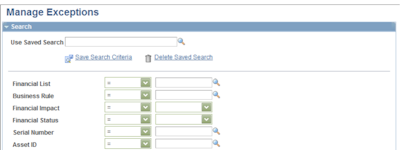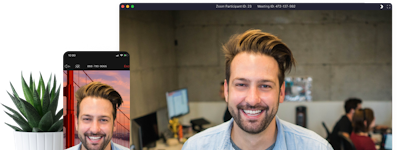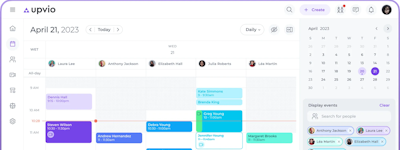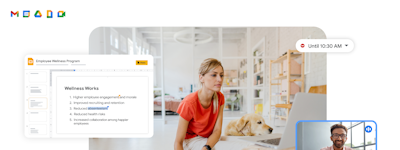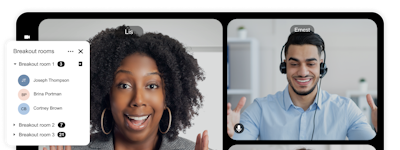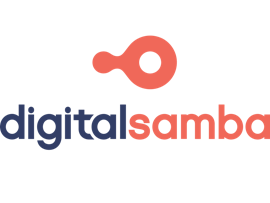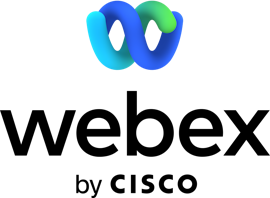17 years helping New Zealand businesses
choose better software
ConexED
What Is ConexED?
ConexED is a unified student services platform that fosters connection and student success. We can help you scale your student services for virtual, in-person, and blended environments across the entire campus.
Using ConexED to empower your student services with unified appointment scheduling, communication tools, case management, and more provides an improved experience for students and staff, and a big-picture view for leadership.
Who Uses ConexED?
ConexED is an EdTech Platform that is the only meeting, virtual classroom, and appointment management solution designed specifically for higher education.
Not sure about ConexED?
Compare with a popular alternative

ConexED
Reviews of ConexED
Functionality
Pros:
I found the functionality to be outstanding! Having multiple viewing screens allowed me to feel as if I was not only having a meeting, but a more engaged experience as Personal screens were able to be viewed and documents shared seemlessly.
Cons:
In the beginning of one of sessions, there was some delay in getting the audio to work. Another time, the video image did not work for a couple of minutes. These were very minor issues that resolved itself within the same session.
Helps with counseling appointments!
Pros:
I liked how easy it was to access the chat and see the screen of the other person at the same time. It was usable on phone, tablet, and on pc.
Cons:
I did not like the sound quality of this software on my phone and tablet. The text chat worked on both of them, but the audio when making phone calls and video calls were not very good. The screen of the phone and video call kept on trying to turn off during the conversation and the audio was not consistent, it kept on fading in and out.
conexed review
Pros:
The way it is interactive is very nice. It helps me get my work done and it's very easy to navigate.
Cons:
None that I am aware of. I only use this for my classes and to help other students on my campus.
My experience after a year of using ConexED
Pros:
I loved that there was a virtual lobby which came in handy many times when I needed quick answers that I didn’t necessarily need to enter an entire meeting for. I also love the ability for sharing documents and files directly between those within the video conference.
Cons:
I feel that the overall interface was very dull and could use some more color or more of a modern approach.
My experiences using ConexED.
Comments: I feel that ConexED was helpful with my continued communications with my job and school during the pandemic.
Pros:
It was extremely helpful to allow me to continue working during the pandemic. I was still able to assist other students and attend important meetings.
Cons:
I think mobile device usage could be easier. I had a hard time seeing the left column and all of the departments on the screen at the same time.
ConexED is the best
Comments: I really enjoy using ConexED, I still use it today but since we did a switch to penji. I only use it for customer service chatting with students and its very helpful to have something reliable such as ConexED.
Pros:
The features are great. Instant chat available, calendar events, scheduling appointments was easy to use.
Cons:
There would like a glitch when clicking on a section and I had to click on it twice to get to the actual page.
Overall ConexED Experience
Pros:
I like that it allows me to instantly contact people or schedule meetings and have video chats. I also like that I can contact multiple departments if needed .
Cons:
I feel like it could be a little more user friendly. It took me some time to get use the the features, for example, when I scheduled a meeting with someone and I needed to log in to that meeting, I often would get confused on how to access the meeting.
Great software!
Comments: Very satisfied with the service!
Pros:
Virtual classroom and scheduling appointments for meeting through video conference is great!
Cons:
No comment . I don't see downsides to this software. Everything was great!
ConexED review
Comments: ConexED was a great choice for supplemental learning which greatly helped enhance my skills as a provider.
Pros:
I really enjoyed how in depth the questions were in this software and how it required multiple levels of thinking to arrive to a solution.
Cons:
I did not enjoy the overall format at times of the software and felt as though it could be more visually appealing.
ConexEd
Comments: Overall I have had a good experience using ConexEd. The only reason I don't give it a 10/10 is due to that "make appointment" feature which is my only complaint.
Pros:
I like that it is easy to use. I also like the "waiting room" feature that allows you to see your place in line. When it is your turn you are easily connected to the person you wish to speak to.
Cons:
I don't favor the "make appointment" feature because it doesn't always work. It could be a connection or server error but I have found this to be very frustrating sometimes.
My review after 2-year use of ConexED.
Comments: Overall, I love the tool with the exception of the Cons I pointed out above. If these could be addressed, that would be great.
Pros:
I like most the ease of use for both students and myself as a counselor. Also, I'm able to mark/highlight areas on forms uploaded from my ConexED library as I'm working with students online. The students can download what we went over on these forms into their computer. I like that students can wait in a lobby while I'm currently working with another student.
Cons:
1) The playback of recorded sessions is slow. 2) I cannot record my written work on the White Board and my power point presentations. 3) It's an expensive tool especially when Confer Zoom is free for California Community Colleges.
Campus Calibrate
Comments: I have found that it is extremely helpful. I know people complain about it but I find it is because they aren't playing around with it.
Pros:
I love how easy it is to use. Super user friendly.
Cons:
I wish i was able to change settings better. Sometimes I have to reach out to get it changed.
ConexEd- Cranium Cafe game changer!
Comments: Overall I have had an amazing experience with ConexEd team! They have been super supportive and made the transition process for our department very smooth.
Pros:
ConexEd is a one stop shop! Once you get the hang of the platform it is really easy to use. The platform is generally user-friendly and the support team is amazing at tailoring everything to your exact needs!
Cons:
The only issue I have seen is the initial set up and use for our students. There is a bit of a learning curve but a quick video tutorial should help ease the issues.
Great software
Comments: Overall my experience has been good!
Pros:
I like that it has flexible scheduling and that almost everything can be customized for each area. I also like that it is cloud based.
Cons:
I just wish there was an easier way to view schedules, the other things I think they just require getting used to a new way of doing things.
Great!
Pros:
What is most impactful with this software was how accessible it is! Once I figured out how to use it , I was able to bring it anywhere on the job.
Cons:
The feature that was least satisfactory was the learning curve. It took me a while to figure out how to properly use this system
Great platform
Pros:
I have found that ConexED integrates seamlessly with my workflow.
Cons:
I feel that the real-time caption functionality could be improved.
ConexED Review from Student
Comments: Overall, I really enjoy the software and it has made a positive impact on my academic life.
Pros:
What I like most about this software is the ease. It was not complicated to use as I initially had thought it would be. It was also really helpful in a academic environment and made everything so much easier.
Cons:
The least thing I dislike about this software is months after one of my meetings, the footage had erased when I wanted to go back. Possibly have a reminder when the recording of the meeting will vanish?
El Camino College Campus Calibrate Counseling
Comments: I've basically answered these questions up above. The staff are again, wonderful!!
Pros:
The Con Ex staff are the BEST!!! I like that students get text messages about their appt times etc. and there is more student independence with this system........I like how the Con Ex staff listen to our concerns and create new ways to meet our needs! :)
Cons:
When we make changes, we loose data, cant't see multiple areas, sometimes difficult to change...takes longer to boot up. No daily report sheet to call students when counselors call out, we have to look them up one by one.
review
Comments: good
Pros:
Meeting set up is nice and convenient for college students to meet with their advisors. I like the screen share and subtitles.
Cons:
it ishard to cancel appointments, i cant do it.
Solid Meeting platform
Pros:
I like the ease of use with the video conferencing features the most.
Cons:
I didn’t like that besides the person logging in there is no idle timer or counter for if the person is joining shortly or loading in.
Instructors -
Comments: *I had a troubleshooting with the video. I had to close Safari and opened Google Chrome to allow the video to set in place. Often, the video is a bit blurred.
Pros:
I like to see who are the instructors for the ASL Program and to identify the ASL Pal with the schedule. I like how it is in the system.
Cons:
*Sometimes, the person will request a schedule in the last minute. The schedule should be posted at least 48 hours.
Matthew Greer ConexED Review
Pros:
My favorite part of the software was the way it automatically generates events that I can put into my calendar, with all the information that I need. This comes in handy when reminding me of what's coming up next.
Cons:
Sometimes technical difficulties occurred and there was nothing that could be done about the problem to our knowledge, so we had to switch to a different software temporarily.
Review
Pros:
Easy with online format and scheduling appointments
Cons:
Advisors are rarely available or always have their away message up
Great for on the go meetings! Has a transcripts as well!
Comments: Works great still has some unfortunate problems. But may have been just me.
Pros:
That it was mobile and there was live transcript feed along with it and file sharing is easy to use.
Cons:
The microphone cut off leaving us to type everything.
Campus Calibrate at ECC
Comments: It’s been great thus far.
Pros:
The software is very customizable and easy to access anywhere.
Cons:
Like all technology, there are glitches.