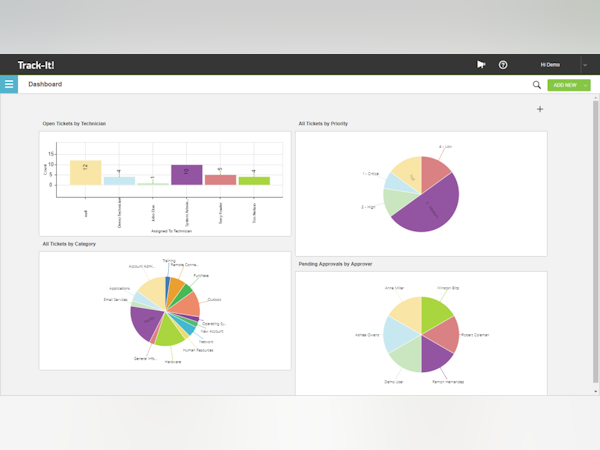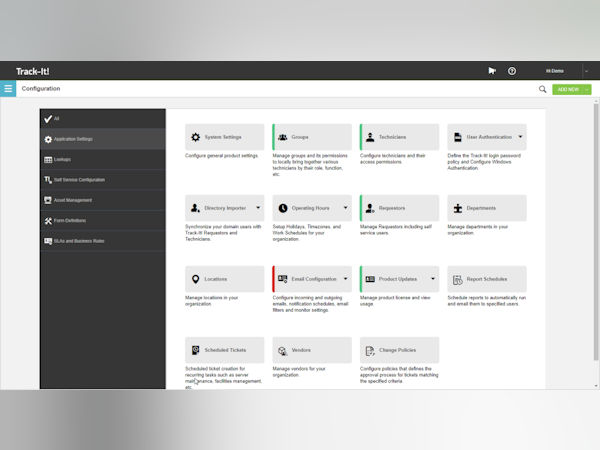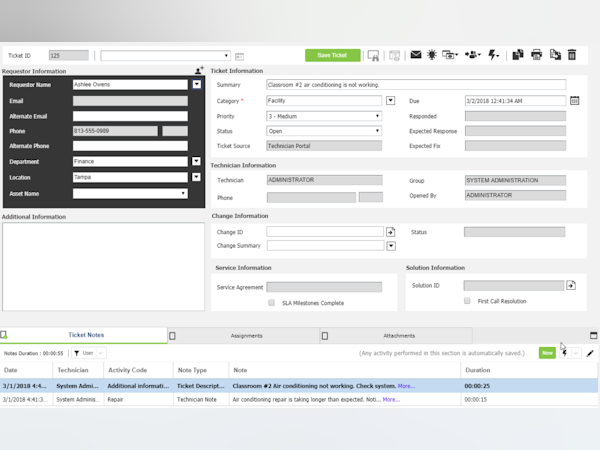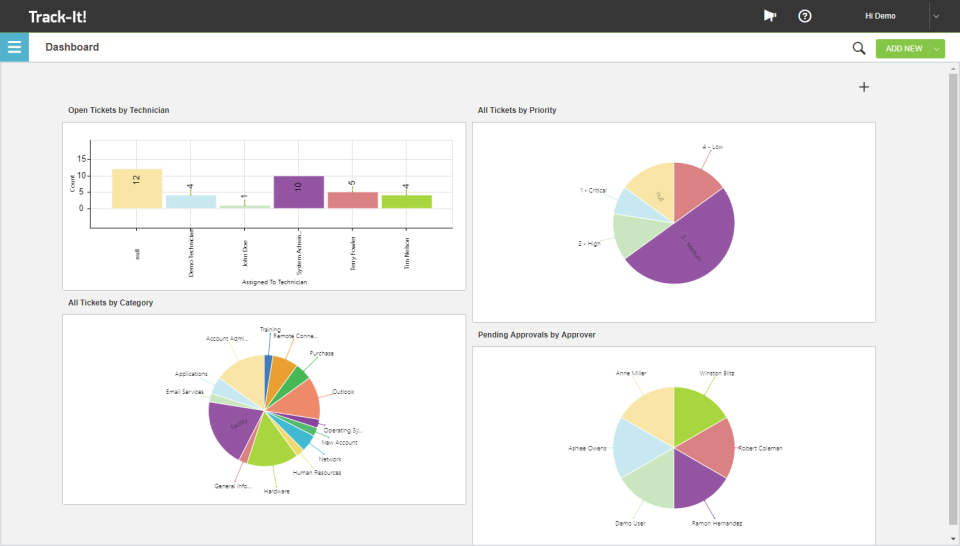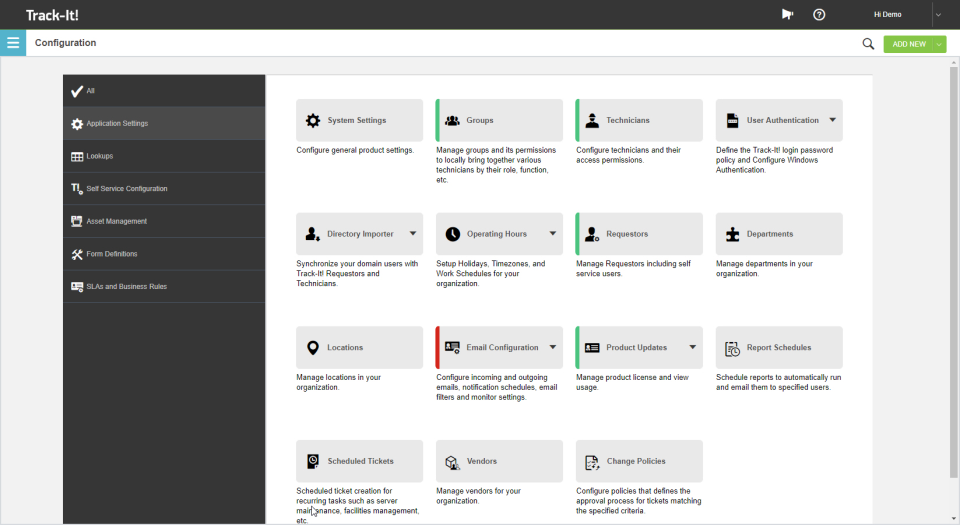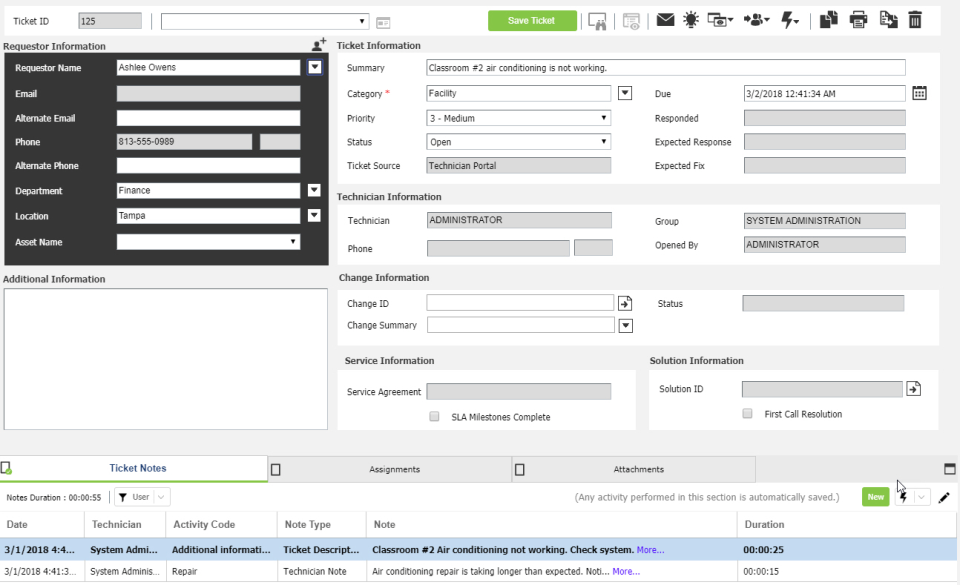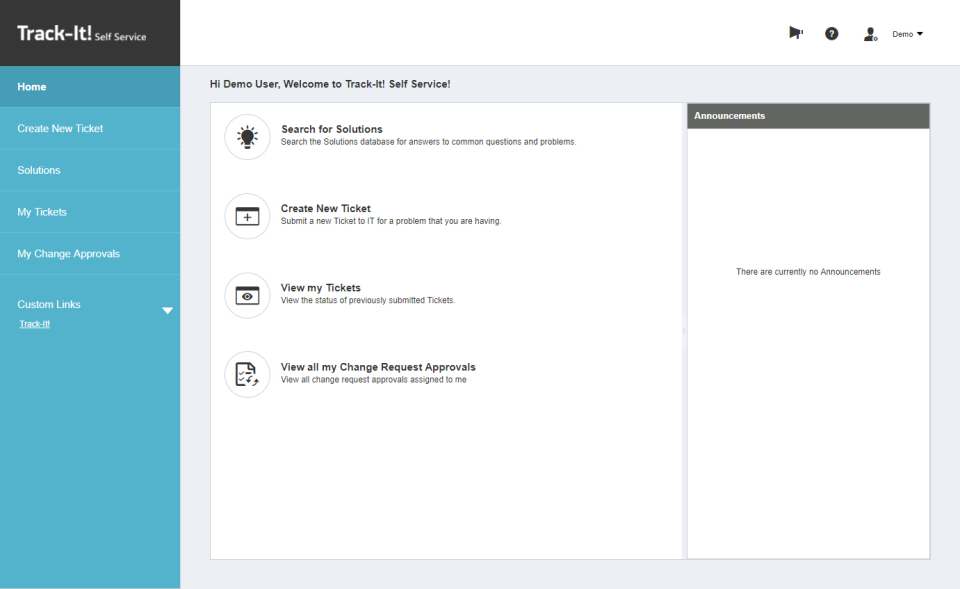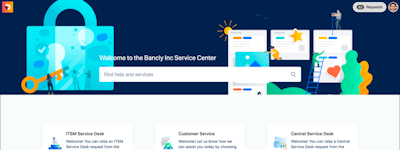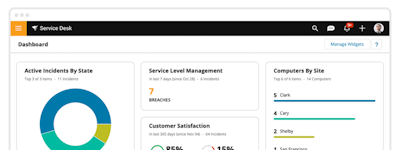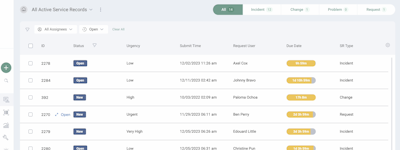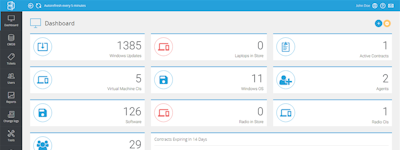17 years helping New Zealand businesses
choose better software
Track-It!
What Is Track-It!?
Fully integrated Help Desk and IT Asset Management system designed for small to medium sized companies to be affordable to own, easy to install and configure and easy to use. Track-It! includes modules for Help Desk, Asset Management, Change Management, Purchasing, Self Service, Dashboards, Reporting, SLAs, Business Rules and more.
Who Uses Track-It!?
Help Desk and IT Asset Management solution for all businesses with features such as ticket creation, automated emailing, prioritization, notifications/escalations, reporting and more.
Not sure about Track-It!?
Compare with a popular alternative

Track-It!
Reviews of Track-It!
Great software for inventory control at a great price
Comments: Ability to manage inventory on large scale
Pros:
The ease of use in setting up and allowing me to run audits on all IT equipment. Support was always excellent.
Good asset management software
Comments: We manage several hundred computers, users, software licenses and a solutions database in our IT department. We use track-it to automatically audit all devices that connect to our network and keep track of where the item is and who it is assigned to. We also keep track of software licensing and help desk requests and tickets.
Pros:
Track-It automates tracking your assets, and help desk tickets easily. It is nice to be able to see what computers we have and what software is installed on them and who is using them.
Cons:
The Track-it audit function is sometimes a little buggy with older operating systems.
Just Say NO! to BMC
Comments: We had also used Track-it around 10years ago and had warm fuzzy feelings towards it then. The reviews here made it sound like it was still a winner, yet sadly we found our experience this time was completely negative. From the beginning their sales and licensing team couldn't get our license emailed out and claimed it was blocked yet our firewall never supported their claim. Response times were not great and it takes more than a few days to even get simple responses. The sales team has made lots of excuses, told us how since BMC took over that things have steadily gone down hill and when we finally said enough is enough, we got endless run around about a refund. From this experience we felt like they picked up a once great software to fill out their line- card and didn't do a great job folding it into the their existing package. I would cation everyone from going with Track-it unless your already more than familiar with BMC and their ways and only if it's not to late to move yourself into a better suite, DO IT! We researched more and after much testing picked Tool & Asset Manager 2.0 which was half the cost and worked right out of the box with no problems. We rolled out and within a month had the organization audited and tagged. We can't comment on the rest of the BMC suite so as with all reviews take this one with a grain of salt, but our warm fuzzy feelings from using it before couldn't help the fundamental failures of its present state. JUST SAY NO TO BMC!
Pros:
The software had a nice interface. It's layout is sectioned off so you look at each integration module separately.
Cons:
Track-IT has fallen from it's once glory days now that BMC owns it and pushed to have it integrate with their "Free" help-desk. We went looking for Asset management not help-desk and were left with nothing but frustration and disappointment. The BMC client service installs as part of the network discovery but it will not uninstall. You have to manually remove it. The 995 package comes with 50 licenses and because it hinges on the help-desk module it can only go out and find 50 endpoints which handicaps you into purchasing more licensing. It runs over SQL of course like more asset software, however when the software was installed over a fresh copy of 2016 Server it took several sessions with their engineer/helpdesk to get things running which should never have been needed. The sql services fault and have to be restarted manually which also should never happen repeatedly and their engineer/helpdesk could not correct this. Last on the list but slightly more important is that they are build on older coding so you can't use special characters in your passwords and there is no two factor authentication. In this day and security critical age, that is the straw that will break your back and find your system possibly for ransom~
BMC Software Response
4 years ago
I am sorry to hear that you had such a bad experience. I am not sure what you mean by Free help desk as we do not offer a free version. That said, it sounds like you were focused mainly on the client management feature and the things you mentioned should have been resolvable. Sounds like it is too late now but I hope the solution you picked does what you need.
Good Ticket tool your incident management process
Comments: Our customer is using Track-It tool to record all their incident in their manufacturing process and we are able to work with Track-It because of them. It is a low-maintenance help desk ticketing tool and very useful for middle sized companies.Solid reporting functionalities to see what is the some main areas that looks more buggy. Good help desk product in my opinion.
Pros:
User Interface is pretty straight forward. It allows you to easily manage your tickets. Provides a comprehensive reporting module which i like most.
Cons:
When you want to add new audit steps or configure your current flow, it takes some time to completed.
It does the job without much problems
Comments: Simple to use
Pros:
It allows you to customize the ticket forms based on the business requirements, giving us the opportunity of making ticket forms designed for different departments
Cons:
The ticket forms cannot be formatted to match the business look and feel, it does not offer the option to alert support reps about outstanding tickets
Don't track it
Comments: I hate TrackIt. I've used lots of ticketing software in my time working in IT and this is the worst of the worst. I have been working to move away from track it for sometime.
Pros:
There is nothing I really like about TrackIt. I have been trying to get my organization to move from TrackIt since the 2nd week I was in my position.
Cons:
TrackIt is nothing like other software in it's class. It is old and outdated. I do not like it and I wish that the rest of my team would make the move away from it. Its hard to add end users depending on the version you are using (client vs web) And it always seams to be going down. There are a lot of options but unlike something like JIRA you actually need to learn how to use TrackIt. It is also insanely expensive. Not worth the cost

TrackIT is an average product that has not changed much in 10 years
Pros:
The locally installed sql database is handy for customizations and integrations. Trackit allows for nested work orders, which I've noticed several other products do not have this feature...
Cons:
Lets be clear - Trackit is late 90s early 2000s style thick client app. The web client design is very similar to the thick client. Very little thought put into software quality attributes such as speed or usability. The asset inventory client is bug ridden. We could never get the service to inventory the last 15-20% of computer assets. The server side inventory service would routinely crash as well. The limits on custom work order fields were a problem. The global search across work orders is slow (several minutes) and routinely never returns results. Robust search capability is critical in my opinion. Trackit support has somehow convinced itself this is an unsolvable problem. Overall, it is apparent that BMC dev team is focused elsewhere.
Simple yet Feature-Filled IT Ticket Tracking
Pros:
Track-It is a great solution for IT helpdesk ticket management. We use it for our helpdesk team and the reports we get from it are great.
Cons:
We have yet to really come across anything to complain about.
Excellent for placing IT requests
Comments: Pretty efficient ticketing system for small-medium sized firms.
Pros:
Easy to use with minimum number of clicks before you are able to place a IT help request (i.e. Ticket). Neat and clean platform.
Cons:
Nothing really. No way to track the progress of the request. It would be nice to be able to get real time updates.
Great product concept, not easiest to use.
Comments: Better organized support team.
Pros:
The features include details on the support ticket, inventory and all the analytics that go with it make this a very powerful program.
Cons:
It is very difficult to navigate around the software. The features are present but they are very difficult to maneuver.
Track-It - An excellent all around ticket traking application .
Comments: We're a medium sized Community Hospital and have used Track-It for several years now with minimal complaints. The product has always been rock solid.
Pros:
Ease of use is high on our list. We have several teams using it all with different needs. Software license tracking is a nice feature. Great community support around the product.
Cons:
No real cons. We understand what the software is and don't try to make it do things it's not made to do.
Using for year
Pros:
Cost the software is not overly expensive for the number of users we have. Ease of use is very nice as well. Active directory Integration of requests is nice as well
Cons:
I wish it had a friendly IOS or android App. Better costume reporting. Unless your an expert in crystal reporting you will be forced to use included reports.
Great product, we have used it since 2005! Eleven years and will continue to use it!
Comments: We have used TrackIt since 2005 for mainly help desk tickets and now we are going to expand and utilize more of the features such as TrackIt Web, Inventory, Assets, Reporting,Solutions and many more great options available to us! The price is great and customer service is fabulous ! I would highly recommend this software!
Pros:
Awesome!
Great product with lots of great features
Pros:
The software is easy to use,. It has a client and web-based version, so that it can support all different platforms.
Cons:
The full version (client) is very slow at times, especially when searching. This needs to be improved.
Track-It
Comments: Seems to accommodate most of our day to day tasks, lacks good OOTB standard reports
Pros:
Email Notifications and responses
Cons:
Reporting
Track-It Meets our Needs
Comments: We have been using Track-It for 8 years now and the application is constantly evolving into a better product. I really like the Help Desk, Self-Service and Auditing modules. It is very easy to use and is a great value for the cost. The one thing that I truly like about the product is the support. They are always there to work through whatever scenario you might have and see it through to the end.
Pros:
As stated above, the best part of this product is the support and ease of use.
Cons:
Reporting is very cumbersome and not easy to use. I wish there was a more drag and drop feature for reporting instead of using Crystal Reports.
Springville City uses Track-IT
Comments: Track-It came highly recommended to us several years ago when we were searching for a solution to manage help tickets. The program was easy to install and manage. Employees like having the ability to know what happens to their IT help ticket when they submit. We use the inventory and solutions sections for tracking and information management. This year I had the opportunity to attend my first BMC conference. I found the Track-It classes to be very informative. There are features and function available in the product that we will start using since attending the conference.
Pros:
Ticket management.
Would not recommend to anyone! Stay far away!
Comments: When I took over the current role that I am in, Track-it! was the helpdesk & asset management solution that was in place. I gave it a try for a few months, but honestly, I wish would have never used it and switched sooner. The layout looks like it belongs in the year 2005 and this product has not evolved with the current times. It's sluggish, rather expensive, and did I mention it looks like it belongs in the year 2005? I like that it includes purchase orders and that it's detailed. But after that, there just isn't a lot to get excited about. If you looking to make a switch or are purchasing helpdesk software for the first time, looks elsewhere - you will be happy that you did!
Pros:
- Includes purchase orders - Has a lot of the basic features
Cons:
- Outdated layout - Poor asset set-up and search function. - Expensive for what you get - Slow
We have been using TrackIt for about 10 years and we like how the products works for us.
Comments: We have several departments using TrackIt for their helpdesk ticketing, the IT department, Maintenance, Building Services, Communications and our Clinical Evaluation Center. Everyone is very please with the helpdesk part of TrackIt. I also use the inventory module, remote access, library and the purchasing modules. For the most part we have been very satisfied with the product and the customer support is excellent. I never have to wait more than a day to get my issues addressed and that means a lot. We are tracking around 1,000 assets and have an average of 600 helpdesk tickets a month for the IT Department.
Ambitious, but not easy to use
Comments: Track-It has a multitude of features, but they are difficult to set up, and some functionality is still not completely working years after initial release. Additionally, the software is EXTREMELY slow to respond. It takes up to a minute to open a ticket to view, and several seconds to update many fields or change statuses. Finally, the backend database is organized in a non-intuitive way.
Pros:
Track-It is powerful with lots of capability
Cons:
Some features are inflexible and can be difficult to manage. The speed of the software leaves much to be desired.
Very Powerful
Pros:
I have been using TrackIt! for more than 13 years. It has so many features. At times there are even a few too many. I only use a portion of all that is available and it is great. They will be going to a web-based service. That should be helpful.
Cons:
Once BMC bought the program they changed and outsourced the Tech Support. Before BMC the Tech Support was 11 out of 10 Stars. Support now is why I only ranked this a 7.
BMC Track-IT!
Comments: Track-IT! has helped our company in many ways. First off it allowed us to establish a knowledge base for not only our technicians but end users as well. It has improved and streamlined our ability to keep track of items both connected & disconnected from our network allowing us to have a better understanding of what we need purchase. The area where Track-IT! could improve is with it's reporting capabilities. Asset discovery is also not the easiest thing to keep a handle on either.
Track-IT has improved our helpdesk
Comments: Since we started using trackit we have seen an increase of online tickets compared to phone calls. The reason for the drop in call volume has to do with the ease of sending in help desk tickets to our department. The only down side I have for trackit would be the reporting. I wish it was easier to created reports than using Crystal Reports.
Track - IT Review
Comments: briefly used, interface easy to navigate and use.
Track-It is Simple and Not for Everyone
Pros:
It is simple to use, and fairly easy to manage and is well suited for small business needing to track and escalate changes, support and documentation for resolutions that happen often.
Cons:
It is not as scalable as some other solutions. It works well for what it is, but it also has limited options for integrations, and also in the self-service portal area it is very basic.