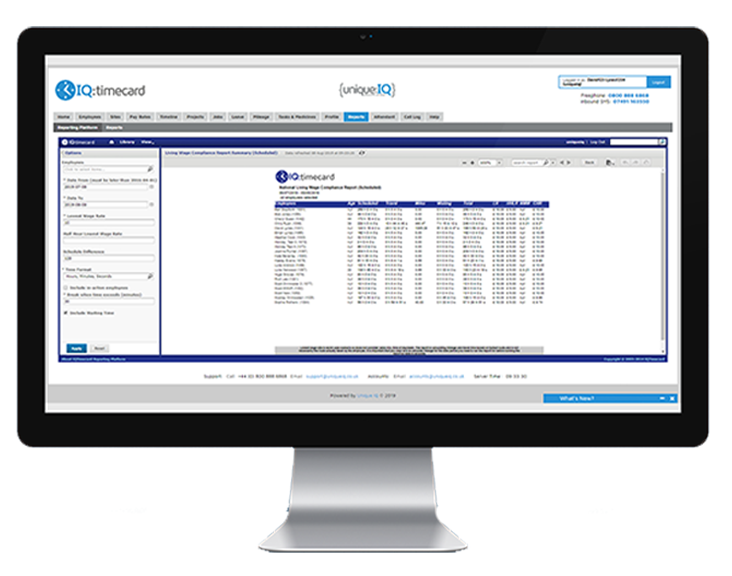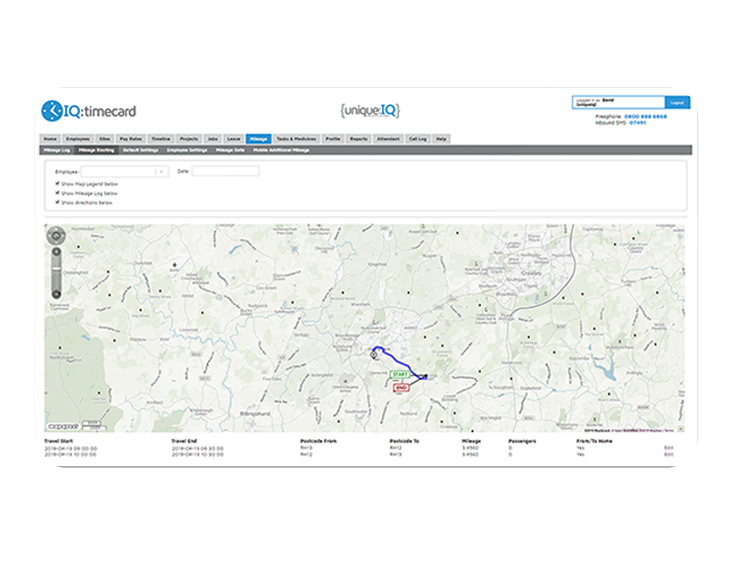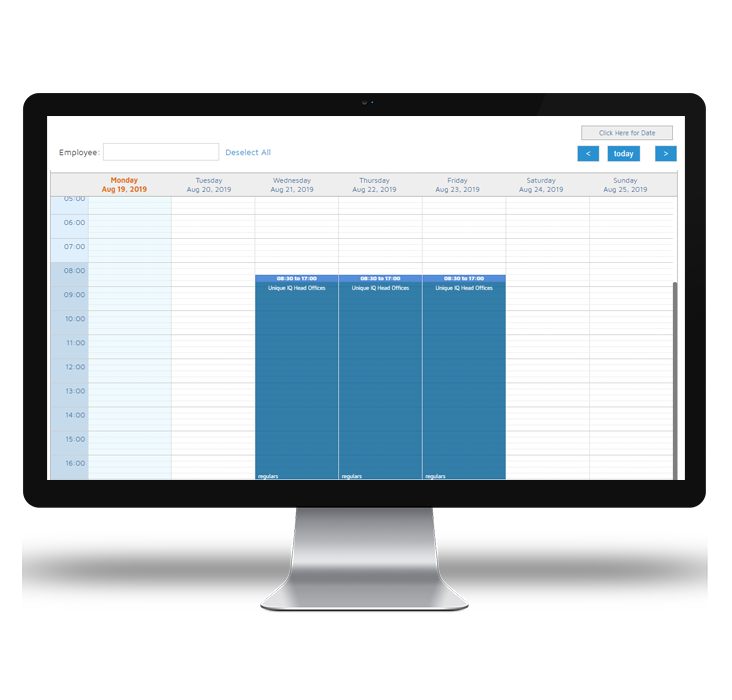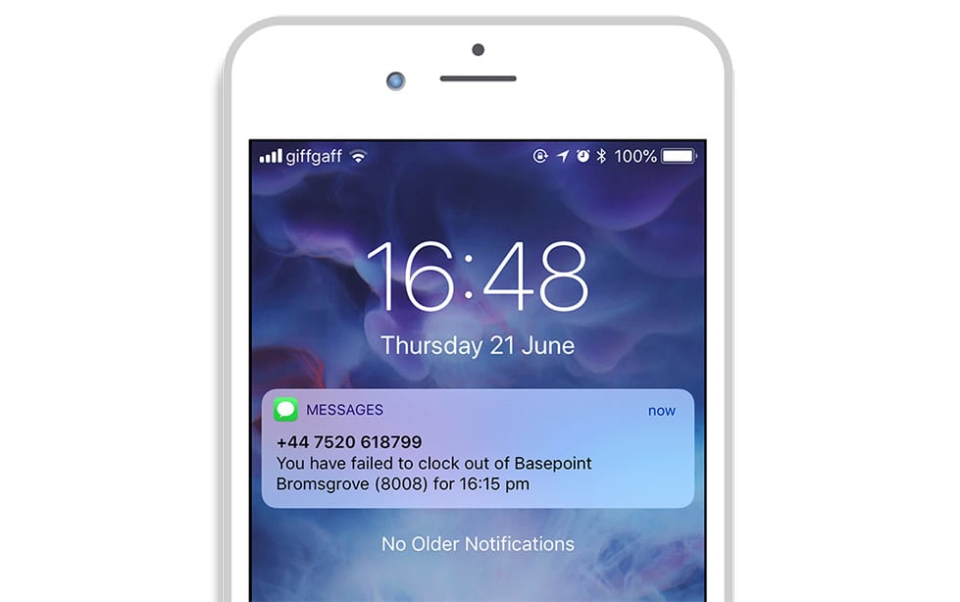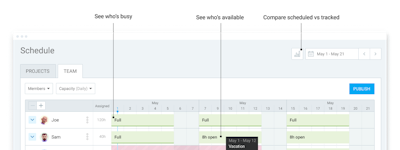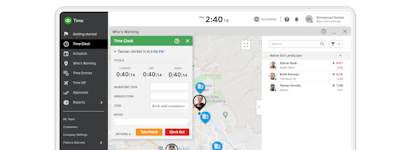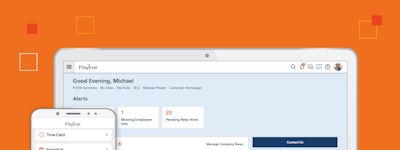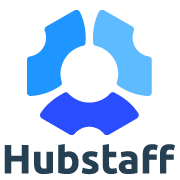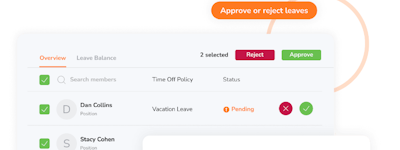17 years helping New Zealand businesses
choose better software
IQ Timecard
What Is IQ Timecard?
An online electronic monitoring and employee scheduling solution to track the time, location, and status of field staff.
Who Uses IQ Timecard?
Ideal for sectors involved in healthcare, social care, facilities management and security or contract cleaning that involves tracking of remote workforce.
Not sure about IQ Timecard?
Compare with a popular alternative

IQ Timecard
Reviews of IQ Timecard
Superb cost saving tool
Comments: Very very impressed - overall best puchase I have made recently. good support which is something I need as well as system that tracks all the staff. Can't really fault it.
Pros:
It was very easy to setup and use. They setup all my data for me and started to use it 2 days after I paid the desposit. Clients like us using this type of system as they then know our staff are being monitored.
Cons:
It was slightly strange going from a desktop application and excel sheets to a web based system. I wouldn't say that was a con / dislike but just something to bear in mind. The web based system is much better though and with training it was faster.
No notification for calls added or call cancelled and no sycronising with Calendar
Comments: Getting paid for the hours we spend with the client and the travel between 2 clients if the "break/travel" between the 2 is less than 30 minutes and we log on and out with our phone.
Pros:
If you are 15 minutes late to an appointment both you and the office get a text. If this is possible why is a notification before the Call isn't possible?
Cons:
Can only be used if you have Wifi or Broadband (can't be used if phone signal is weak) Appointment don't Sync with any Calendars (Google, iCall...) No notification for calls added or call cancelled this means you either turn up at client when they no longer expect you or you just don't turn up. When a call is cancelled it would help to make it visible (in red or crossed) rather than just removed it discreetly and
Very bad compared with previous one
Comments: Disastrous not working at all for a clients on an area with weak signal
Pros:
If we are on the area with weak Internet signal basically the app is not working
Cons:
Nothing. We have not "edit" option which is usefull considering we work with humans beings